1.To change the general layout of Items in your Dashboard, you can drag-and-drop items into different spots until you find the arrangement you prefer.
2.Use the horizontal and vertical splitter bars between Items to change their relative sizes.
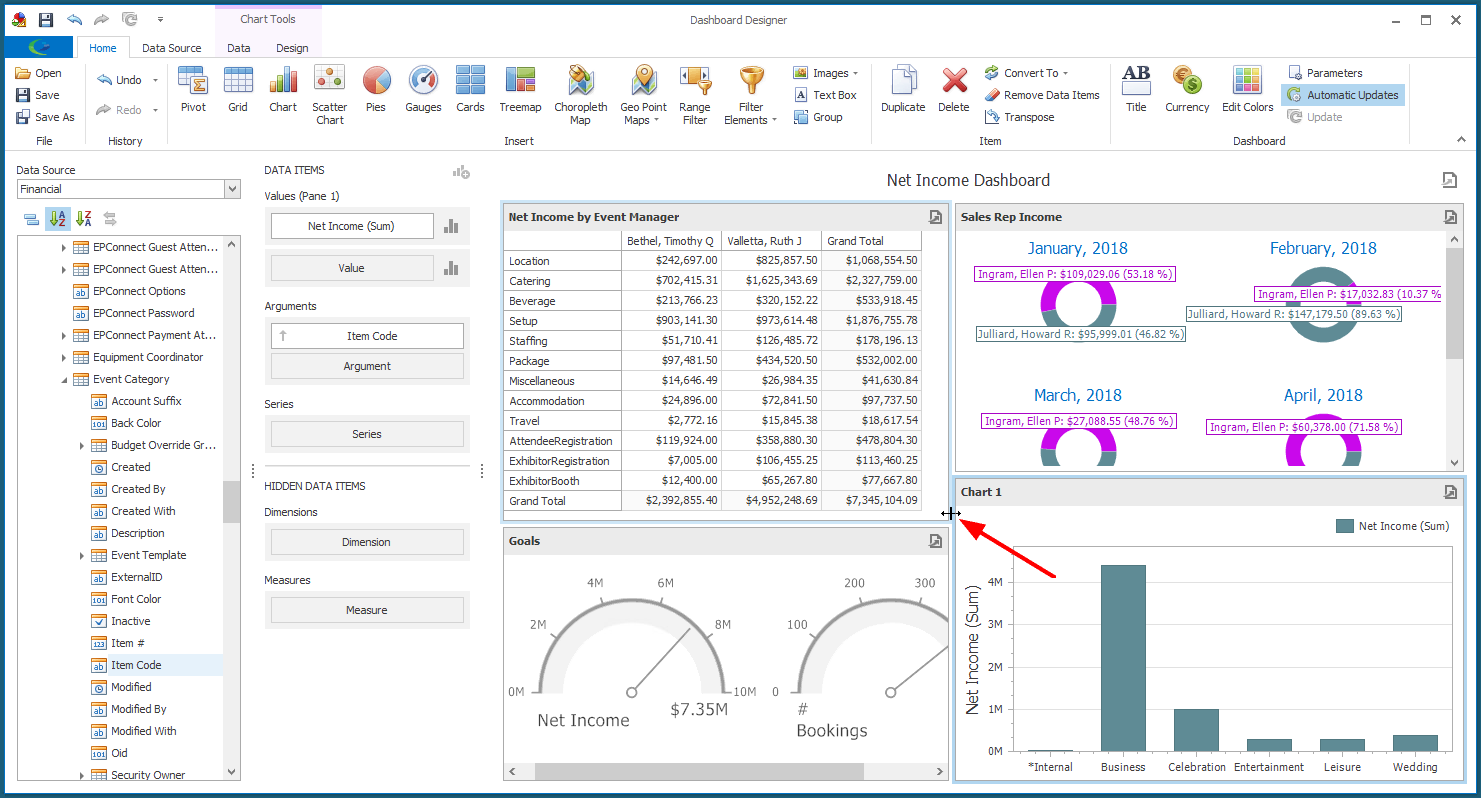
3.Note that the dashboard layout will be a bit different in the Viewer compared to what you see in the Designer, as you will have more space when the ribbons, DATA ITEMS pane, and Data Source Browser are out of the way.