•In order to login to EPConnect, Users must have at least one Online type Security Role assigned to them.
•If you have not yet created an Online Security Role for EPConnect Users, review the instructions under Security Setup > Create Security Roles.
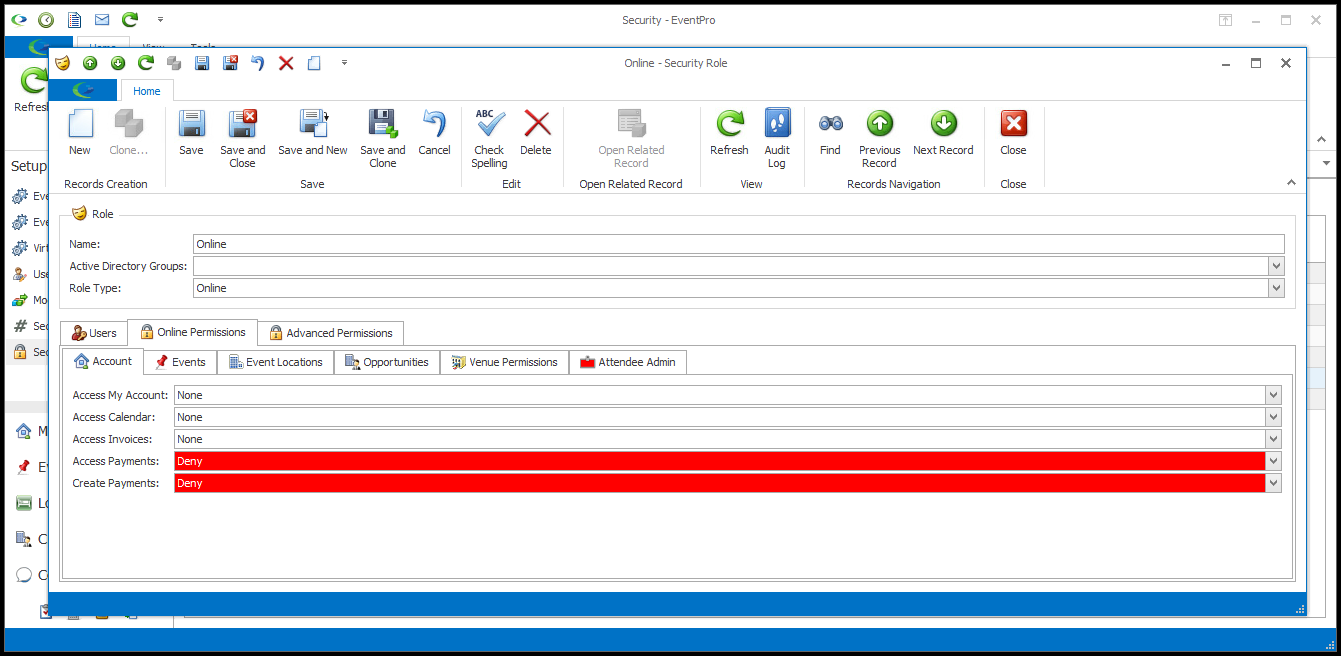
•You will note that the crucial aspect of creating an Online Security Role is selecting "Online" as the Role Type.
•The type of Security Role you assign to EPConnect Users will also determine their access to the EventPro application. Users need an Online-type security role to log into EPConnect, but if they only have an Online type security role assigned to them, they will not be able to log into the EventPro application. Review the information about Role Types below.
•When you have created the Online Security Role(s) that you require, you can now Create EPConnect Users.