•Start a new record or edit an existing record under the Event Categories tab.
•The Setup Event Category edit form appears.
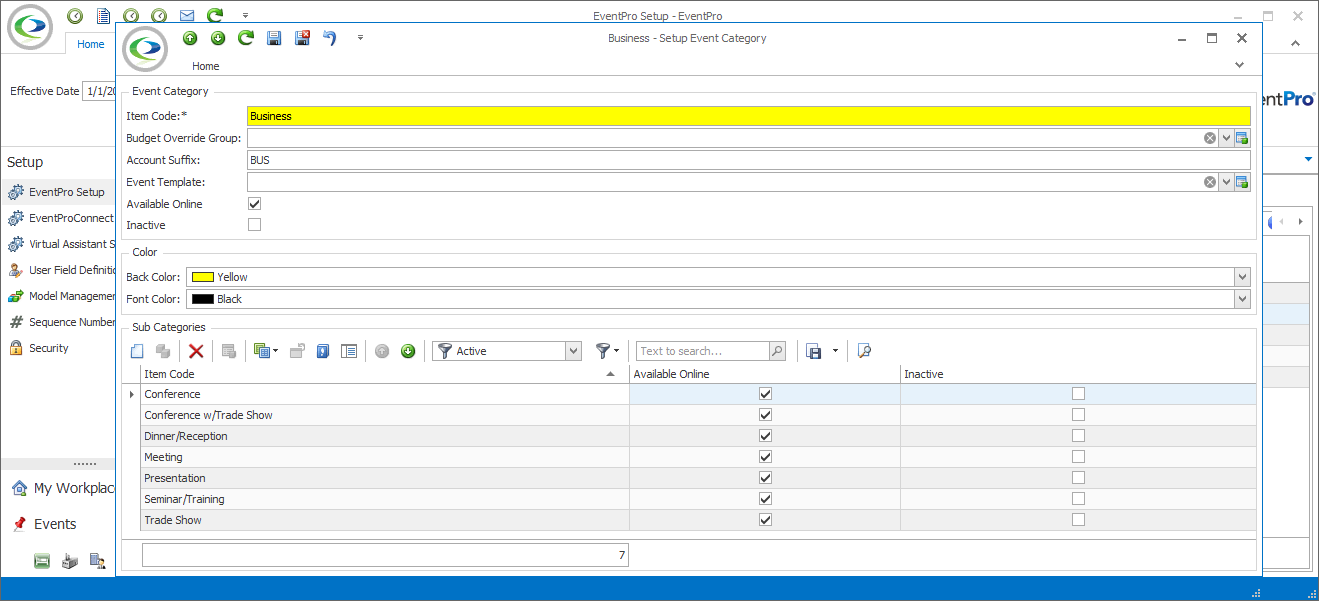
1.Item Code: Enter the name of the Event Category.
2.Budget Override Group: If applicable, select the Budget Override Group that will apply to events of this category. You created Budget Override Groups earlier under Financial Setup.
3.Account Suffix: If applicable to your accounting purposes, type a letter or letters to represent the new event category when attaching it to an account code.
4.Event Template: If you want, you can select an Event Template, which will be automatically pulled into the Event Creation Wizard when this Category is assigned to the Event. Note that the Event Template selected here is the default for the overall Category, but you can select a different Event Template for a Sub Category created within this Category. When creating a new Event, the Sub Category's Event Template selection will override the Category's, if different.
5.Available Online: Select this checkbox if you want to allow events of this Category to appear online in EPConnect. Leave the checkbox unselected if you want to hide this Category from EPConnect online. Note that this setting applies to the Event Category overall, but Sub-Categories within also each have their own Available Online setting.
6.Color - Back Color and Font Color: Select the background color and font text color that will represent this event category elsewhere in EventPro, particularly in graphical calendars and list views where the Event Category column is displayed.
•At this point, click Save, but keep the Setup Event Category edit form open. You can now add Setup Event Sub Categories under this Category. See Add Event Subcategories to Category.
•Or, if you are done with the Setup Event Category edit form, you can Save and Close it.