1.To Link an Existing Contact to the Company, click the ![]() Link icon in Company Contacts tab.
Link icon in Company Contacts tab.
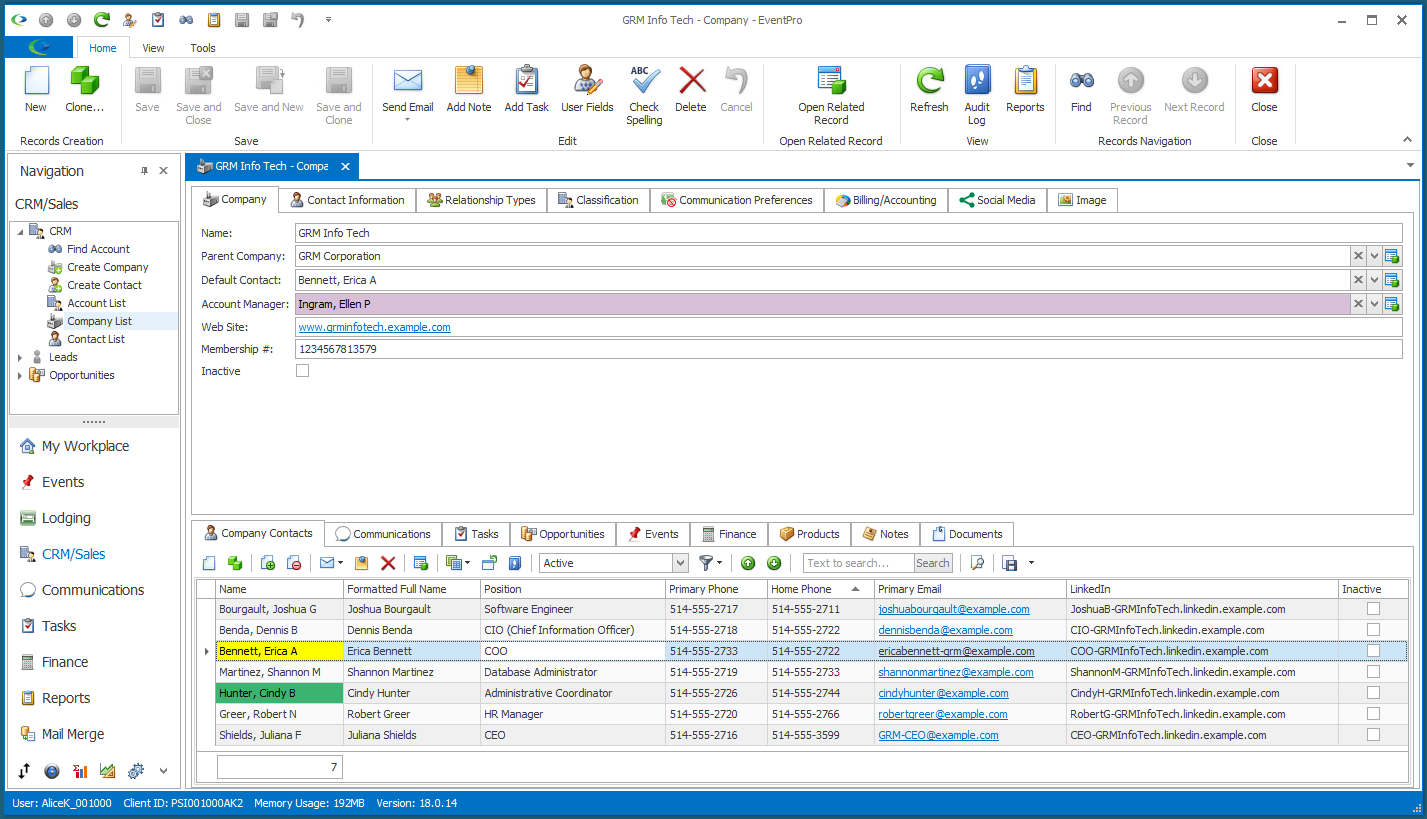
2.The Company Contact window opens.
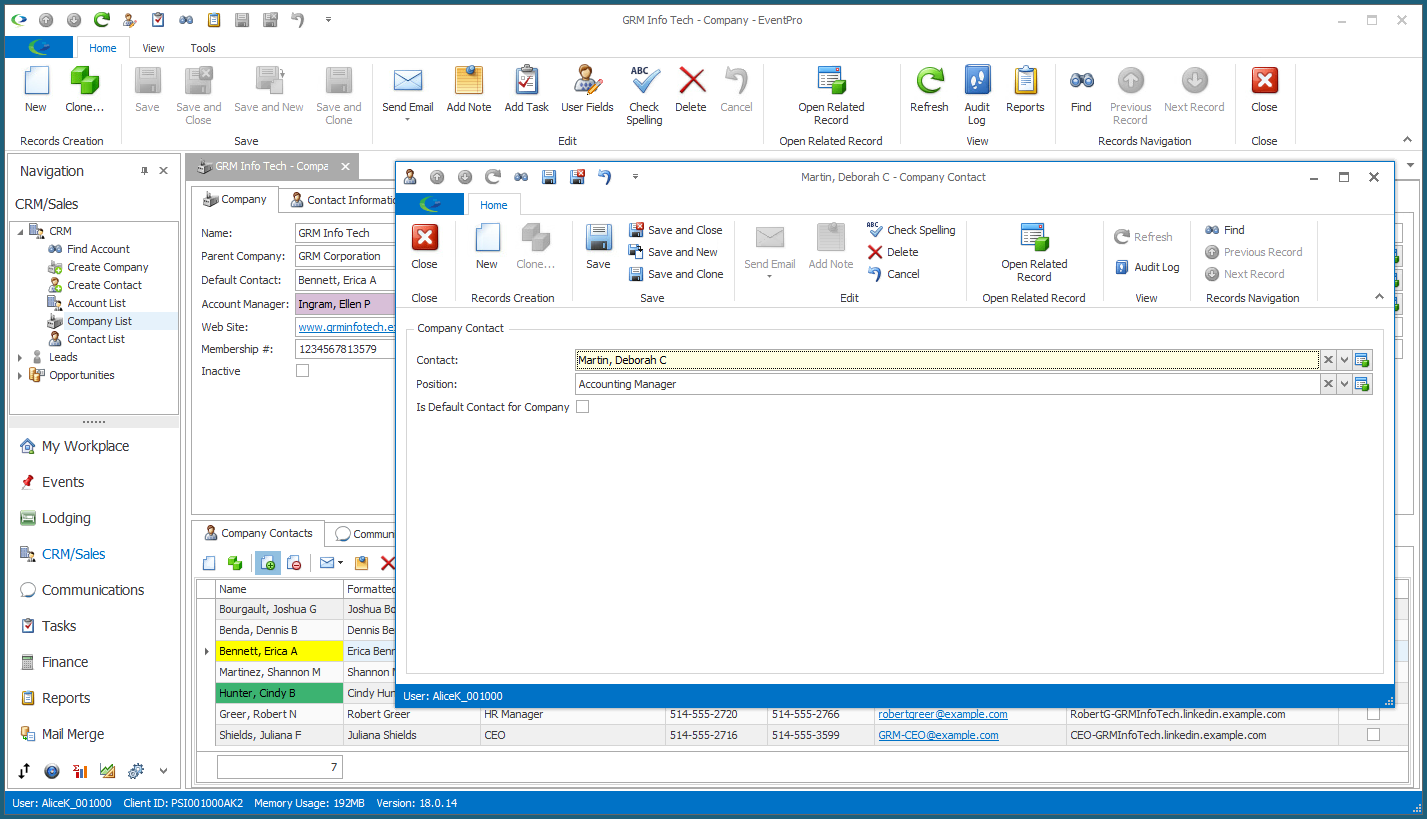
3.Contact: Select the Contact you want linked to this company.
a.This drop-down is populated by existing Contacts in CRM.
b.Note that this can be a Contact already linked to another Company, or an independent Contact.
4.Position: Select the Contact's Position at this company from the drop-down, which is populated by the records created in EventPro Setup > CRM > Company Positions.
5.Is Default: If this Contact is going to be the Default Contact for this Company, select this checkbox. The contact will then appear in the Default Contact field in the Company edit form.
6.When you are done, click Save and Close to return to the Company edit form and continue from the Company Contacts tab.