1.To add a New Contact within a Company's record, start a New record under the Company Contacts tab.
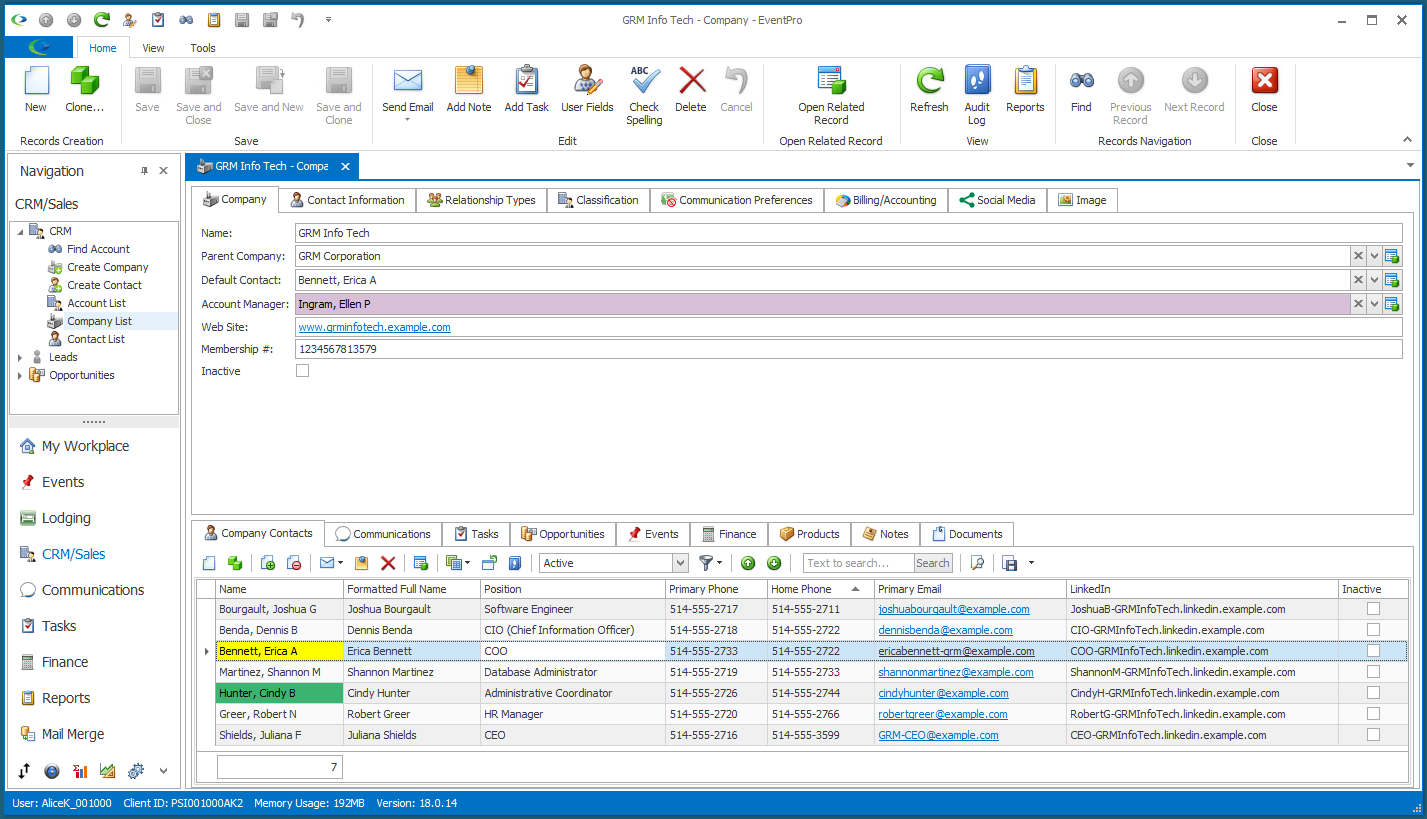
2.The Contact edit form appears.
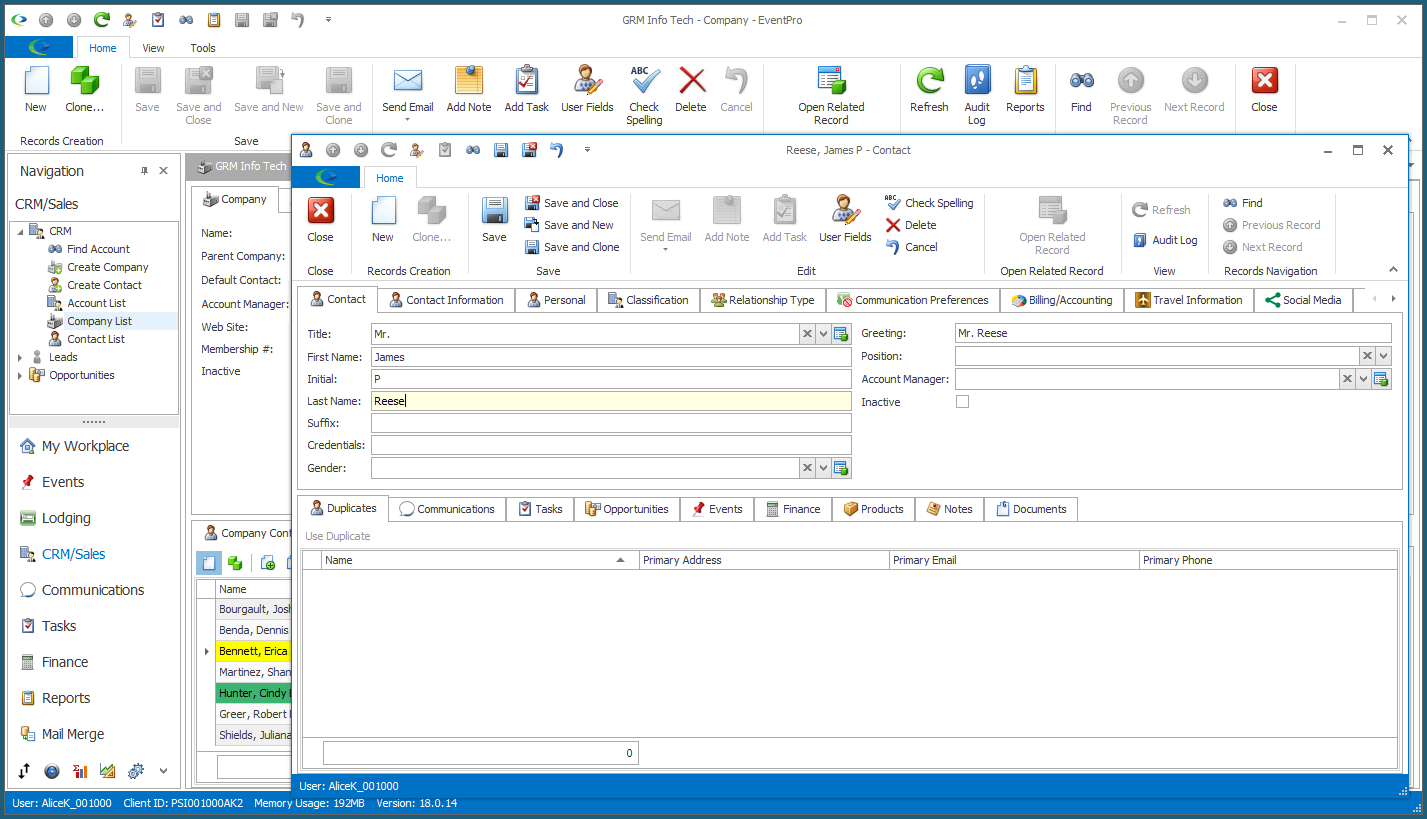
3.Fill in the information for this contact, following the instructions under Add a Contact to CRM.
Note that you will not need to assign the Contact's Company. Because you started the new Contact record from within the Company's record, the Contact will automatically be assigned to the Company.
If this is the first contact you are adding to a newly created company, the contact will be assigned as the company's Default Contact automatically. You can always create more contacts and assign a different Default Contact later.
4.When you are done, click Save and Close to return to the Company edit form and continue from the Company Contacts tab.