1.The Relationship Type field is important because it indicates how this Contact will interact with your organization, and determines whether this Contact record will be available in certain areas.
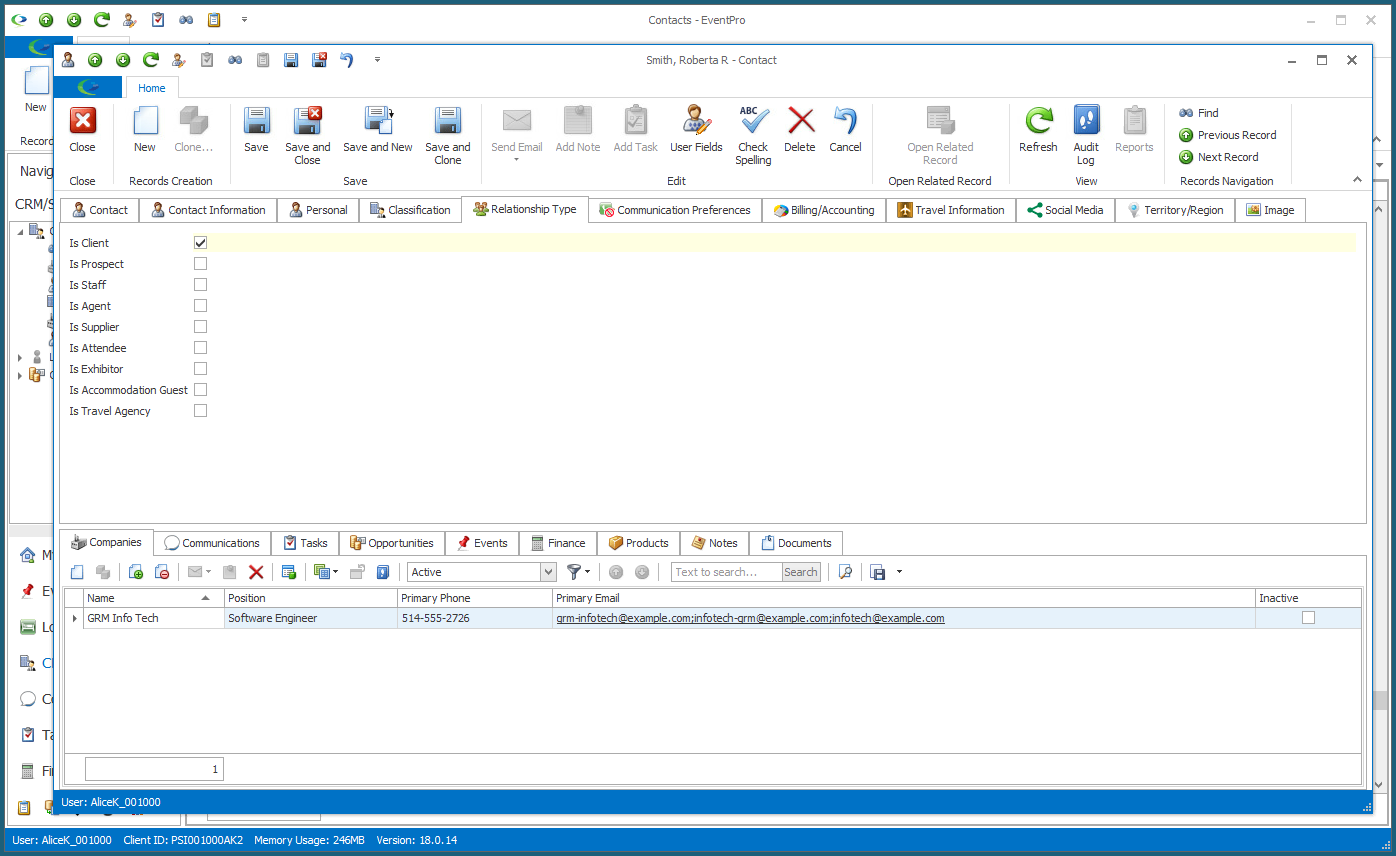
2.Select one or more checkboxes to indicate this Contact's relationship to your organization:
a.Is Client: A Contact does not need to be marked as a "Client" in order for you to book an event for that Contact. However, once you book an event for the Contact, its "Client" Relationship Type checkbox will be automatically selected.
b.Is Prospect
c.Is Staff
d.Is Agent: If you want to be able to assign this Contact as the Agent in the Event Creation Wizard, you need to select its "Agent" Relationship Type checkbox here.
e.Is Supplier: In other areas of EventPro, you will be able to select the "Supplier" of a certain product or service. If you want this Contact to appear in the list of possible Suppliers, you must select the "Supplier" Relationship Type checkbox.
f.Is Attendee
g.Is Exhibitor
h.Is Accommodation Guest
i.Is Travel Agency: Selecting this checkbox allows you to select this Contact as the Travel Agent in an Event Attendee Travel Reservation record.