1.Find the Company or Contact you want to edit.
2.When you find the Company or Contact in the selection grid, double-click the record to open the Company or Contact edit form.
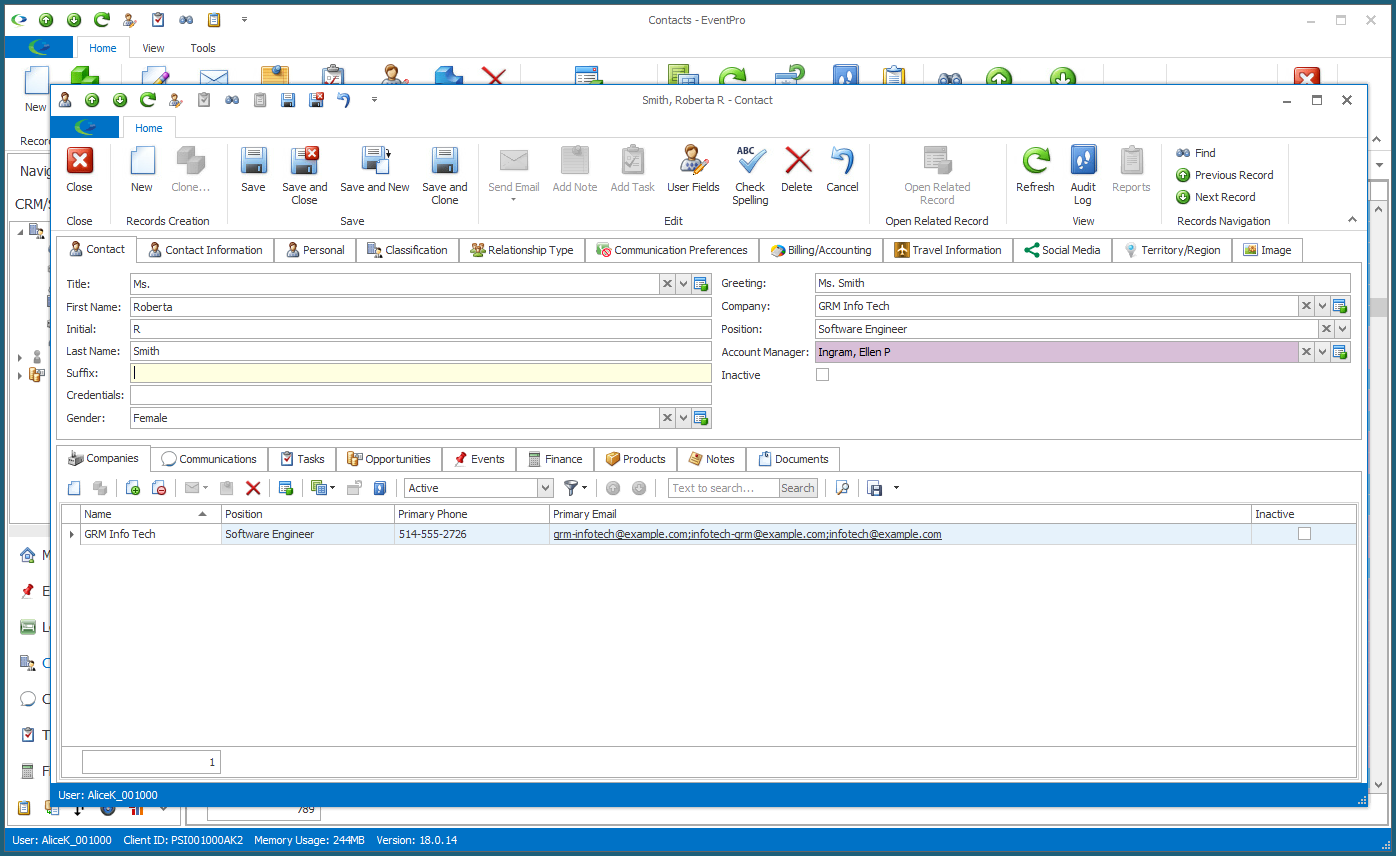
3.Make the changes you require in the edit form.
These Company or Contact edit forms will be the same as those described when first adding a company or contact to CRM.
To review the various fields in the Company and Contact edit forms, see Add New Company (Company Edit Form) and Add New Contact (Contact Edit Form) above.
4.When you are done editing the record, click Save and Close.