1.Dashboards appear in the Dashboards section of the navigation panel, under Dashboard Definitions.
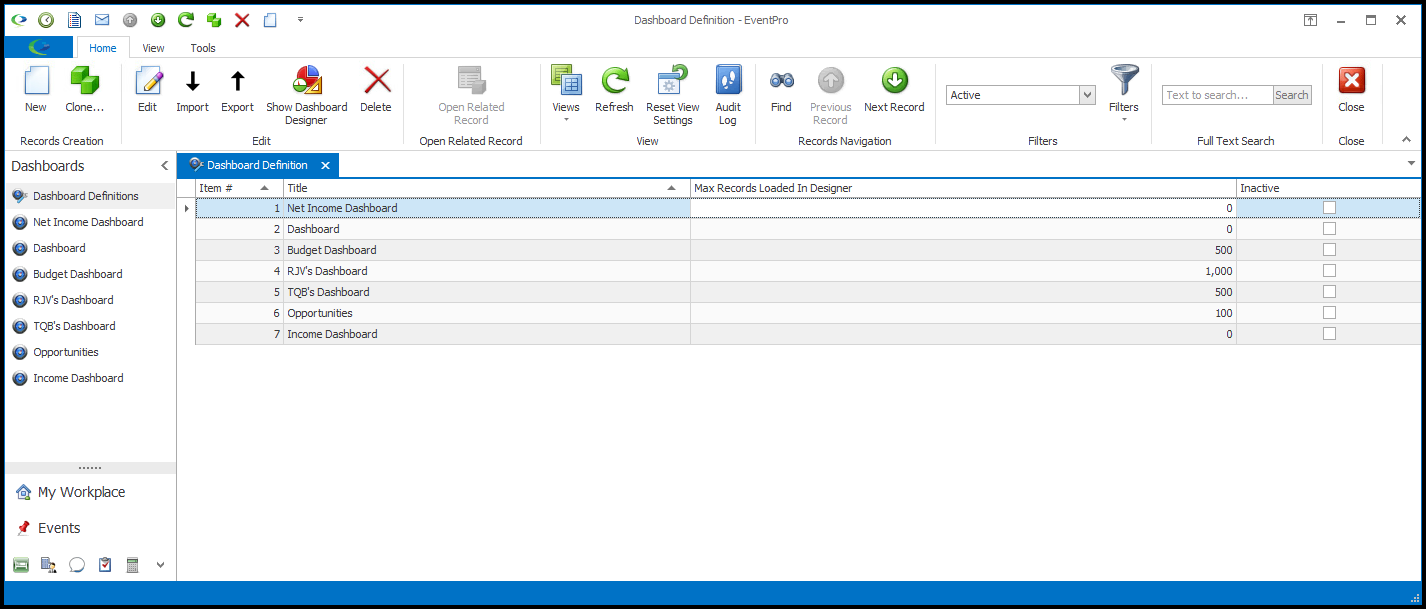
2.To view a Dashboard, click the corresponding button in the navigation panel, or double-click the relevant record in the Dashboard Store selection grid.
The Dashboard Viewer appears.
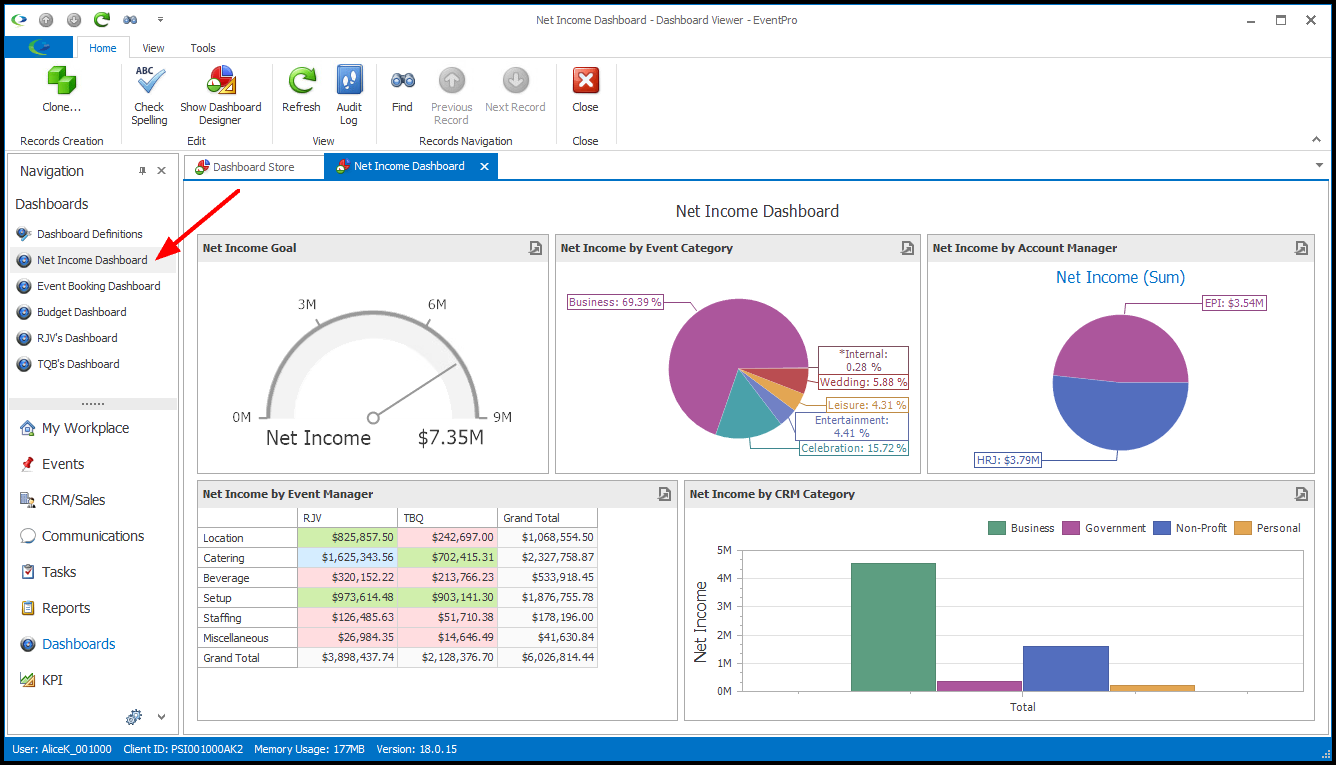
3.When you are done viewing the Dashboard, click the Close button.