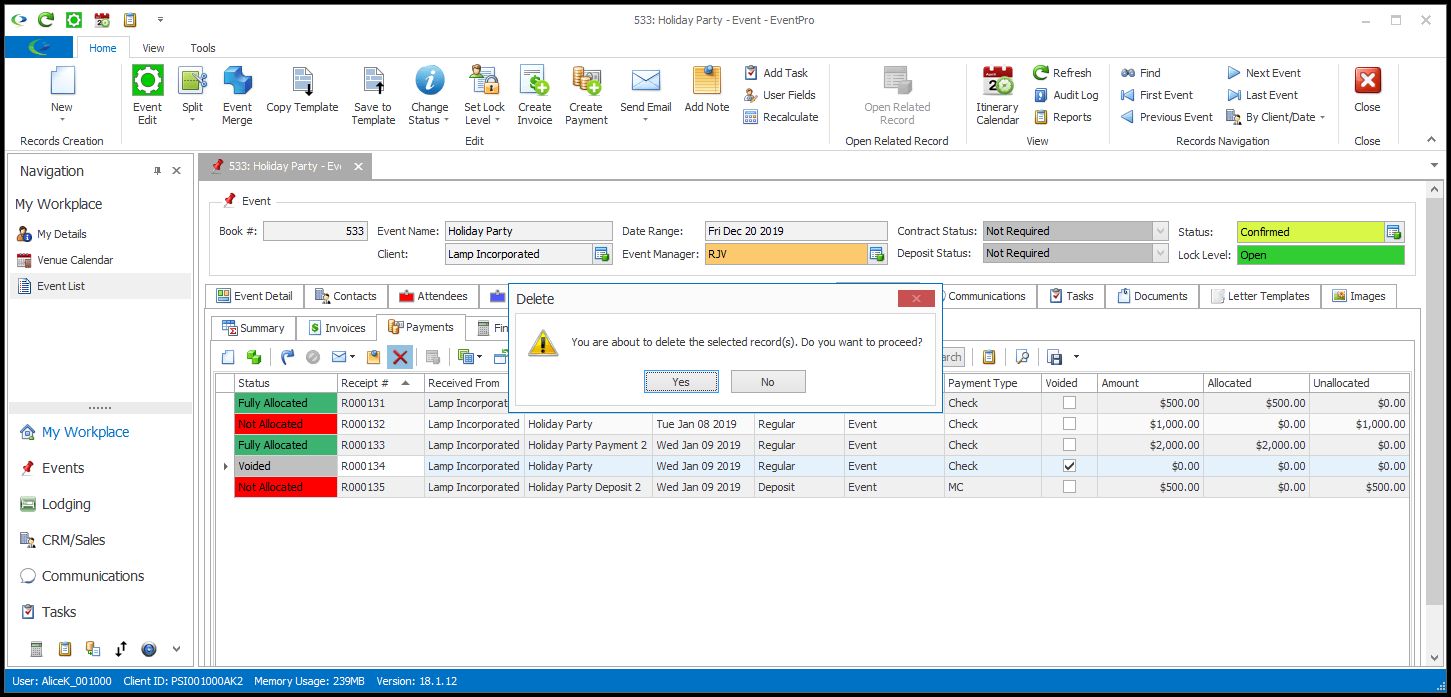Typically, deleting an Invoice or Payment is not recommended. Deleting an Invoice or Payment cannot be "undone", and it will leave a blank space in your numbering sequence.
However, it is possible delete an Invoice or Payment, if you absolutely must.
1.Find the Invoice or Payment.
2.If it is not already voided, Void the Invoice or Payment (review Void Invoices & Payments).
3.Select the Invoice or Payment, and click the Delete button above the selection grid.
You can also right-click the Invoice or Payment, and select Delete from the speed menu.
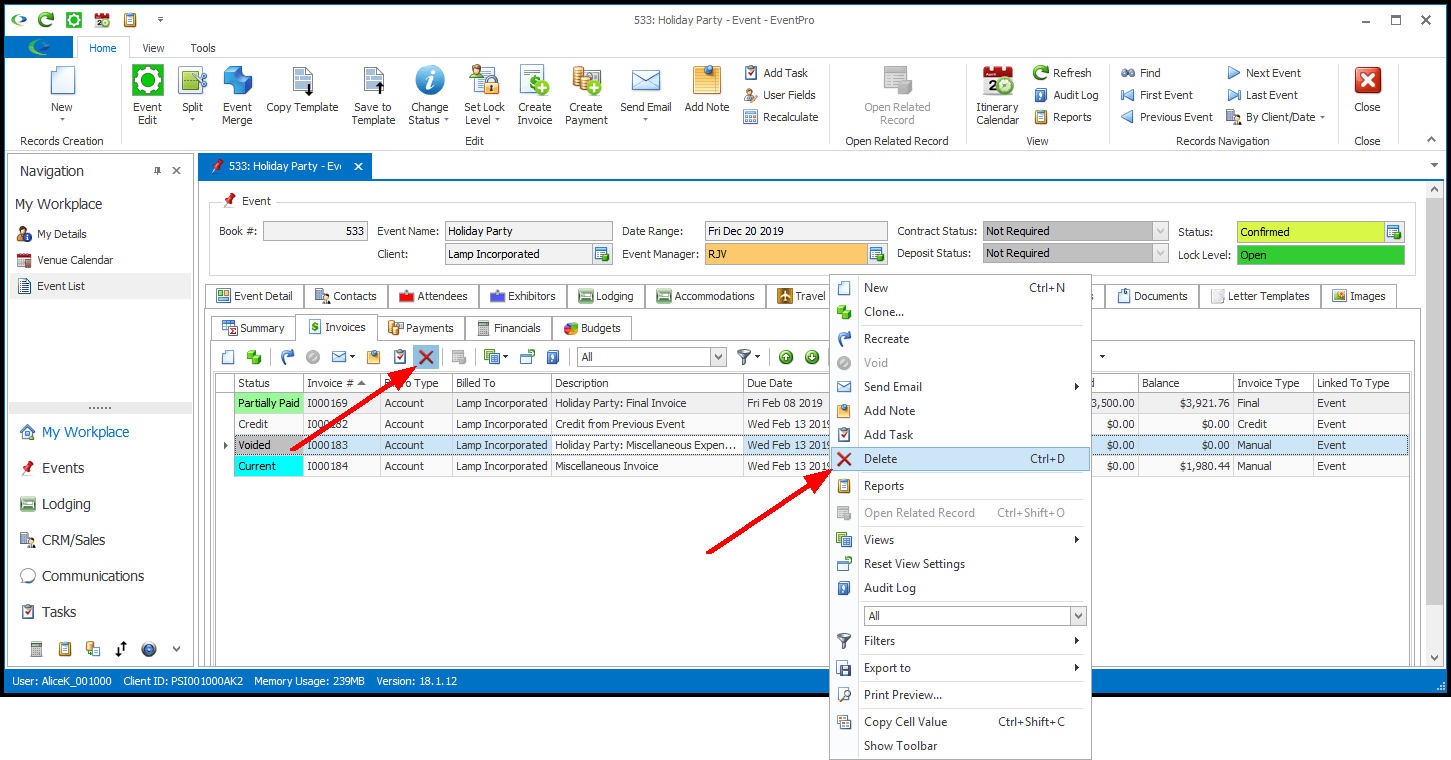
4.In the Delete dialog, click Yes if you are certain you want to delete the selected Invoice(s) or Payment(s).