Recreating a voided Invoice or Payment allows you to re-use the previous Invoice and Payment number.
However, proceed with caution. Ensure that recreating an invoice or payment will not cause confusion. Generally, you would not want to recreate an Invoice or Payment that has already been sent to a client. If you re-use an invoice/payment number to create an invoice/payment containing different information from the original, this could be confusing to the client and anyone else reviewing financial records for an event.
1.Find the voided Invoice or Payment you want to recreate.
2.Select the Invoice or Payment in the selection grid, and click the Recreate button above.
3.The dialog asks if you want to recreate the selected Invoice or Payment. Click Yes to confirm.
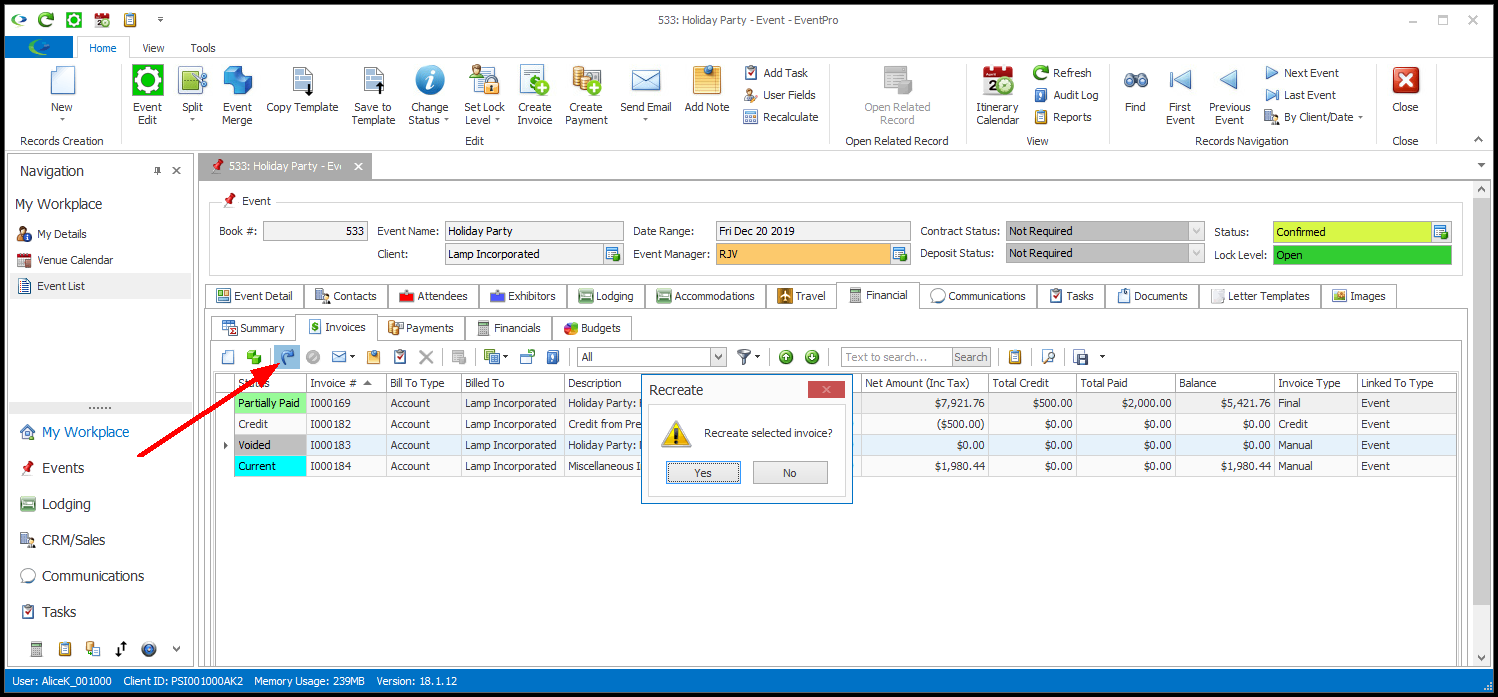
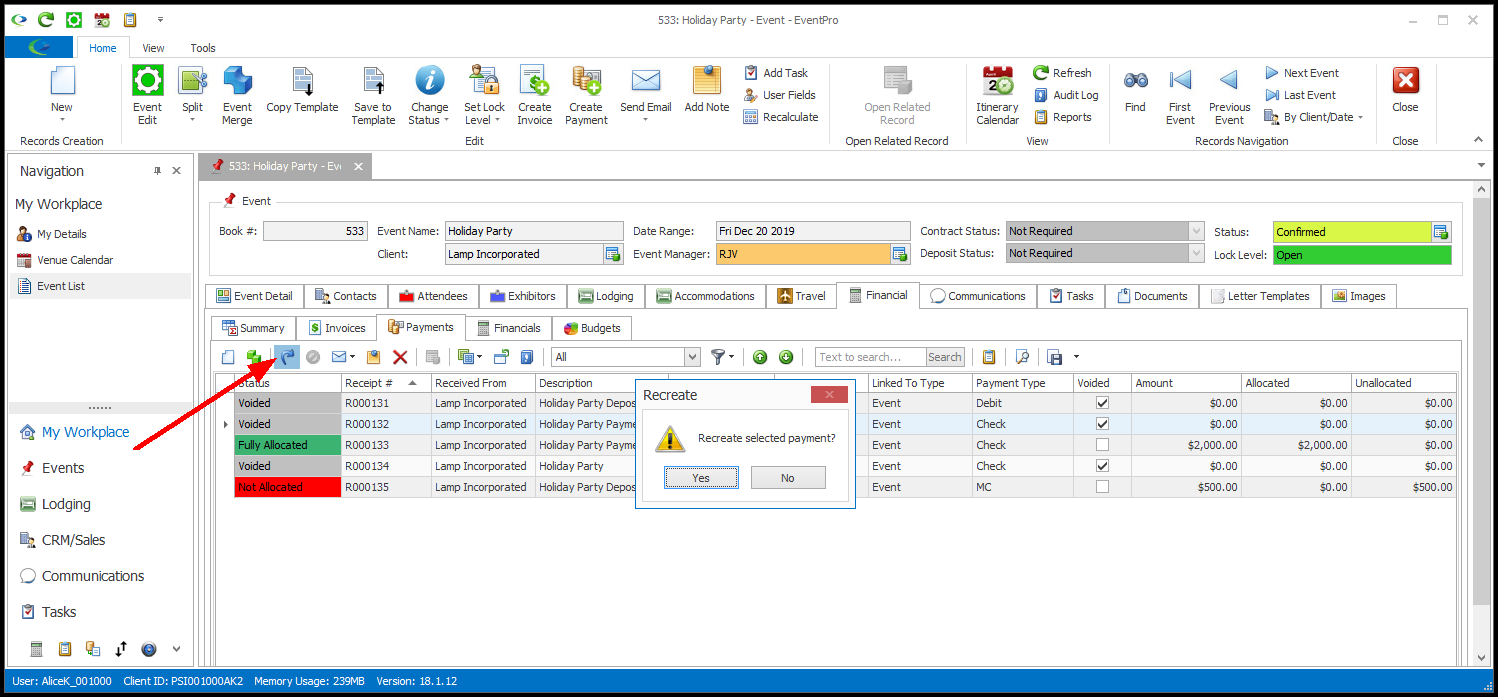
4.The Invoice Wizard or Payment Wizard will begin. Follow the instructions above to create the Invoice or Payment.
5.You will notice that in the final page of the wizard, the Invoice # or Payment # will already be set, re-using the number of the previously voided Invoice or Payment.