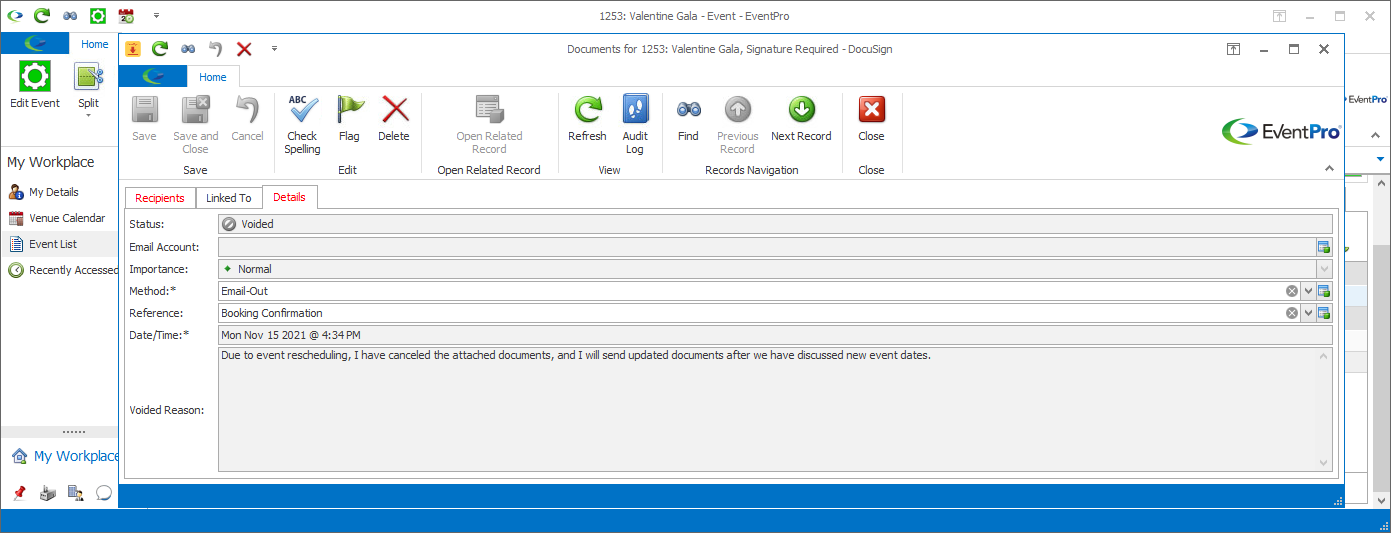•If you have sent a DocuSign document from EventPro, but it has not yet been signed by all recipients (i.e. it's still in the "Sent" or "Delivered" status), you have the option to Void the communication.
1.Locate and open the communication containing the document you want to void. To locate a DocuSign communication or document, refer to Review Documents in EventPro.
2.Click the Void button in the email communication.
The warning dialog will inform you that voiding the communication means recipients can no longer view or sign the enclosed documents. Click Yes to continue with the Void.
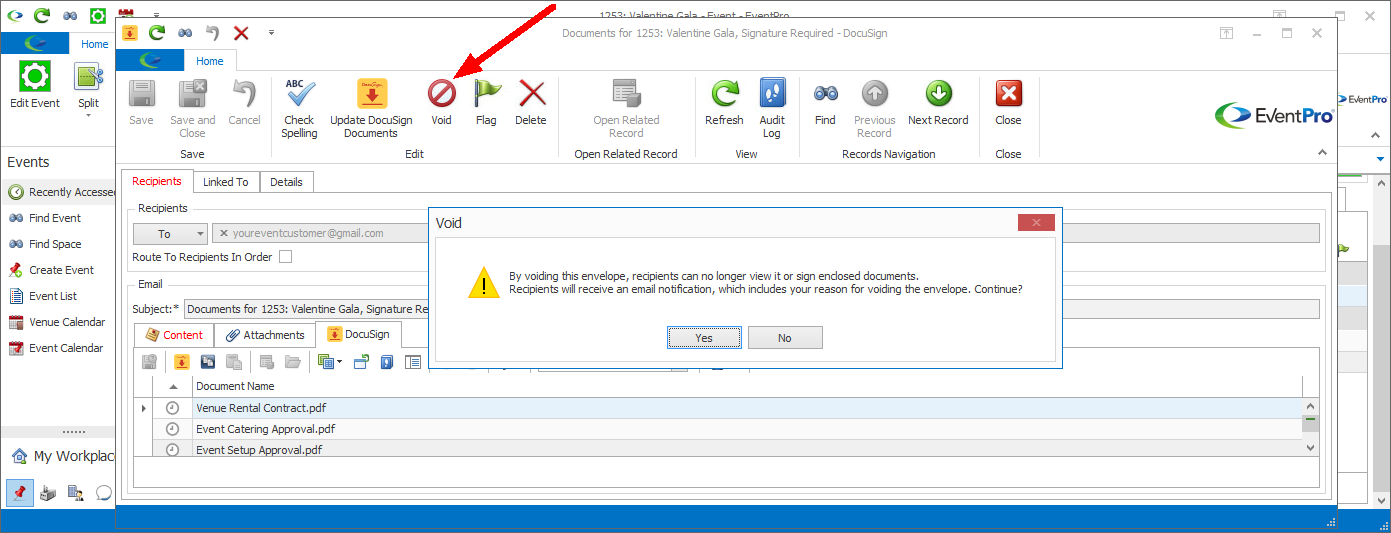
3.In the Void Communication form, enter the reason for voiding the communication and its enclosed document(s). This message will appear in the notification email to the recipients. Click Void.
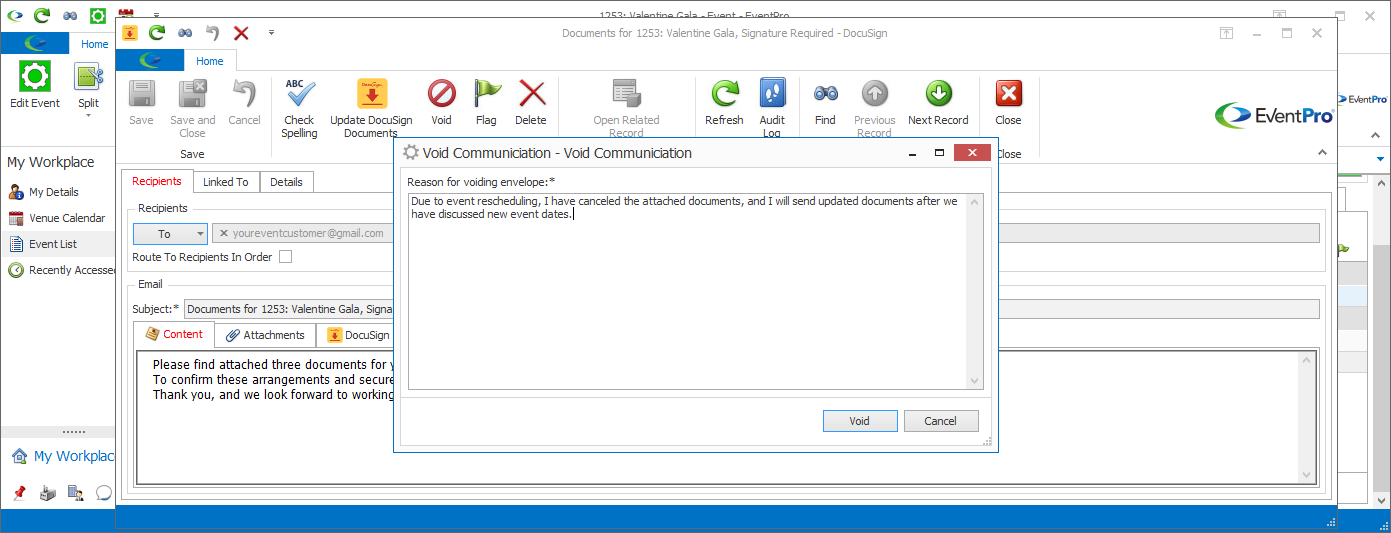
4.The recipient(s) will receive an email notifying them that the DocuSign document has been voided, although this may depend on whether you used the "Route to Recipients in Order" option in the original communication.
a.If you did not use the "Route to Recipients in Order" option, all of the recipients will be sent the void notification email at the same time.
b.If you selected the "Route to Recipients in Order" checkbox, only the recipients who received the initial "Review Documents" email will receive this void notification.
i.For example, if you void the communication before Recipient 1 has finished signing the document, only Recipient 1 will receive the void notification, since Recipient 2 hasn't yet received the initial "Review Documents" email (which would only be sent after Recipient 1 signs the document).
ii.If you void the communication after Recipient 1 has signed the document but before Recipient 2 signs it, both Recipient 1 and Recipient 2 will receive the void notification, since Recipient 2 would have been sent the initial "Review Documents" email after Recipient 1 signed the document. However, Recipient 3 (if applicable) would not receive the initial "Review Documents" email or, consequently, the void notification.
c.The void notification email includes a message with the reason for voiding the document from EventPro.
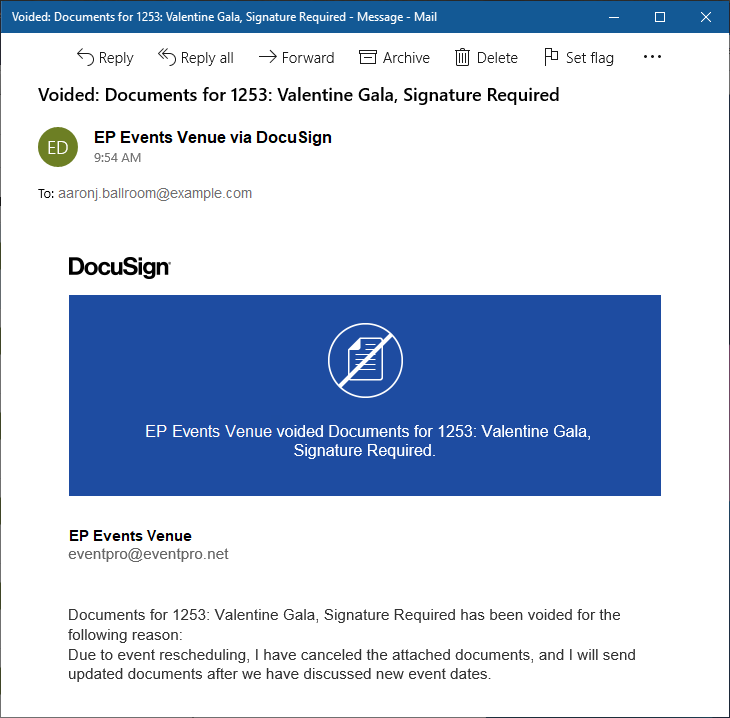
5.The EventPro communication containing the voided documents will be set to a Status of Voided, and the Voided Reason will be saved in the communication record under the Details tab.