The next page that appears in the online New Booking Wizard is the Event Information page.
In the Event Information page, the User will enter - at minimum - the Event Name. The User may also be able to enter other information, such as Event Category and Event Subcategory, which are included under the Event Information Form Field Group by default.
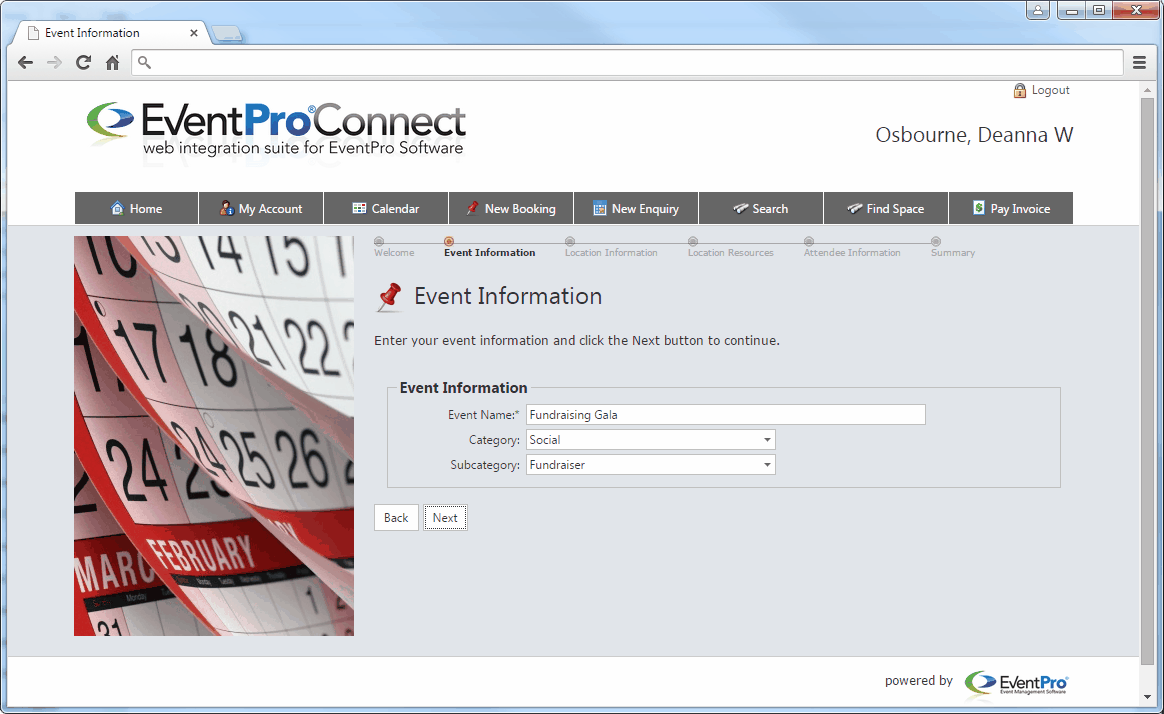
This is the default New Booking Event Info - Page Definition edit form.
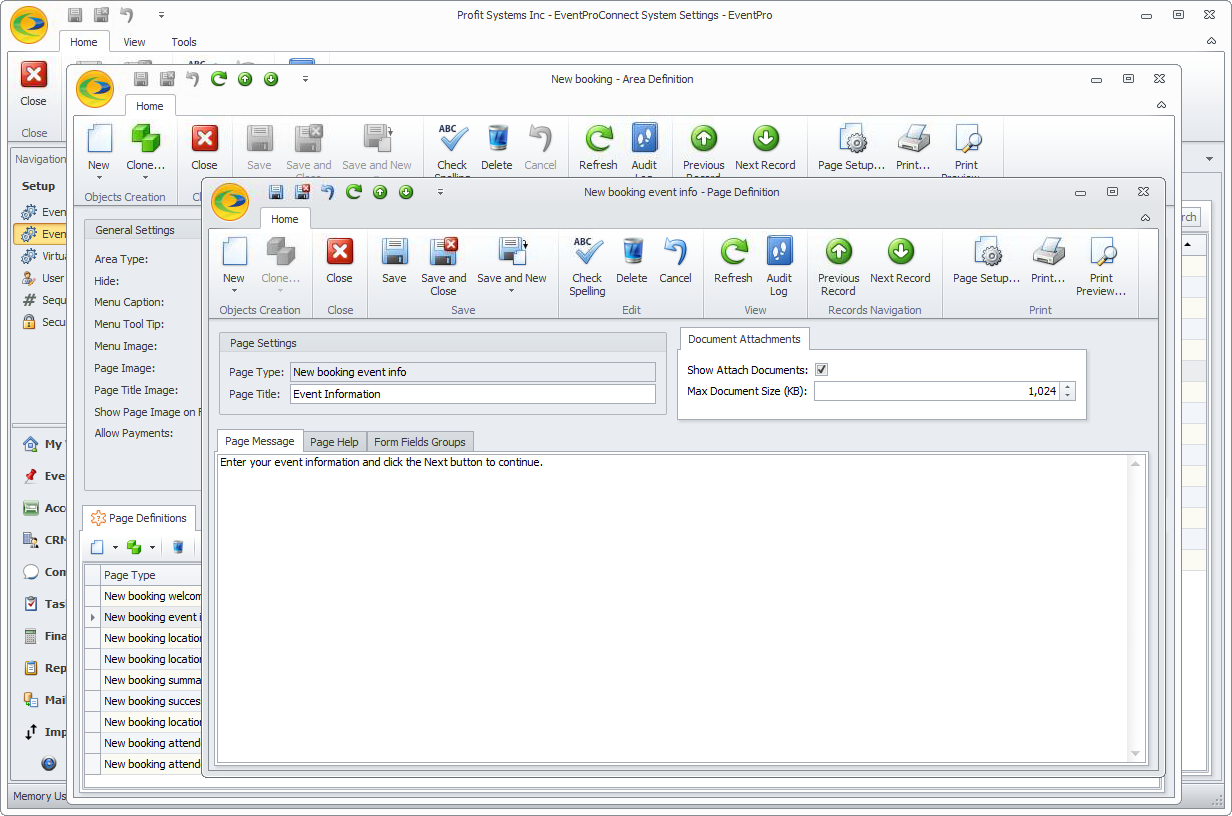
1.Common Page Tabs were described earlier, under Page Definitions: Add, Edit, Delete.
2.Document Attachments:
a.Show Attach Documents: Select the Show Attach Documents checkbox if you want to allow online Users to upload and attach a document to the booking.
If you activate this setting, the Documents form field group will appear in the Event Information page of the online New Booking Wizard, where the User can upload and attach the relevant documents.
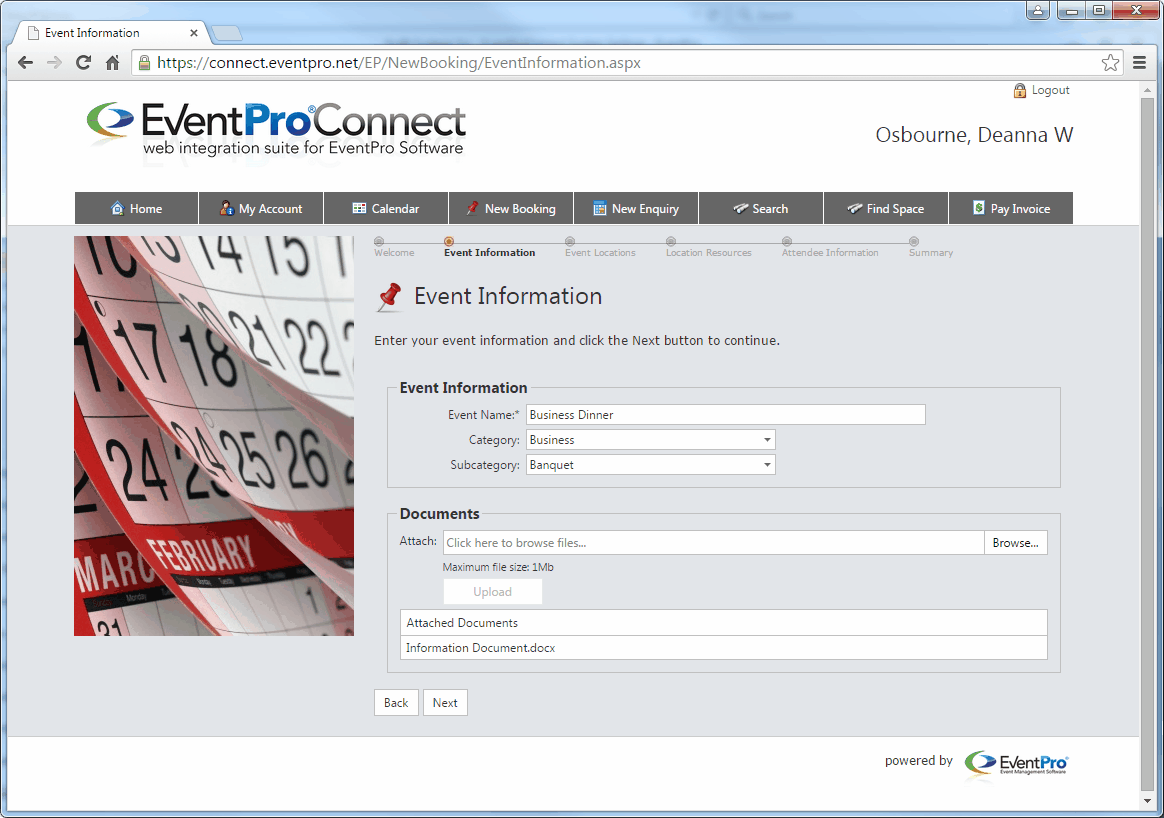
b.Max Document Size (KB): Enter the maximum document size allowed for upload.
3.Form Fields Groups: By default, the Form Fields Group tab will contain one group: Event Information.
Remember, you can also add, edit or delete Form Field Groups.
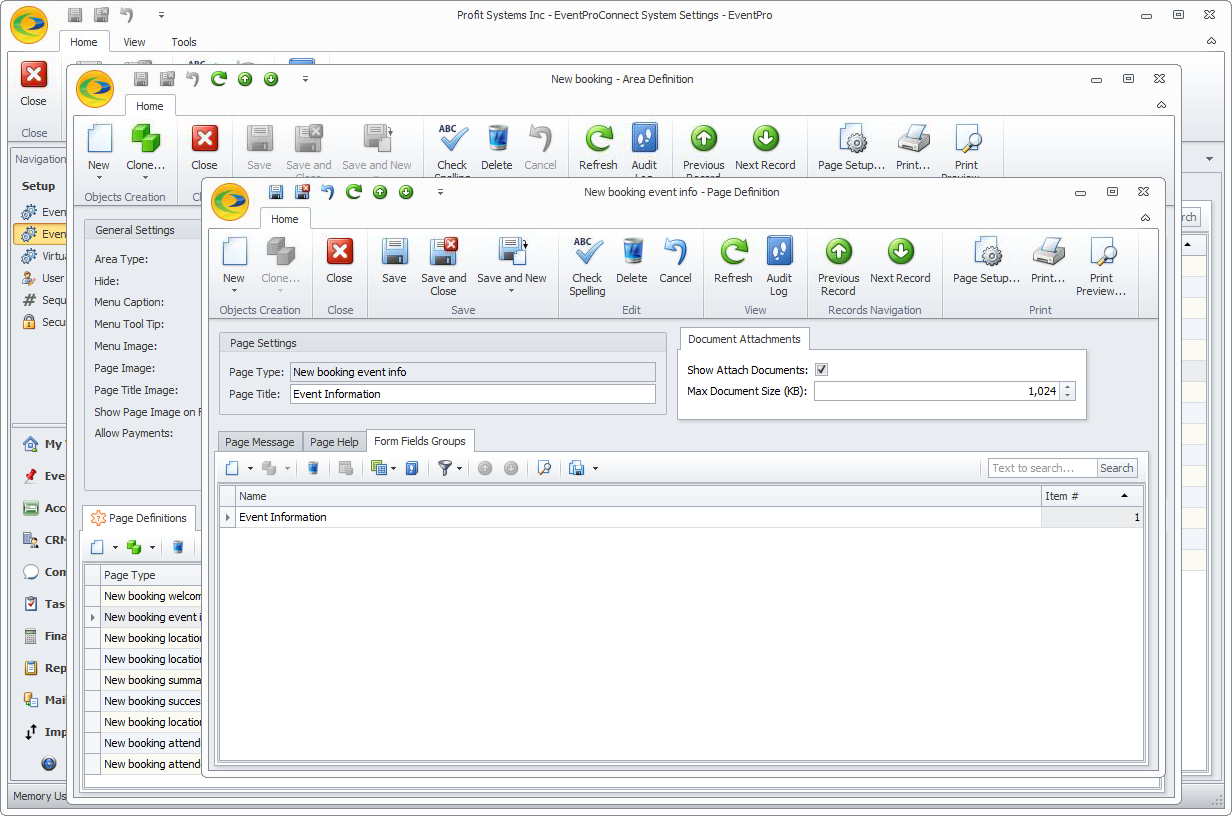
To work with the Form Fields under the Event Information group, see Event Information Form Field Group.