•Under New Booking, you will adjust the settings for the online New Booking Wizard, which is activated when you click on the New Booking button in the website menu.
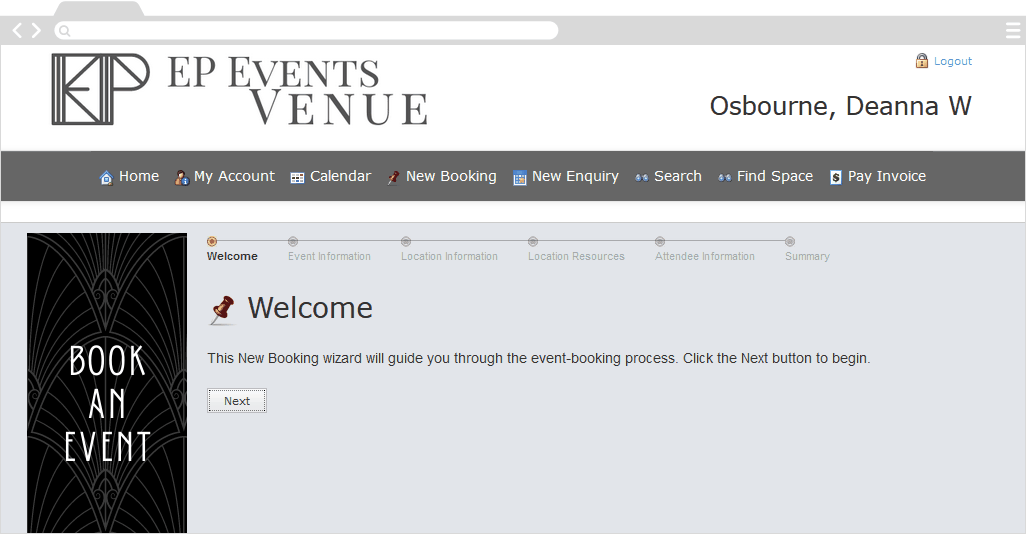
•The New Booking Wizard can capture a variety of event information entered by the online User. That event information is then pulled into EventPro.
•Therefore, it is important that you set up your New Booking Wizard so that it captures the information you want.
•Follow the instructions below:
▪Event Information Form Field Group
oNew Booking Location Edit Page
▪Booking Information Form Field Group
▪Requirements Form Field Group
oNew Booking Location Information Page
oNew Booking Attendee Info Page