The New Booking Attendee Info Page allows the User to add Attendees within the New Booking wizard.
Clicking the Add Attendee button takes the User to the New Booking Attendee Edit Page, where the User can enter information for additional Attendees.
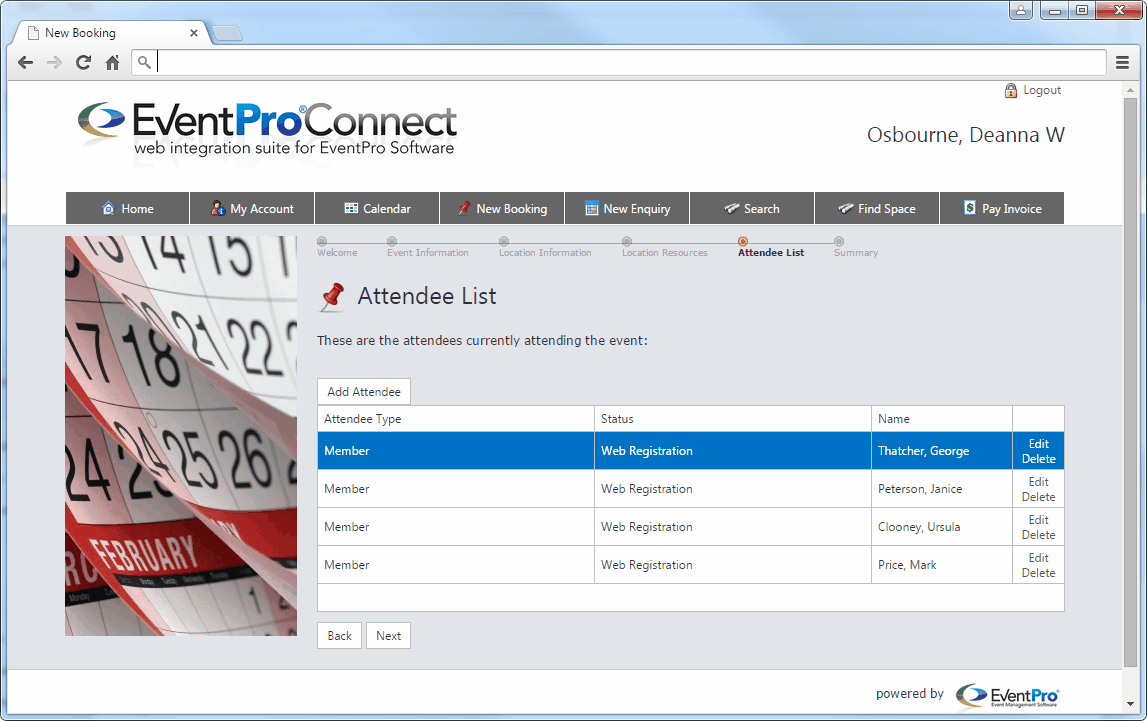
The New Booking Attendee Info page is not added by default to the New Booking Area Definitions, so you first need to check if it is there.
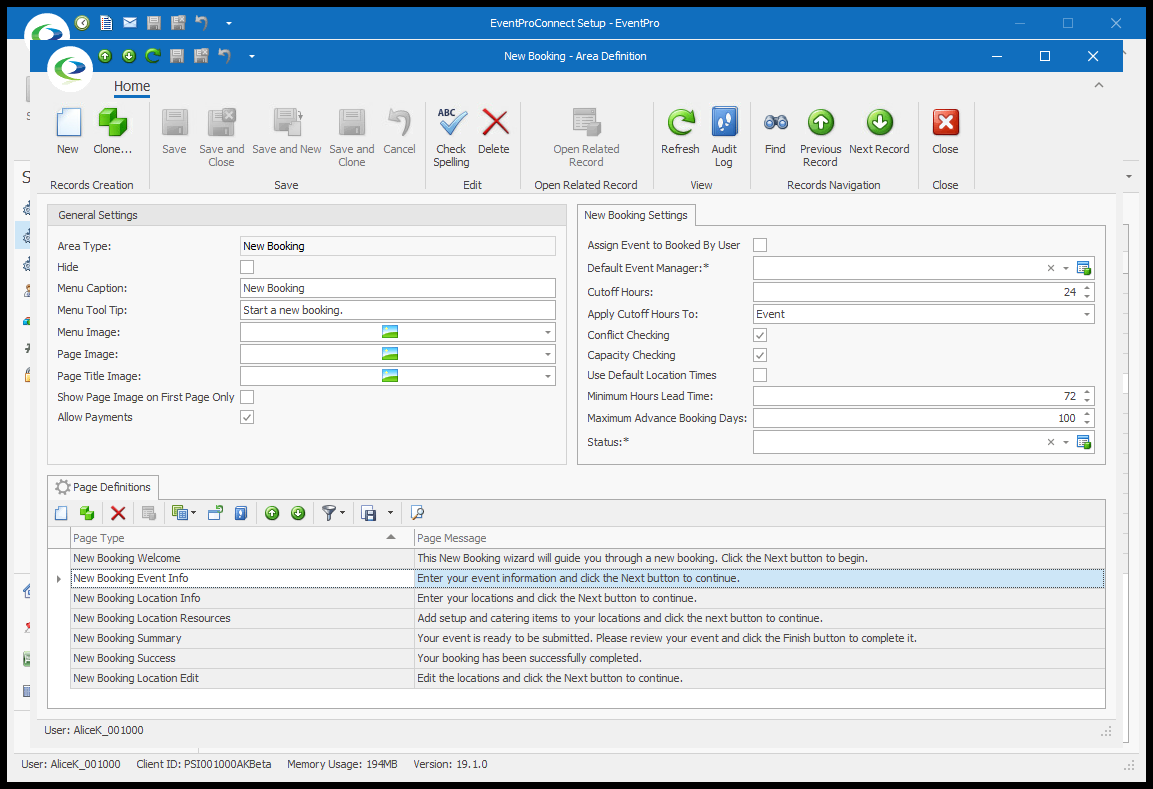
If the page is not there yet, you can add it now, following the instructions under Page Definitions: Add, Edit, Delete.
Ensure that you select New Booking Attendee Info as the Page Type.
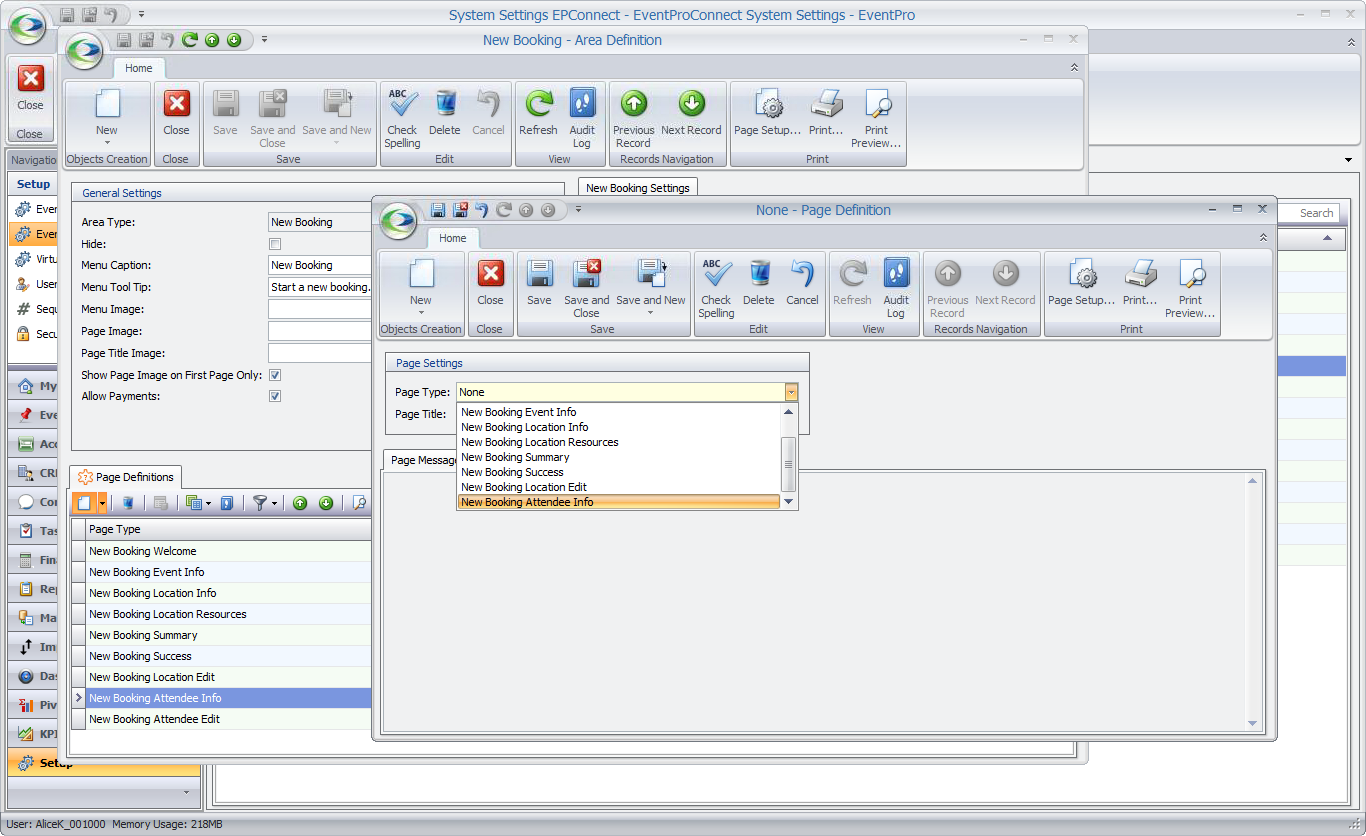
The New Booking Attendee Info - Page Definition edit form will appear.
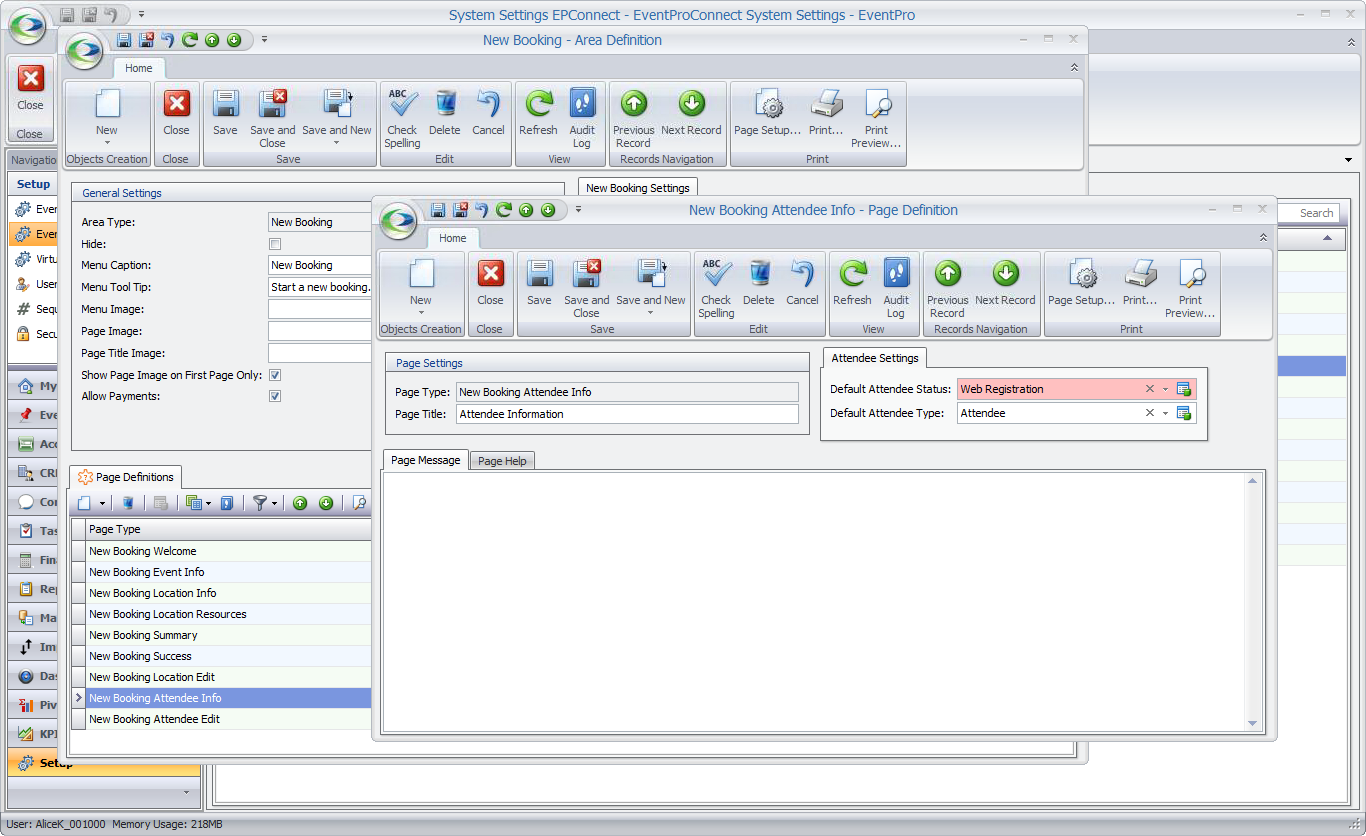
1.Common Page Tabs were described earlier, under Page Definitions: Add, Edit, Delete.
2.Attendee Settings:
a.Default Attendee Status: Select the default Status that will be applied to Attendees entered online. You can choose from your Setup Attendee Statuses, but only those marked as "Available Online".
b.Default Attendee Type: Select the default Type that will be applied to Attendees entered online. You can choose from your Setup Attendee Types, but only those marked as "Available Online".
When you save these page definitions and return to the New Booking Area Definitions, you will notice that the New Booking Attendee Edit page was automatically added, as well.
To adjust the settings on the Attendee Edit page, go to New Booking Attendee Edit Page.