After submitting a location booking from the Location Edit page, the New Booking wizard will proceed to the New Booking Location Information page.
The Location Information page displays the Locations that have been added to the booking. The Booked From Time and Booked to Time are calculated by taking the Function Start and End Times entered earlier in the New Booking Location Edit page, and adding the default Setup/Teardown hours for the selected Location Setup Type (as set up in Location Setup Types in EventPro Facility Setup), or if no Setup Type was selected, the default Setup/Teardown hours of the Location (as set up in Location Defaults in EventPro Facility Setup).
Using the links in the far right column, the User can Edit or Delete the Location.
The Add Locations button takes the User to the Location Edit page again in order to add another location to the booking.
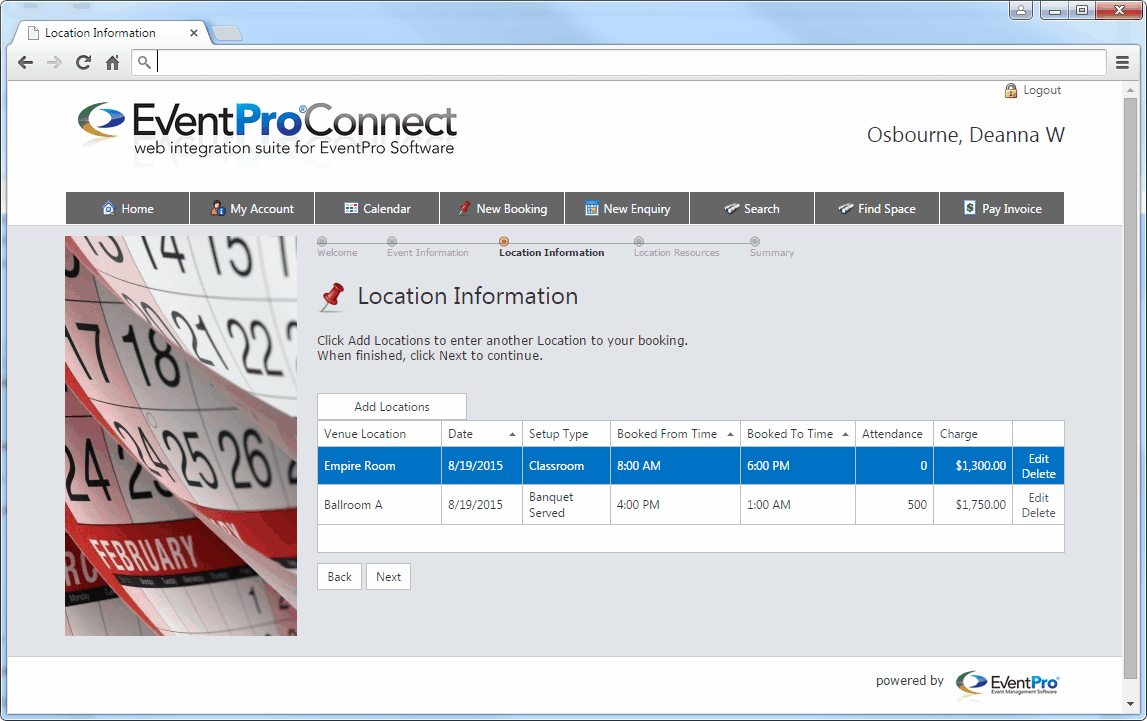
This is the default New Booking Location Info - Page Definition edit form.
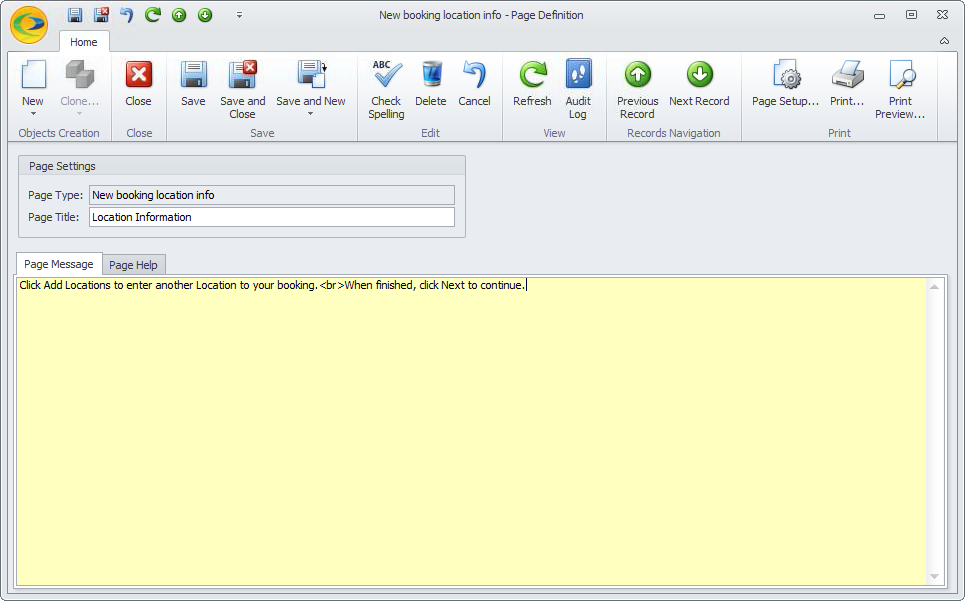
Common Page Tabs were described earlier, under Page Definitions: Add, Edit, Delete.
Make any changes you require.
When you are done, ensure that you Save all the way back to EPConnect Setup.