After the Event Information page, the New Booking Wizard proceeds to the Location Edit page, which is used to add Locations to the event.
The online User needs to select a Location, Booked Date From/To, and Function Start/End times, as those are typically set as Required form fields. The User may be able to add other information in optional form fields such as Setup Type, Attendance and Requirements, which are set up in the page by default. After the User submits a Location from the Location Edit page, the wizard will proceed to the Location Information page.
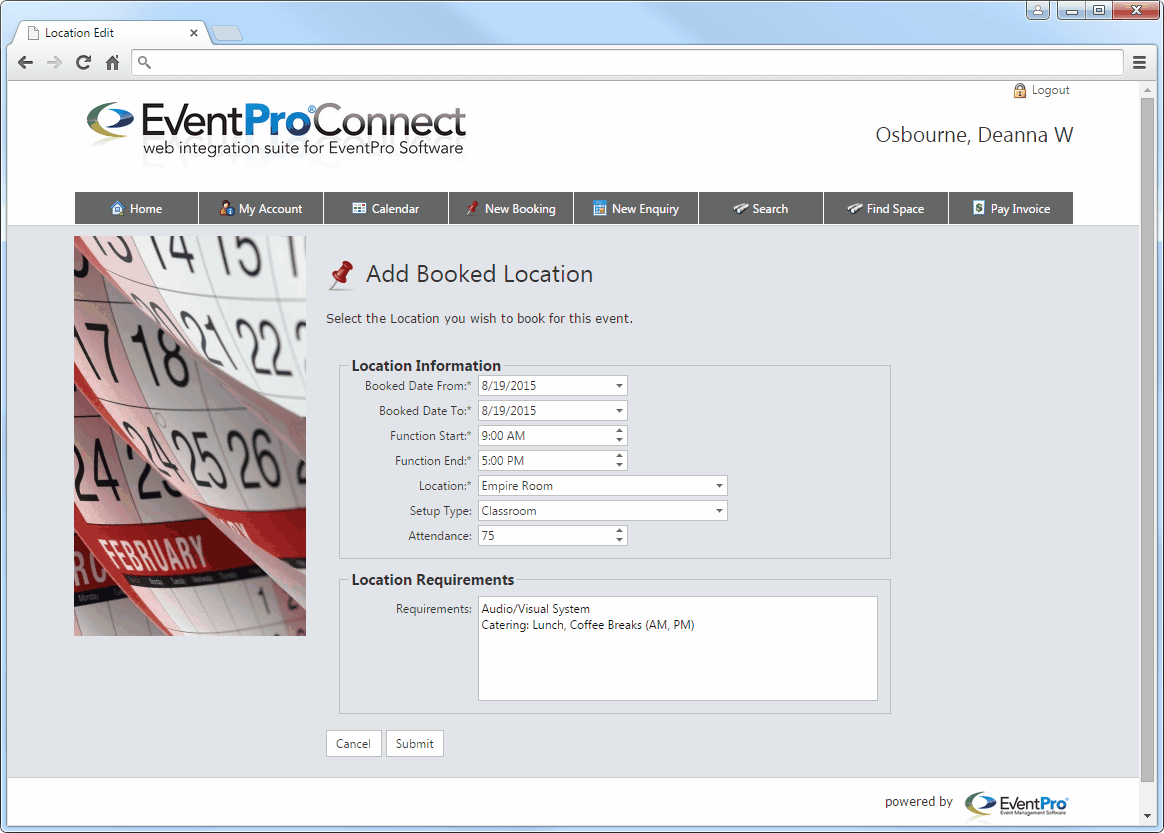
This is the default New Booking Location Edit - Page Definition edit form:
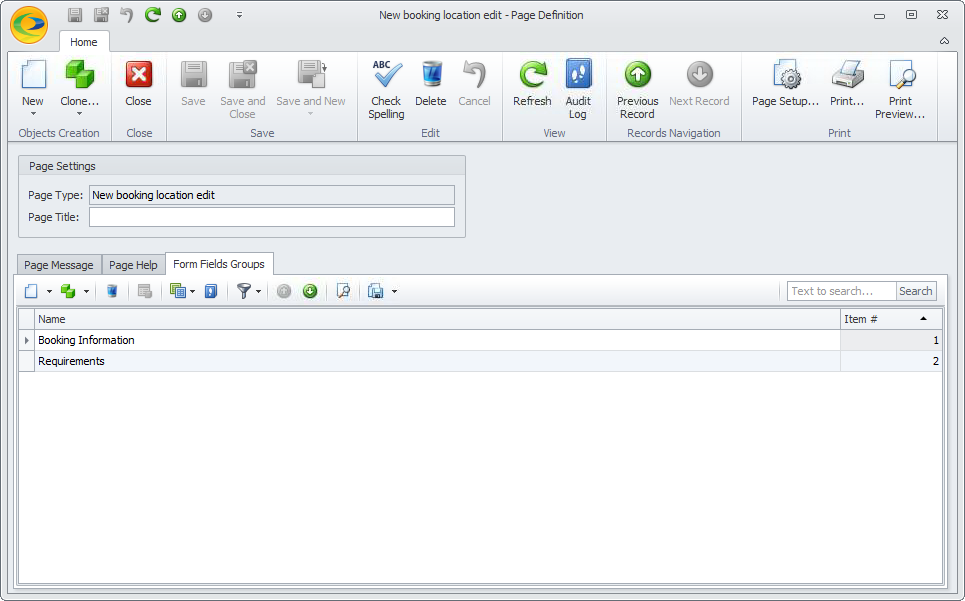
1.Common Page Tabs were described earlier, under Page Definitions: Add, Edit, Delete.
2.Form Fields Groups: By default, the Form Fields Group tab will contain two groups - Booking Information and Requirements - but remember that you can add, edit or delete Form Field Groups.
To work with the Form Fields on the New Booking Location Edit page, see: