This is the icon that appears next to the Page Title, which you will define later.
Typically, this would be the same icon as the Menu Image, except a bigger size. The recommended size is 32 x 32.
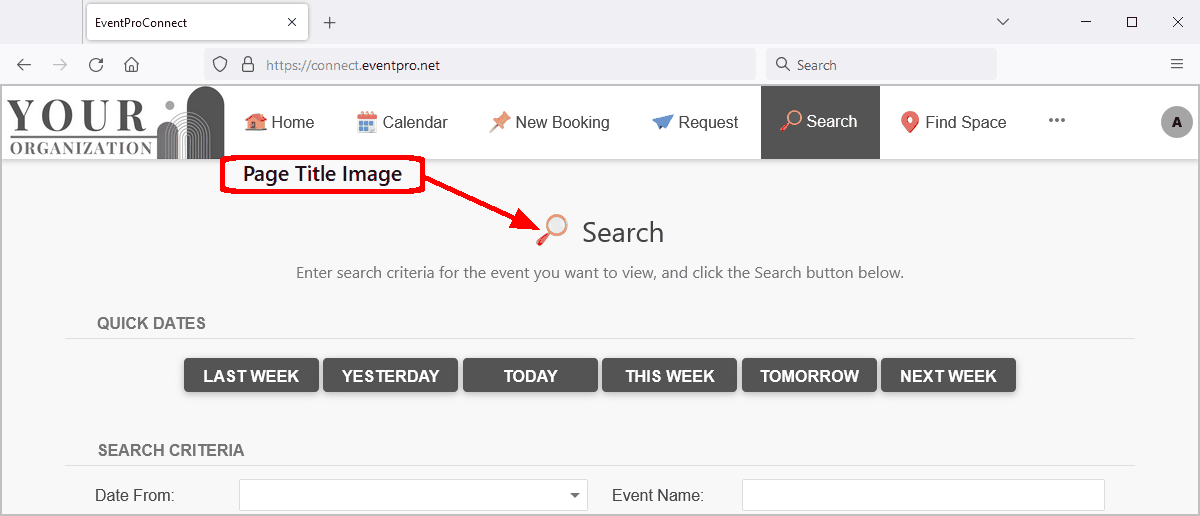
Figure 610: Page Title Image
1.To view the currently used image, click the drop-down arrow next to the Page Title Image field.
2.To load a new image, right-click in the preview drop-down, and select Load from the speed menu.
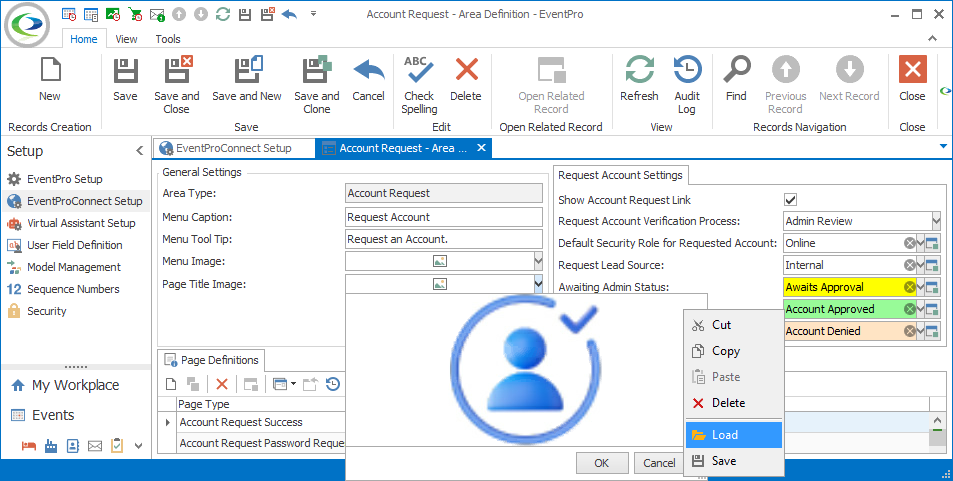
Figure 611: Loading Page Title Image
3.In the Open window, select the image you want to use and click Open
4.Back in the image preview drop-down, click OK.