This setting only appears for certain Area Definitions, which have the option of allowing or forbidding Anonymous Access:
•Calendar
•New Enquiry
•Search
•Find Space
•Kiosk
Areas without this setting will not have an option; some areas always allow anonymous access, e.g. Home, while other areas will never allow anonymous access, e.g. New Booking.
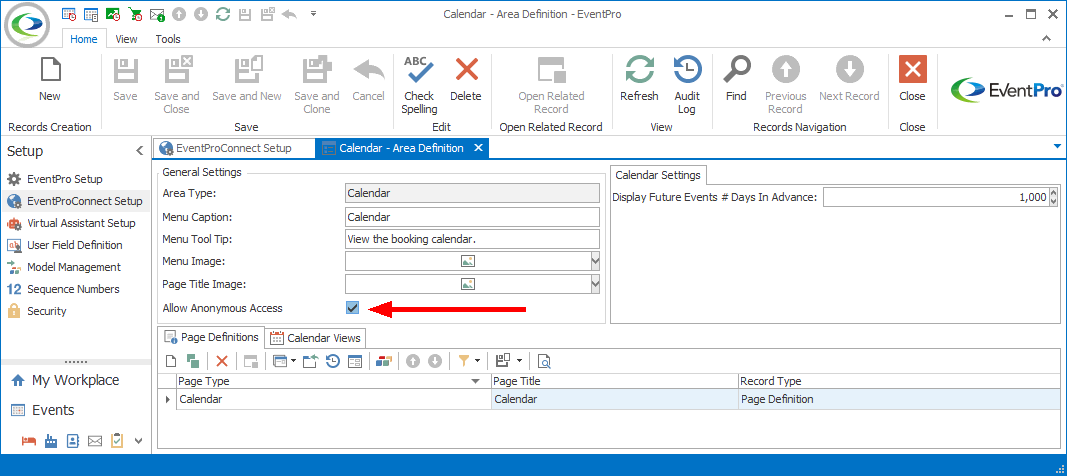
Figure 612: Allowing Anonymous Access
Select the Allow Anonymous Access checkbox if you want to allow non-logged-in users to access this particular area of your EPConnect website.
•Remember that you need an Anonymous Login in EPConnect Setup if you want to allow anonymous access.
If you only want logged-in users to be able to access this area, leave this checkbox unselected.