"Read Only" means that the field will display information from the database, but the online user cannot enter or select information.
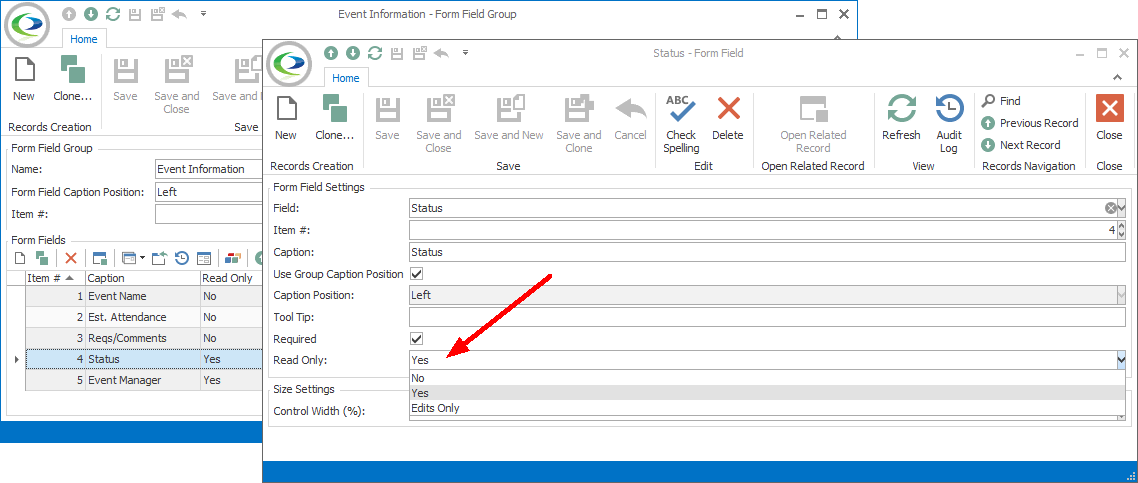
Figure 646: Setting Field as Read Only
From the Read Only drop-down, select the relevant option for this Form Field:
•Select Yes if the field should be Read Only.
•Select No if the field is not Read Only, i.e. the online user can change what is entered in the field.
•Select Edits Only if you only want the field to be Read Only only during an edit.
oFor example, if a New Booking Form Field is set to "Read Only - Edits Only", the online user could enter information for that field when creating a new booking, but not when returning to edit an existing booking.
In this example, we have set the Event Status and Event Manager Form Fields to Read Only = Yes. The fields pulled in the relevant information, but the online user will not be able to edit the values.
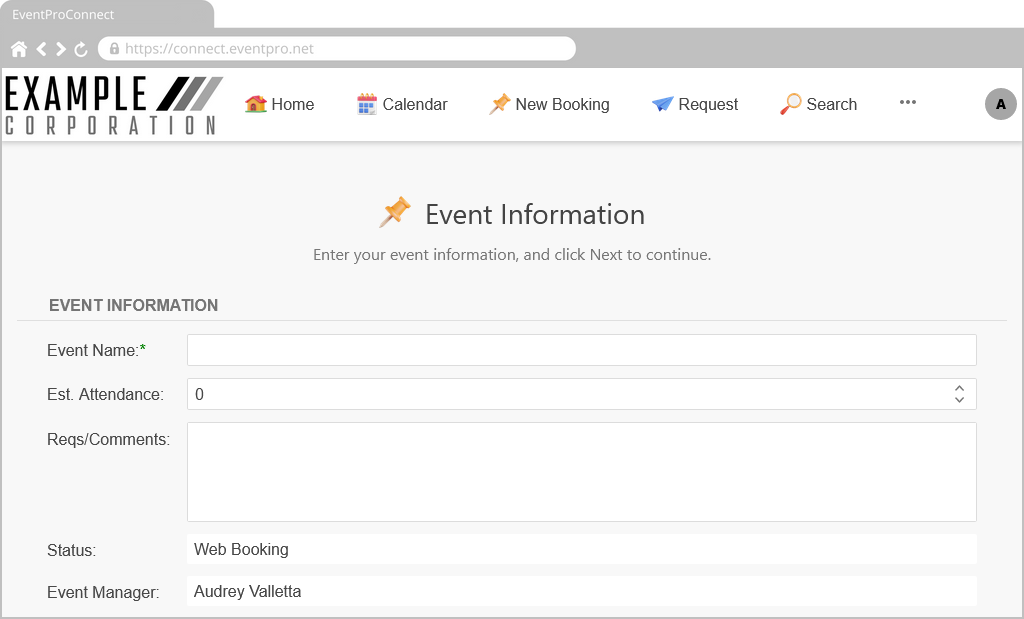
Figure 647: Read-Only Fields in EPConnect
Next topic: Edit Mask