Under Size Settings, you can set the form field's Control Width (%), which is the width of the field as a percentage of the full page width.
For certain memo-type fields, you can also set the Control Height.
It is recommended that you leave these as the default 0 (zero) so that the fields automatically adjust to the appropriate size.
However, if you require a specific field size, you can enter the Control Width (%) and Control Height (where applicable).
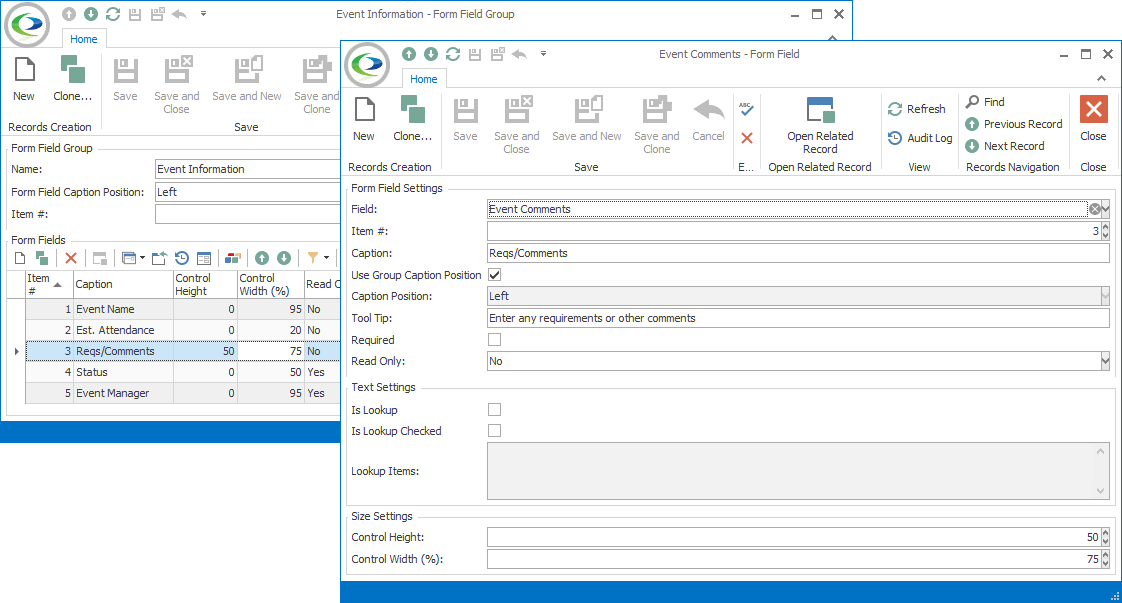
Figure 663: Setting Form Field Size
Note that the relative field widths will only work if the screen is wide enough.
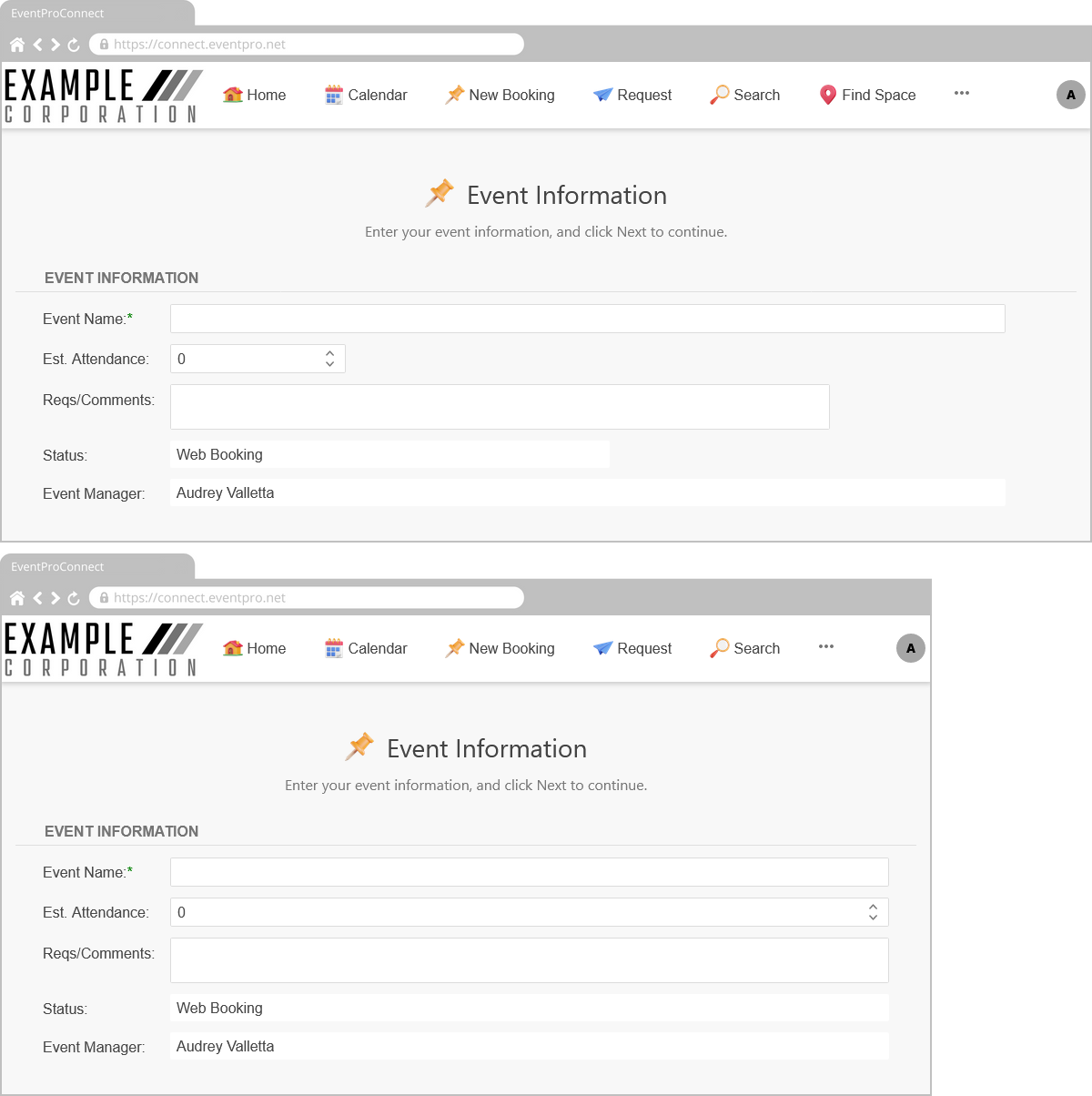
Figure 664: Field Sizes in EPConnect
Return to Common Field Settings