Type in a Caption for the Column.
The caption is the column header or label that appears in the online grid.
It can be the same as the actual Column Field name, or you can use an alternate description, but be mindful of how much room it will take in the online grid.
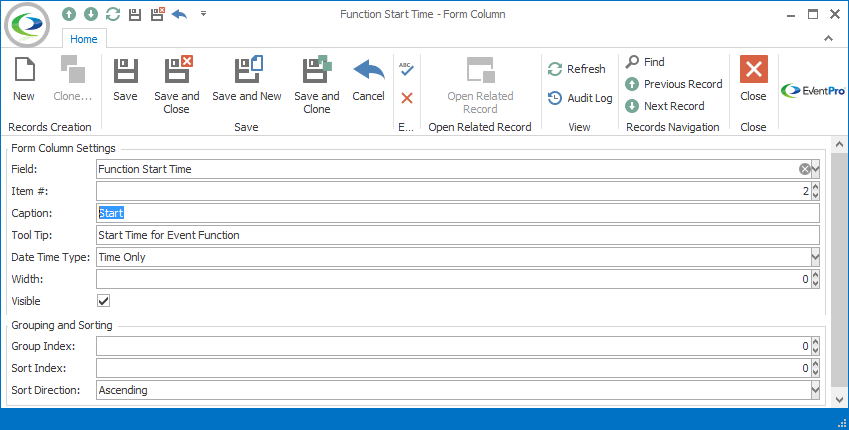
Figure 672: Defining Column Caption
For example, while the Field name is Function Start Time, we are just using the word Start as the column Caption.
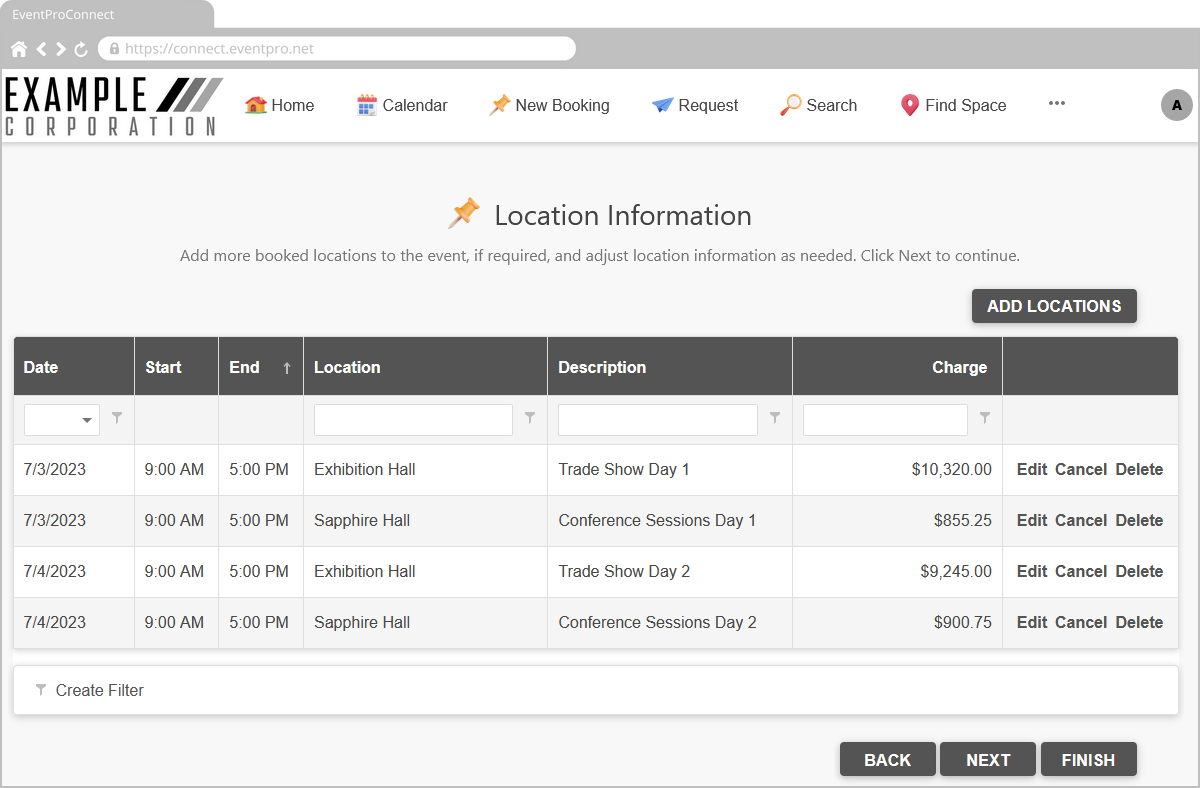
Figure 673: Grid Column Captions in EPConnect
Next topic: Tool Tip