The Tool Tip is the text bubble that pops up when you hover the mouse pointer over the Column Caption in the online grid.
In the Tool Tip field, enter the text you want displayed when the mouse pointer hovers over that particular column header.
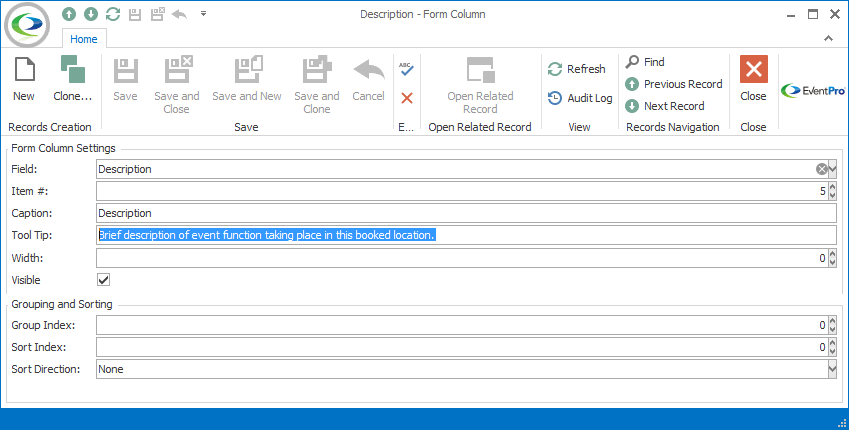
Figure 674: Entering Column Tool Tip Text
A Tool Tip is useful if you think the website user might need some extra clarification about the Column, but it's too much text to fit into a Column's Caption.
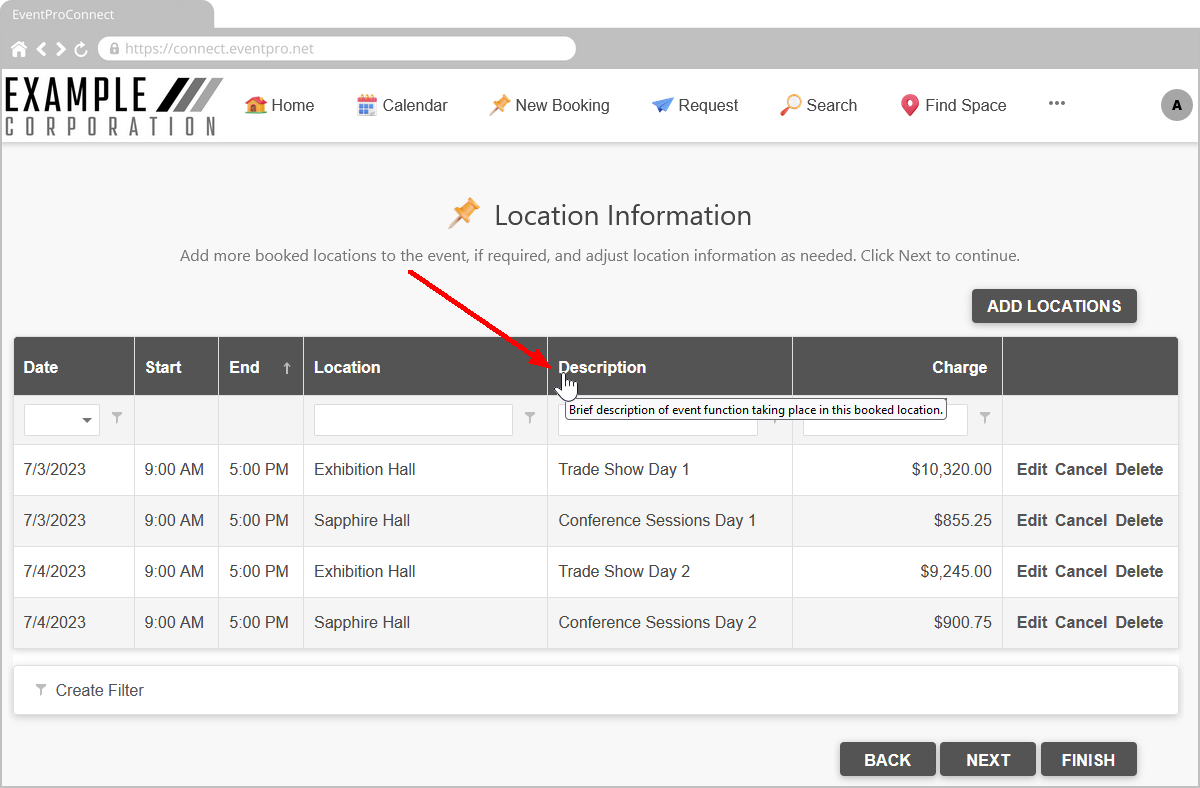
Figure 675: Grid Column Tooltip in EPConnect
Next topic: Date Time Type