This setting - available for only date/time-related Columns - allows you to select a Date Time Type for the column.
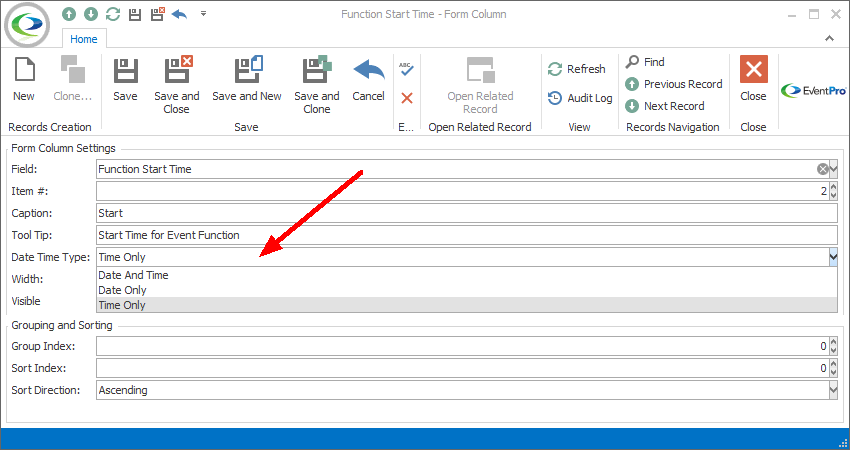
Figure 676: Selecting Date/Time Type
From the Date Time Type drop-down, choose what you want the field to display:
•Date and Time
•Date Only
•Time Only
Next topic: Width