By default, the Width for all Columns will be set to to 0 (zero), which means the columns in the online grid will automatically adjust relative to each other to best fit the space and contents.
However, the Width field allows you to manually set a column's width as a percentage of the available grid width.
If you set widths for columns, they will take up their percentages of grid space, to the extent possible, while any columns still set at 0 (zero) will auto-adjust in the space remaining.
Note that some grids will have fixed columns that you are not able to change, so even the columns you set widths for will need to adjust around those fixed columns.
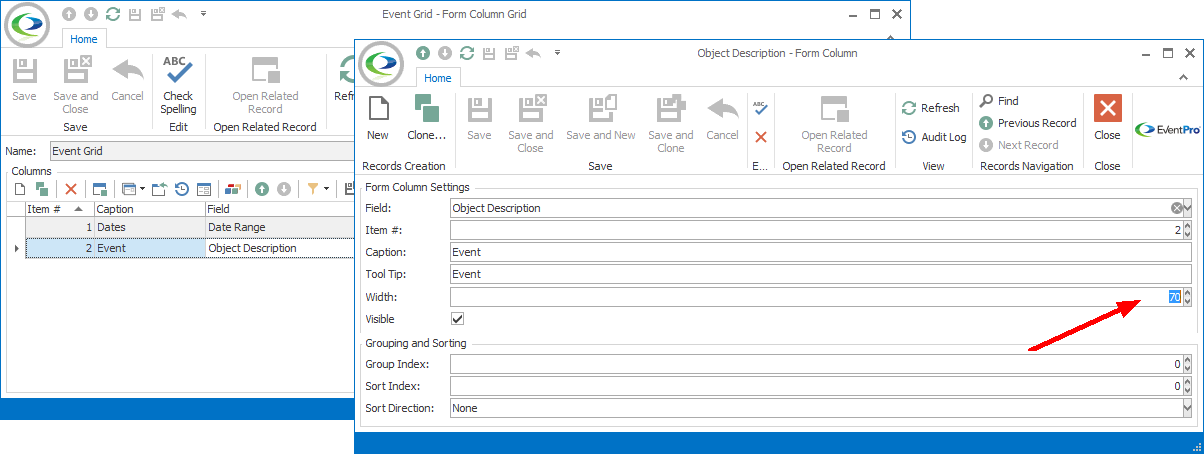
Figure 677: Setting Column Width
This example shows all Column Widths set to zero, allowing the columns to auto-adjust.
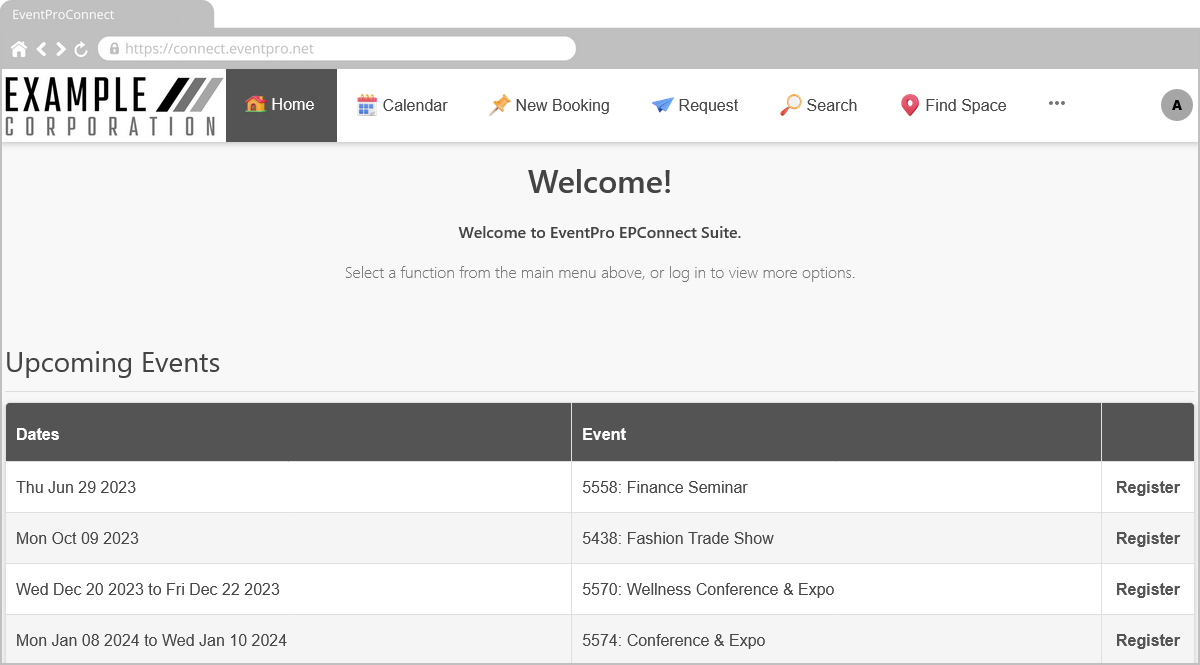
Figure 678: Auto-Adjusting Column Widths in EPConnect
This example shows the Column Widths set at 30 percent and 70 percent (starting from the left). The last column on the right is hard-coded, so you cannot edit its width.
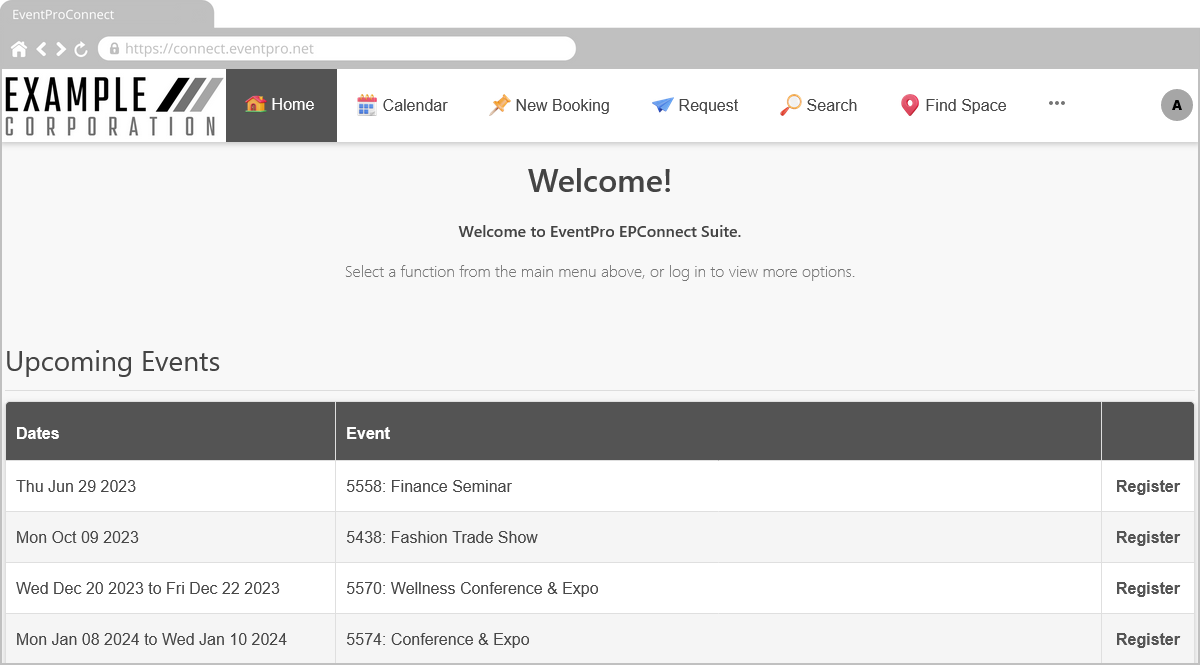
Figure 679: Set Column Widths in EPConnect
Next topic: Visible