Enter the Page Title of your choice.
You can format your text using the commands in the toolbar under the Page Title tab.
Ensure that you Save your changes to the Page Definition.
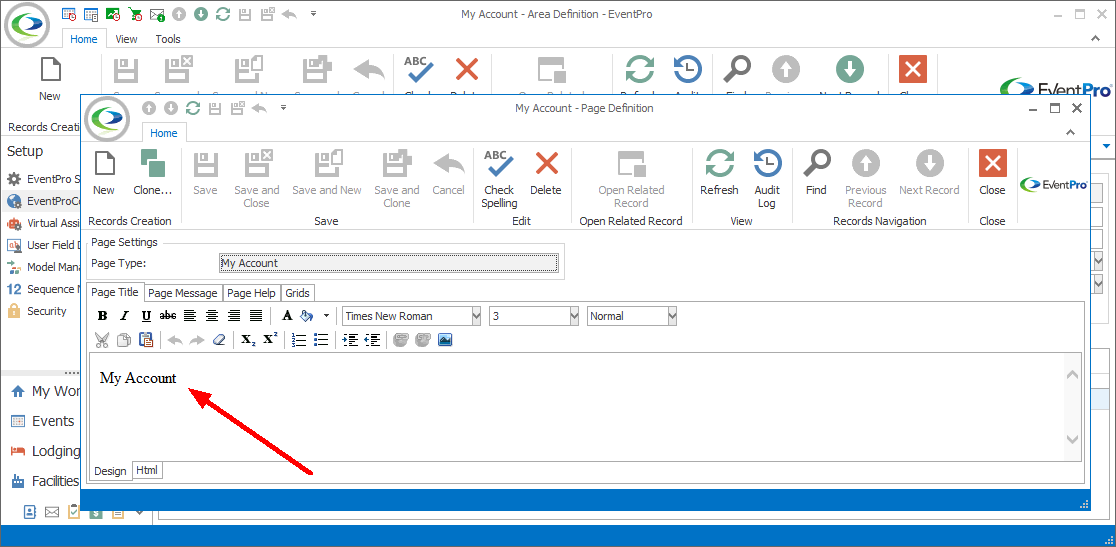
On your EPConnect website, the Page Title appears at the top of the page. (You would have selected the adjacent Page Title Image under Area Definitions.)
Figure 619: Example of Page Title