The Split command allows you to divide a multi-location event into multiple separate events.
This can be helpful when booking and managing large events. It may be convenient to initially create a large multiple-location event that spans over days, weeks, months, or years. However, it may later become cumbersome to work with such a large event. You can use the Split command to divide the event into multiple smaller events that are easier to manage.
The events split out from the original event will all have the same Event Name, although they will have different Booking Numbers.
The first of the split-out events will retain the original Booking Number, while the rest will be assigned new Booking Numbers in sequence.
The split-out events may copy the Contract Number, Tasks, and/or Communications from the original Event, depending on the Default Split Event Options system setting in EventPro Setup / Events.
If you chose to copy Communications when splitting an Event, another system setting, Split Event Report Option, determines whether or not the Communications' attached Reports (if any) are copied over.
In the top ribbon, click the drop-down arrow under the Split button, and choose what you want to split the event by:
•Day
•Week
•Month
•Year
•Location
•Selected Locations
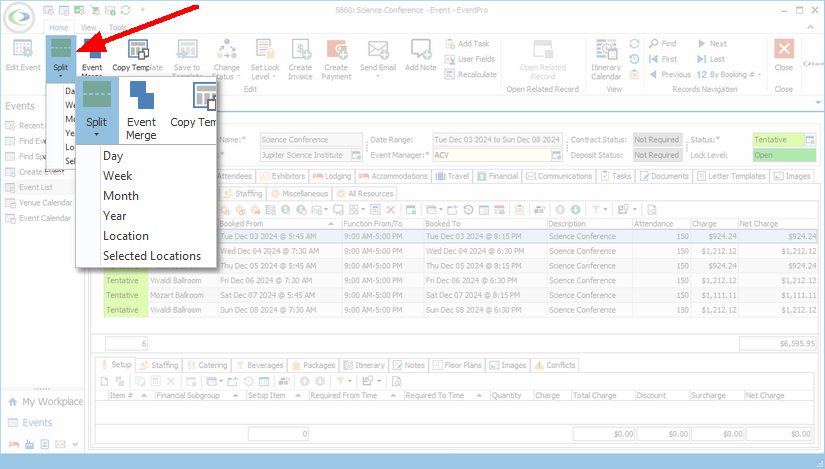
Figure 184: Splitting Events
If you choose any option except Selected Locations, you will go directly to the Confirmation dialog.
If you choose the Selected Locations option, the Split Event By Selected Locations window appears.
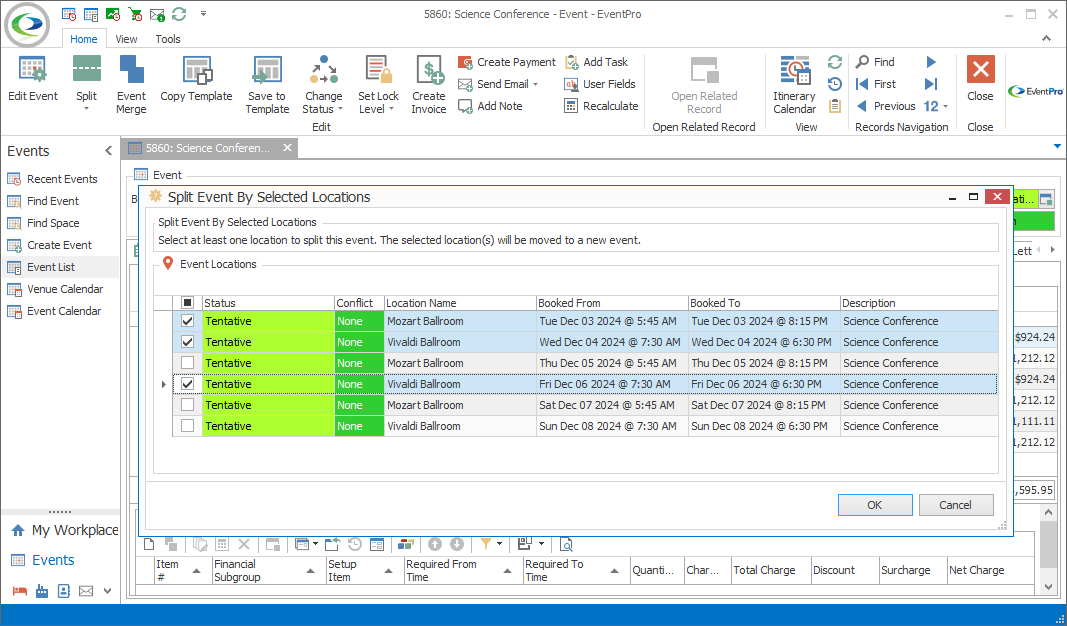
Figure 185: Selecting Locations to Split
In the Confirmation dialog, click Yes to proceed with splitting the event.
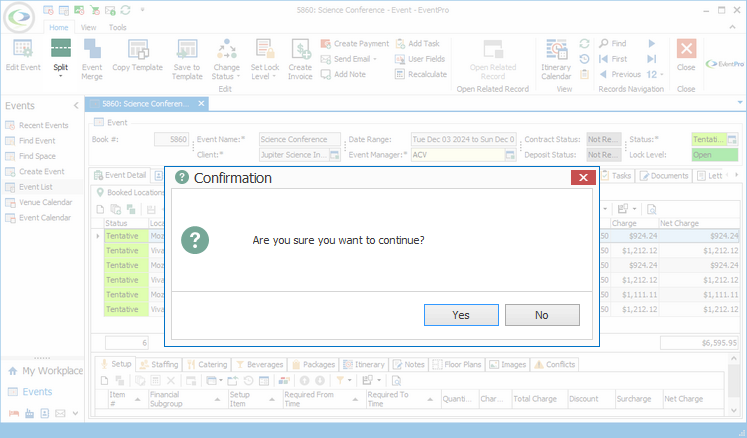
Figure 186: Confirming Event Split
The event will be split into multiple events.