The ribbon above the Event Screen contains several commands that allow you to make large-scale changes that apply across the Event.
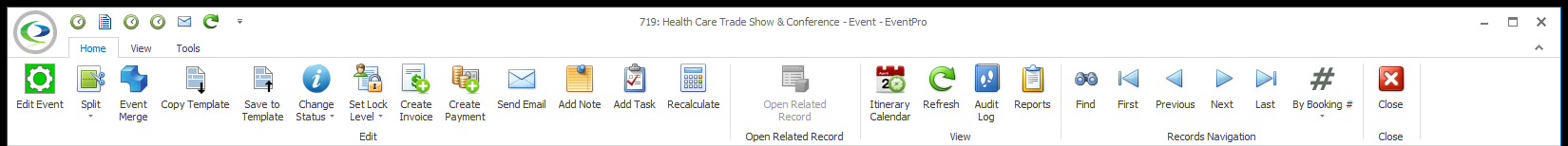
•Split: Divide the event into multiple smaller events that are easier to manage.
•Copy Template: Use some or all elements from an Event Template (a defined collection of event details, including tasks, letter templates, functions, and other elements related to attendees and exhibitors).
•Change Status: Change the status the entire event (all Event Locations at once).
•Set Lock Level: Indicate a change in the Event's state of completion, prompting activities to move forward or halt, as applicable.