•You can make event setup faster and easier by copying certain details from an Event Template.
•An Event Template (created under EventPro Setup > Events > Event Templates) is a defined collection of event details, which can include some or all of the following:
•Attendee Types •Attendee Registrations •Online Registration Settings •Attendee Options •Exhibitor Types •Exhibitor Registrations |
•Booth Rates •Booths •Functions •Tasks •Letter Templates |
•There are a few different ways and different times at which you can copy details from a Event Template into an Event.
•During Event Booking:
oWhen initially booking the event with the Event Creation Wizard, you had the opportunity to select an Event Template. Review Book the Event > New Event from Venue Calendar > Basic Event Information.
oThe Event Template may have even defaulted in when you selected an Event Category or Event Subcategory, since you can assign Event Templates to Event Categories and Subcategories in Setup. Review EventPro Setup > Events > Event Categories.
oIf you selected an Event Template during booking, the Event will already contain the details from the Event Template.
•"Copy From Template" in Edit Event:
oYou can copy individual sub-tabs of Event Template details into the corresponding tab of the Edit Event window using the Copy From Template button.
oSee the instructions above to review how to copy template details for Functions, Attendee Types, Attendee Registrations, Exhibitor Types, Exhibitor Registrations, and Booths in Edit Event.
•The other options is to copy the details of an Event Template using the Copy Template button in the Event Screen, which we will look at now.
1.In the top ribbon of the Event Screen, click the Copy Template button.
2.The Event Template Copy window opens.
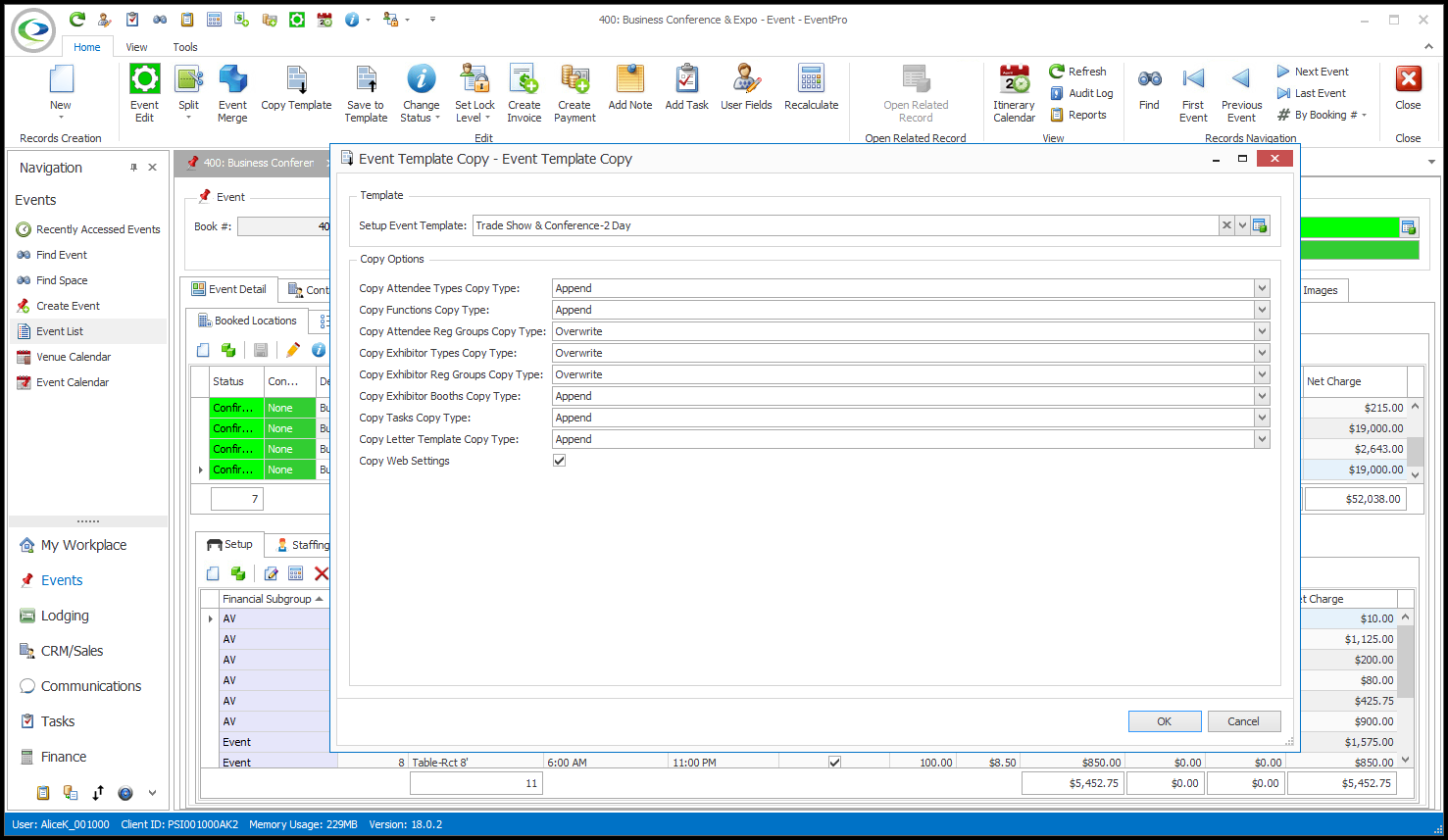
3.From the Setup Event Template drop-down, choose which template you want to apply to this event. These are the templates you created earlier under EventPro Setup > Events > Event Templates.
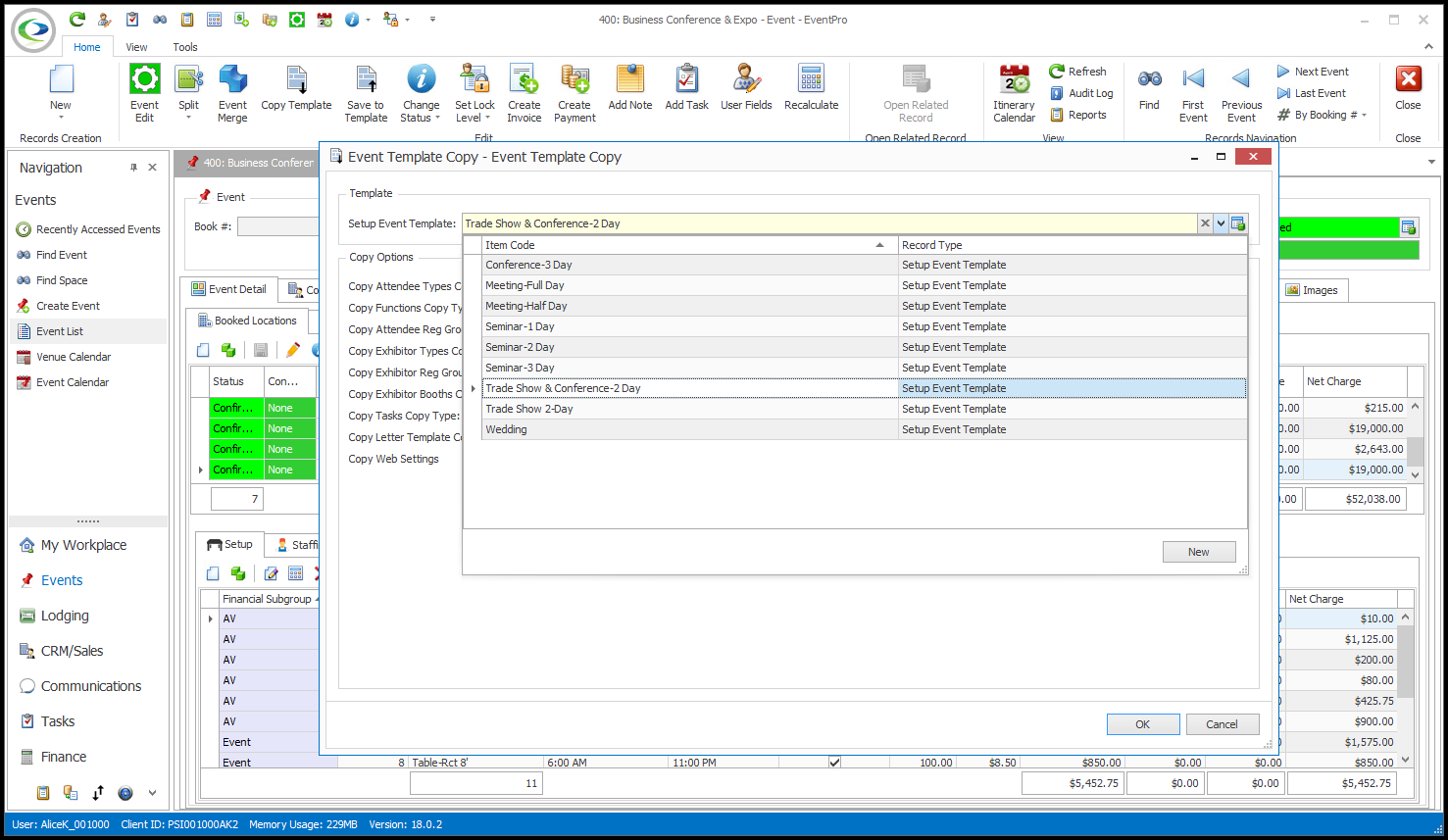
4.You do not need to use every element of the Setup Event Template for your current Event. You can choose which types of records you want to copy into the Event.
Under Copy Options, you can indicate whether you want to use that particular type of record.
5.For each type of record, choose the Copy Type you want to apply:
a.None: You do not want to copy this particular type of record into the event.
b.Append: You want to add the template records to any existing records in the event, without deleting the existing records.
c.Overwrite: You want to add the template records to the event, overwriting (deleting) any existing records.
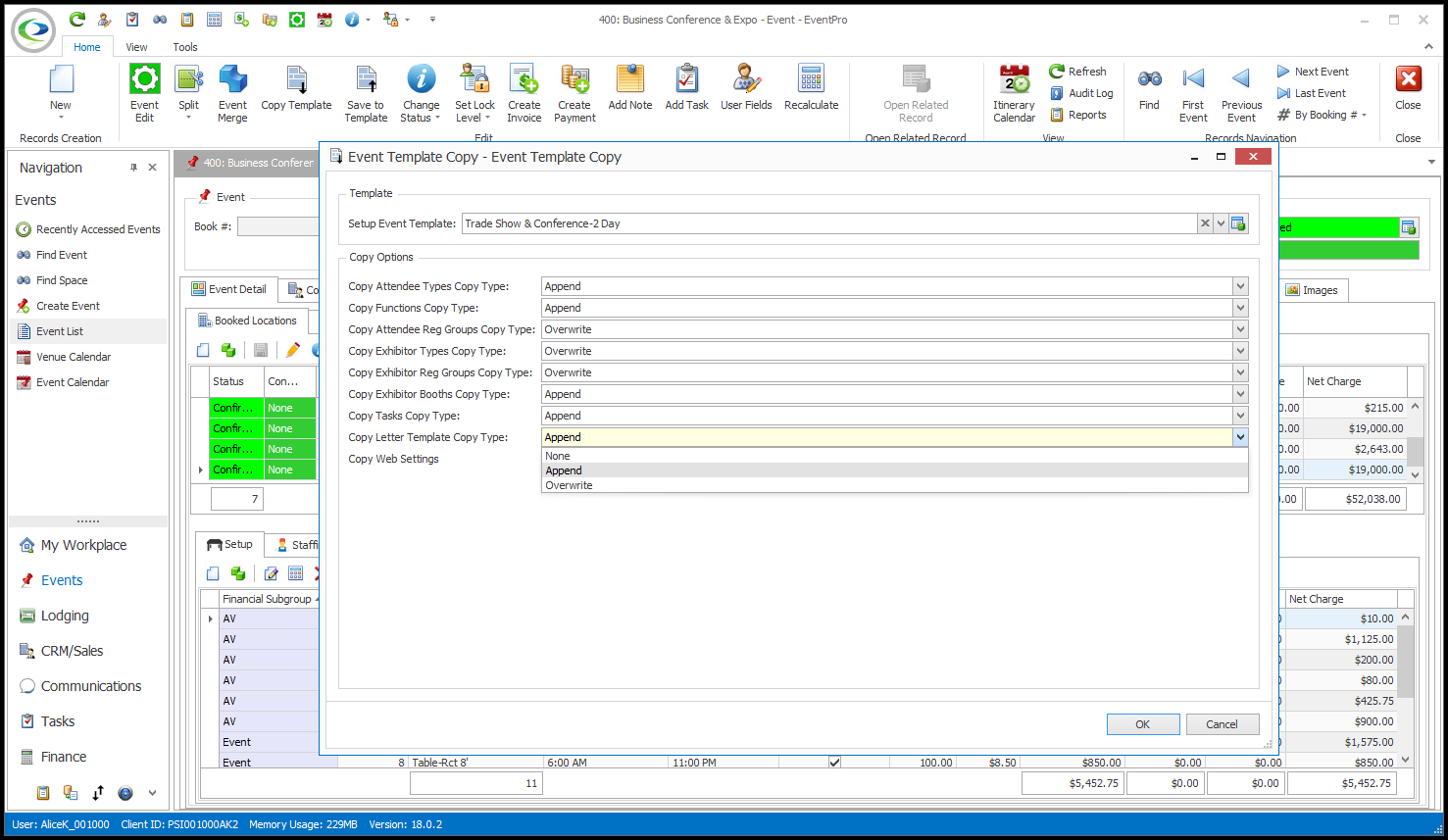
6.Click OK.
7.The details of the Setup Event Template will be added to the event, according to your selections.