If you have Event Templates in Setup (EventPro Setup / Events / Event Templates) that contain a set of Booths you want to use, you can copy those Booths into this Event.
In fact, you may have already copied an Event Template's details into the Event during the Event Creation Wizard or using the Copy Template command in the Event Screen.
If you want to add Booths from a Setup Event Template now, you can do so under the Booths tab.
1.Click the Copy From Template button just above the Booths selection grid.
2.The Copy From Template window opens.
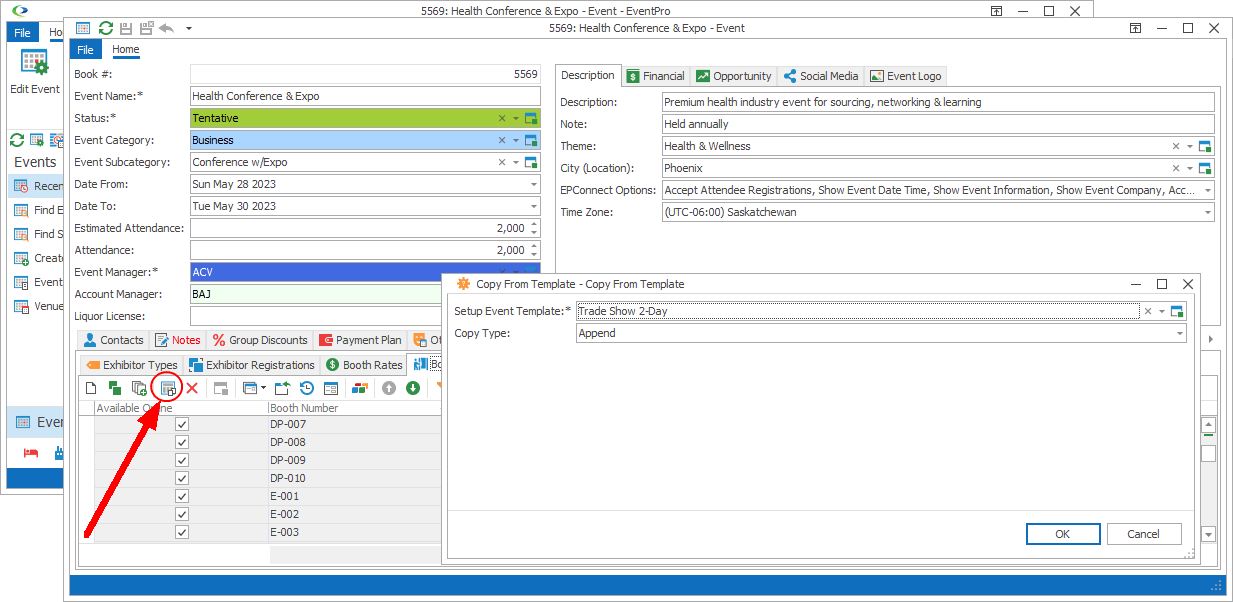
Figure 163: Copying Event Booths from Template
3.Select a Setup Event Template from the drop-down list. These are the templates you created under EventPro Setup / Events / Event Templates.
4.Select a Copy Type from the drop-down list.
a.Append: Leave existing Booths already in the tab, and add the Booths from the Event Template.
b.Overwrite: Deleting existing Booths in the tab, and overwrite with the Booths from the Event Template.
5.Click OK.
6.The Booths from the Event Template will be added to the Edit Event / Exhibitor Setup / Booths sub-tab.
7.Edit: Once the Booths are copied into Edit Event, you can edit them for the specific purposes of this Event.
Double-click a Booth record to open the edit form and make changes.
The Booth will be changed in this Edit Event, but not back in the original Setup Event Template.
8.Delete: If you do not want to use all of the Booths copied from the template, you can simply delete the unwanted Booths from this selection grid.
A deleted Booth will be removed from this Edit Event, but not from the original Setup Event Template.
9.Add More: You can also add new Booths to Edit Event individually or in a multi-add batch. See Add One Event Booth and Multi-Add Event Booths.