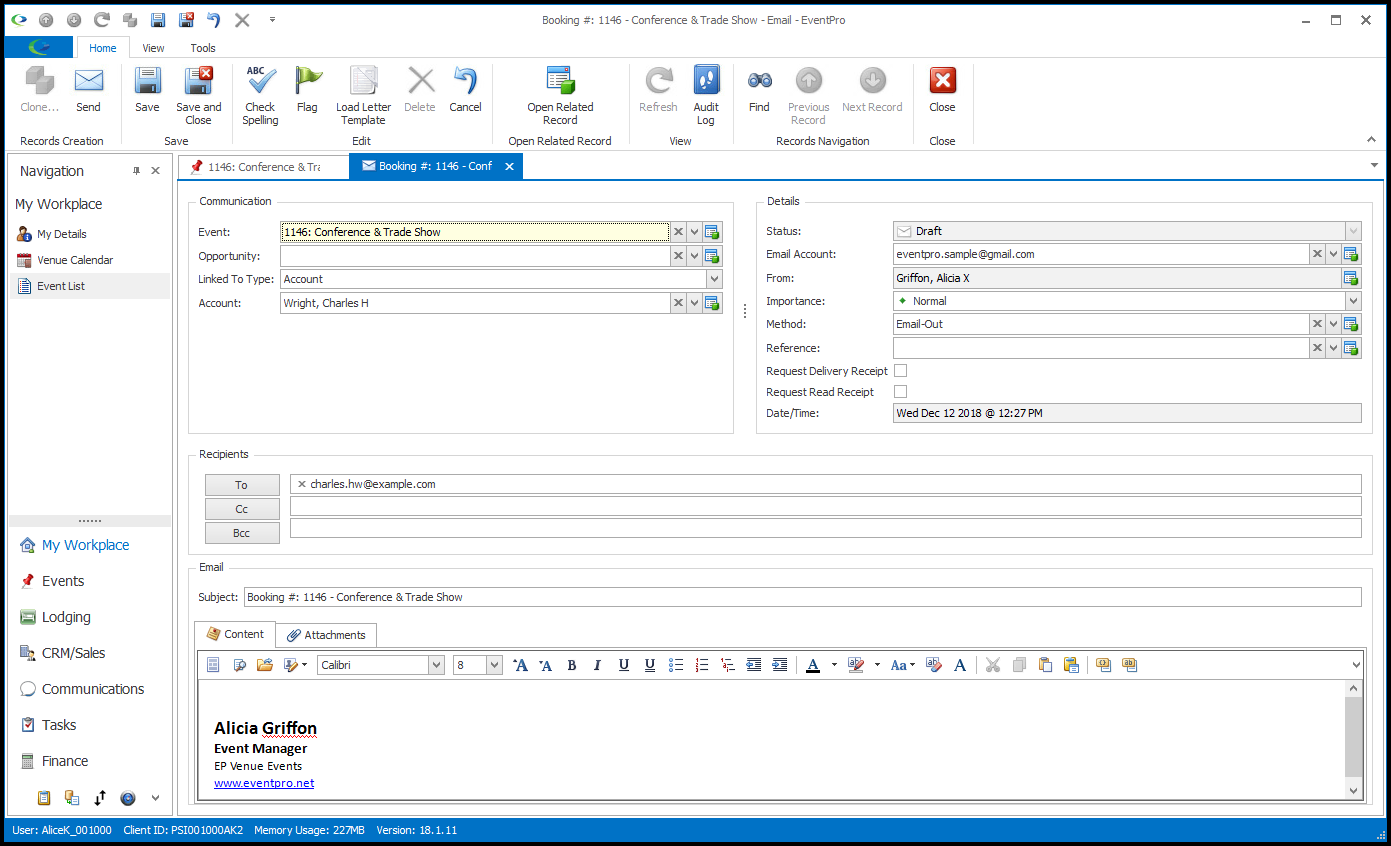•You may have already sent a Booking Confirmation to the Event Client shortly after completing the Event Creation Wizard.
•However, while you are organizing the event, you will probably need to exchange numerous emails with the client to confirm event management details.
•You can send emails from numerous places in EventPro, but you may find it convenient to send event-related emails from within the Event Screen, as the event and client details will be automatically pulled into the Email edit form for you.
•Go to the Event's Communications tab and start a new Email.
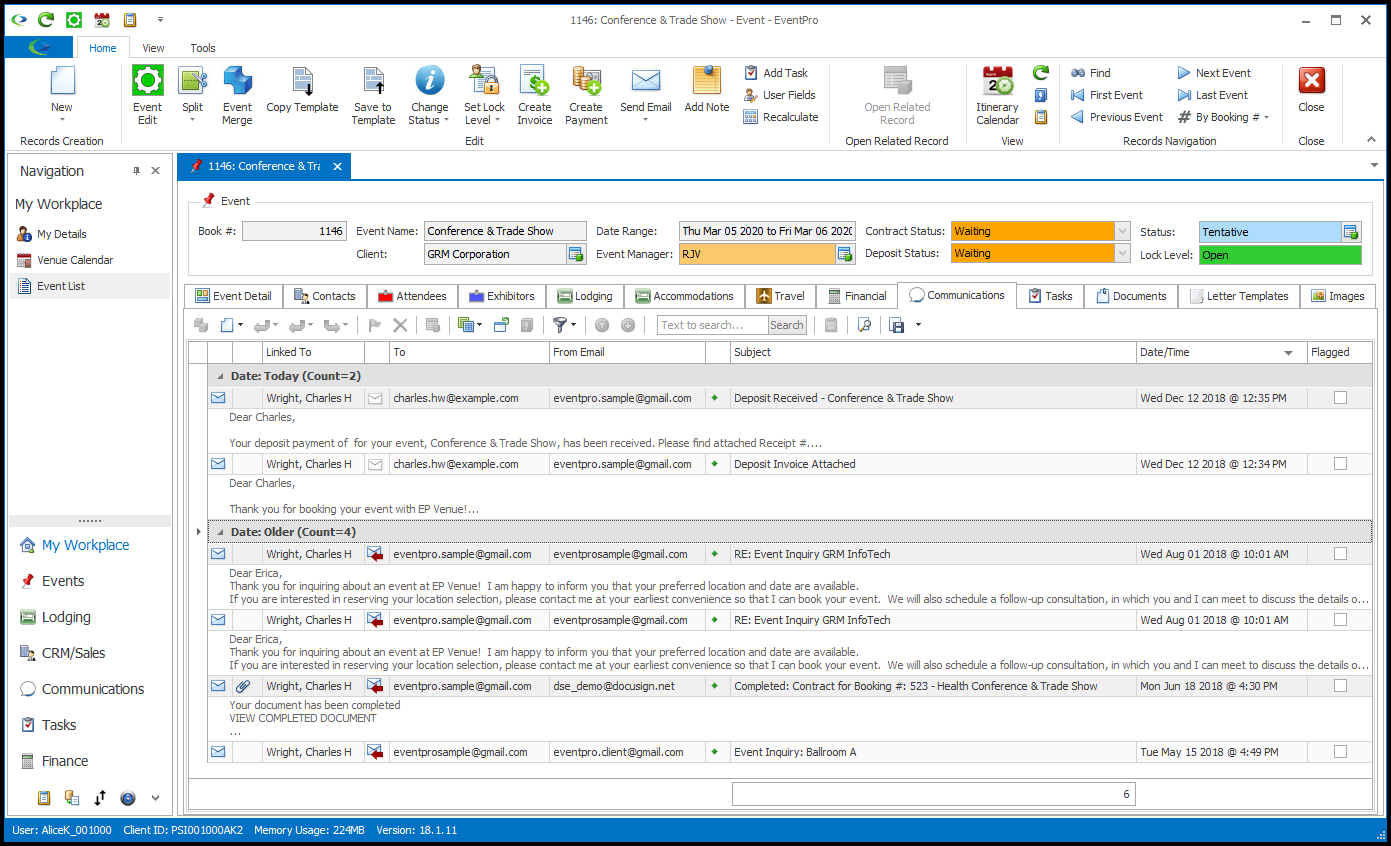
•The Email edit form will appear. Note that the relevant Event and default recipient have already been pulled into the email.
From here, to continue with the email, including adding content from a letter template and attaching reports or other documents, see Communication & Email Management > Prepare & Send an Email.