1.If there are any unapplied Deposit Invoices on the event, they will appear on this page of the Invoice Wizard.
NOTE: This Unapplied Deposit Invoices page only appears for Final Invoices.
2.If you want to apply existing deposit invoices to the invoice you are creating, select the checkboxes next to the relevant deposit invoice records in the selection grid.
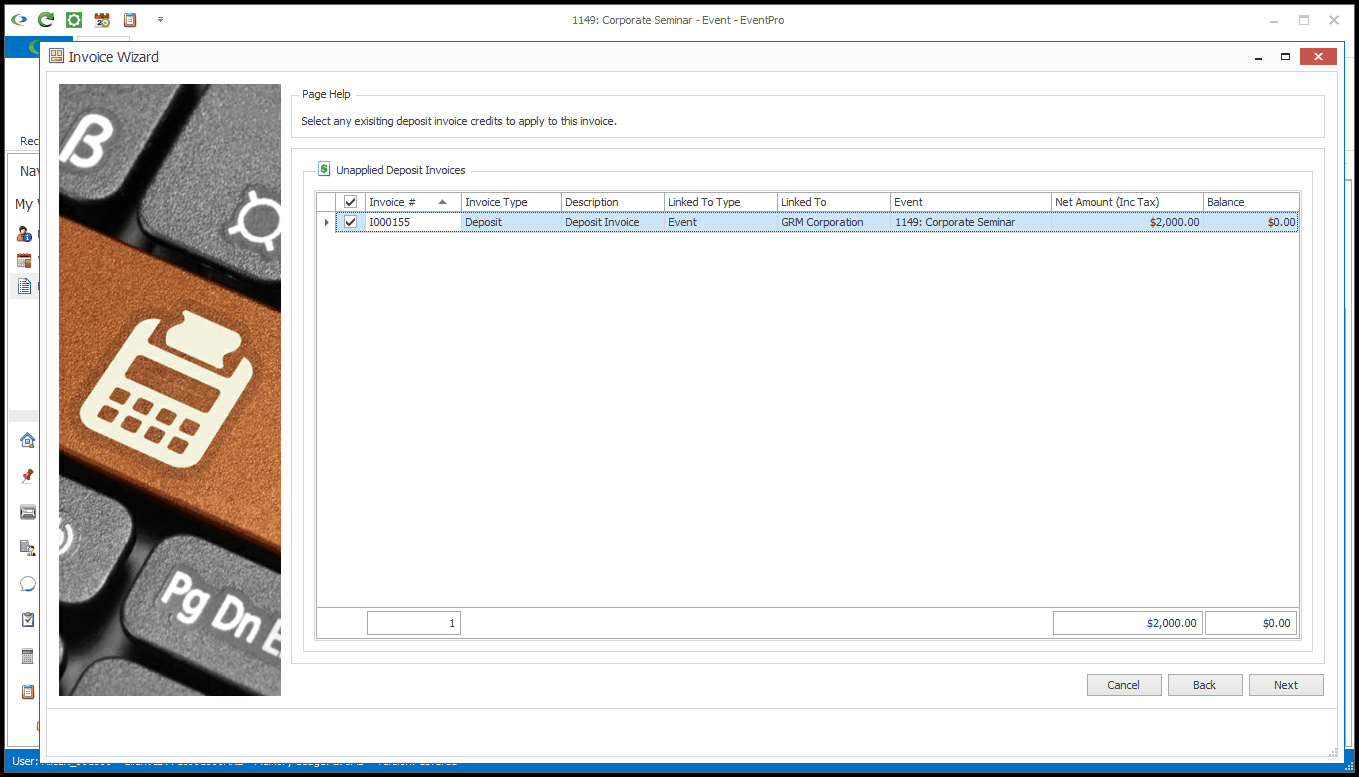
3.Click Next.
The next Invoice Wizard page depends on whether there are any existing credit invoices for this event:
a.If there are applicable credits, you will go to the Existing Credit Invoices to Apply page. (Again, this page is only applicable to Final Invoices.)
b.Otherwise, you will proceed directly to the Final Adjustments page.