•All Invoice Types conclude with the Final Adjustments page.
•The appearance and actions you can take on the Final Adjustments page will vary, depending on the type of Invoice you are creating.
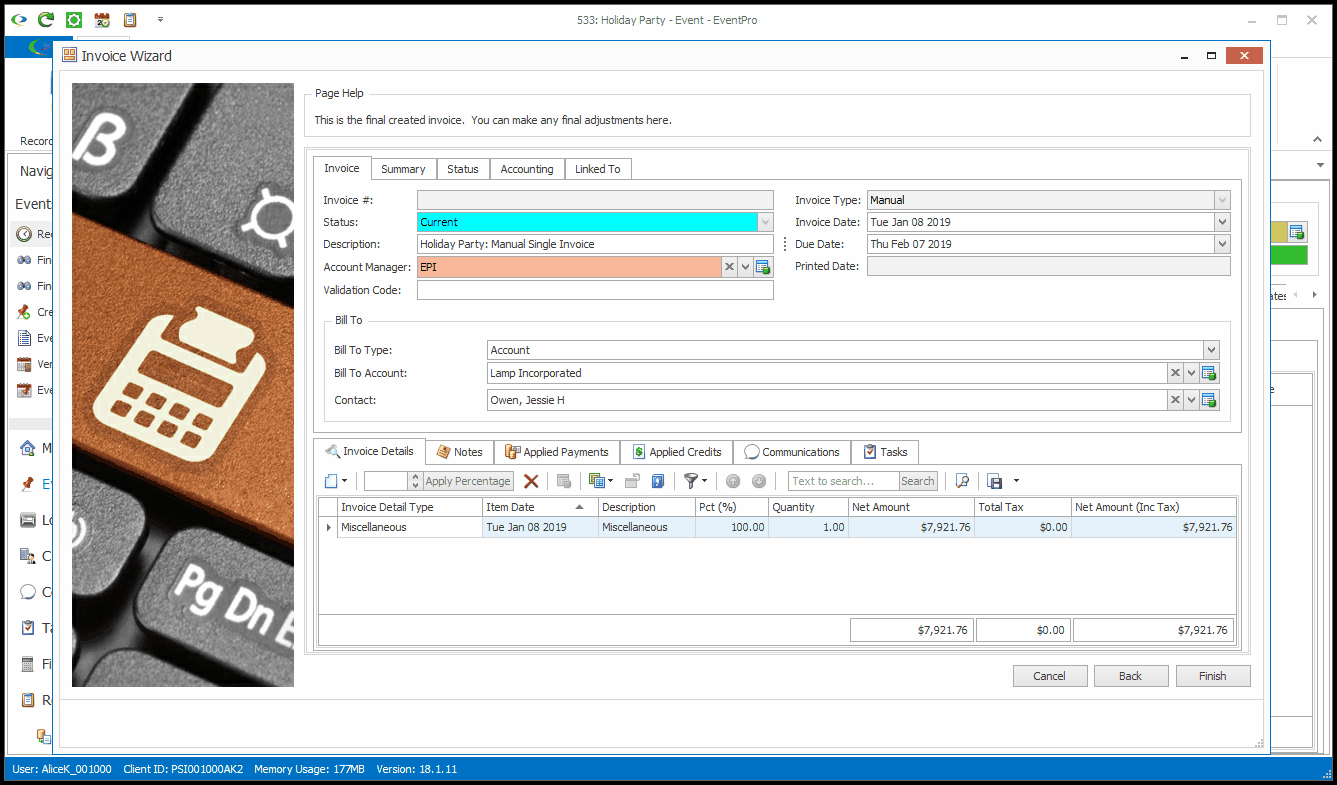
•While the top tabs - Invoice, Summary, Status, Accounting, and Linked To - will be similar for all Invoice Types, the Invoice Details tab will be quite different, depending on the Invoice Type.
•The instructions below will describe all possible actions that may be performed in the Final Adjustments page, but remember that they may not all be applicable to the type of invoice you are creating.
oView/Edit Invoice Detail Item
oPayment Type Surcharge Detail Item
•When you are satisfied with the information on the Final Adjustments page, proceed to Finish.