1.There may already be Tasks under the Tasks tab, if you have Auto Add Tasks scheduled relative to the Invoice Due Date. Review Create Setup Task in Tasks Setup.
You can also create a Task here, which will be automatically Linked To the invoice you are currently creating.
2.When creating the new Task, you can leave the Linked To > Invoice field blank.
3.When you later finish the Invoice Wizard, the Invoice # will be automatically linked in the Task.
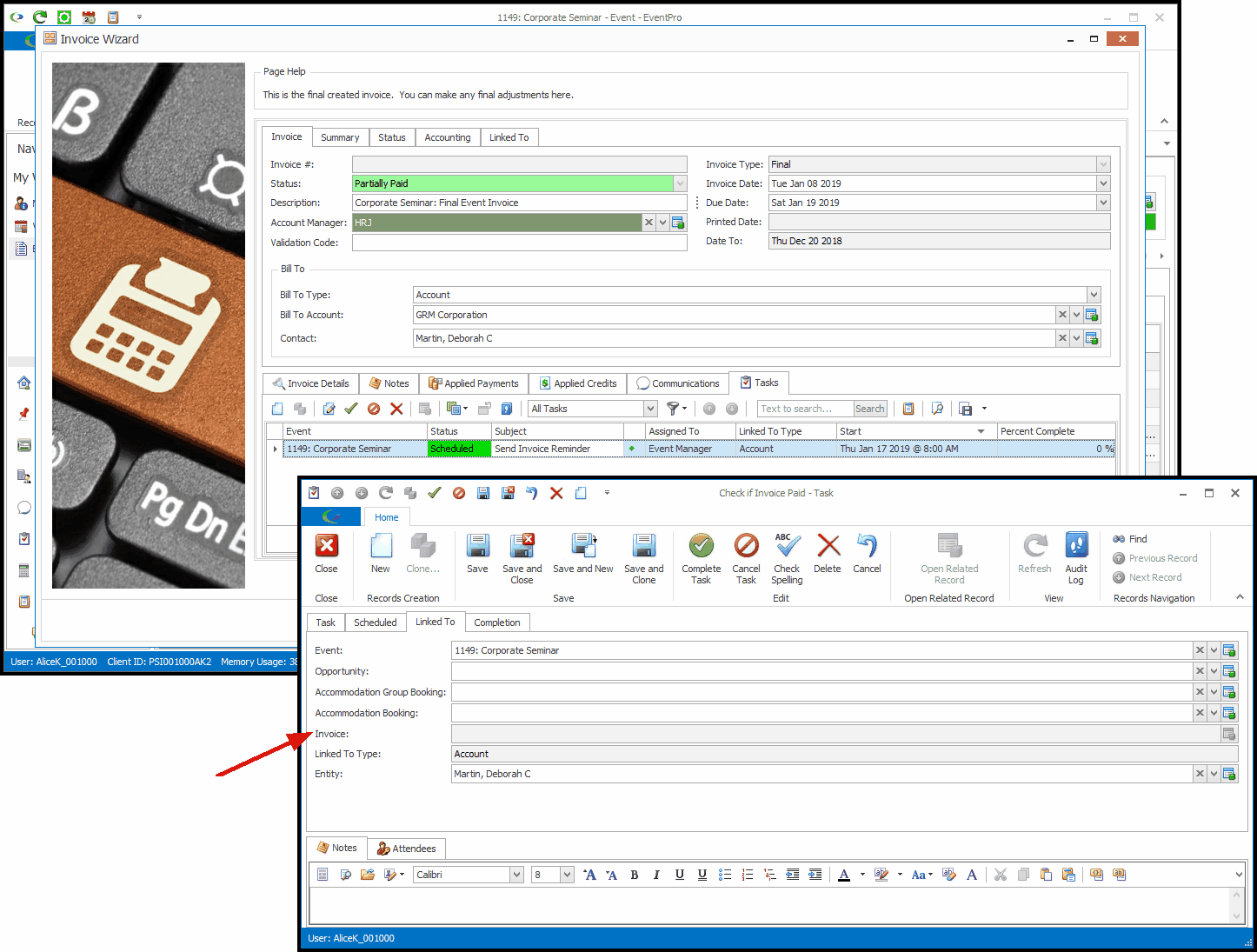
4.To review how to create a task, see Task Management > Create Task.