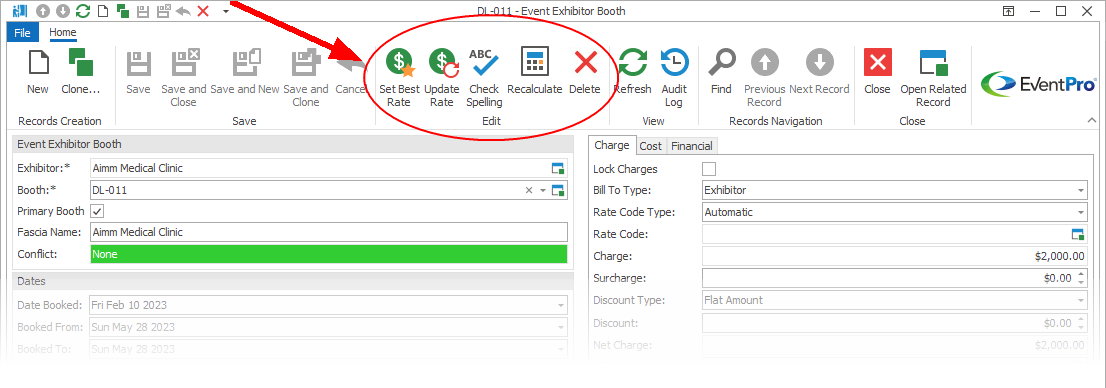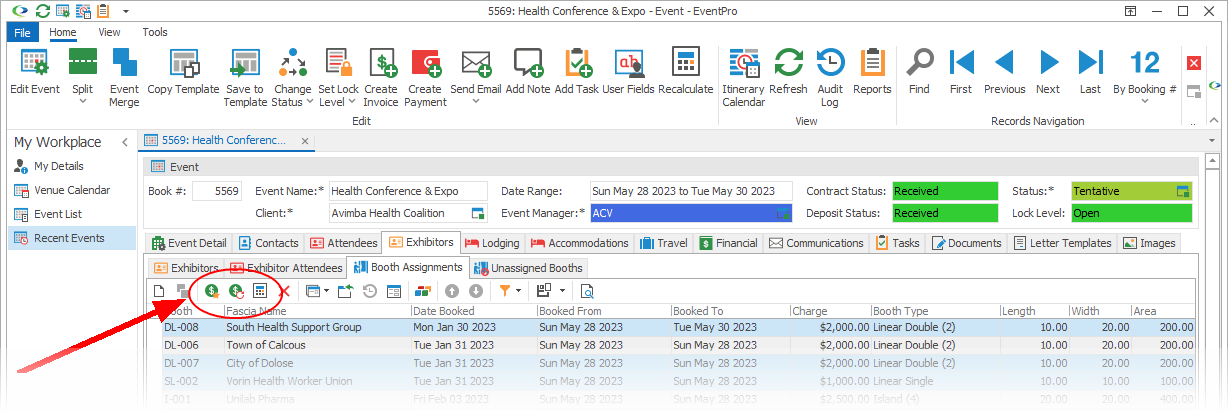You can use the Set Best Rate, Update Rate, and Recalculate commands for one or multiple Exhibitor Booths in an Event.
• Set Best Rate: See the topic Set Best Rate for instructions about setting the best matched rate.
Set Best Rate: See the topic Set Best Rate for instructions about setting the best matched rate.
• Update Rate: See the topic Update Rate for instructions about updating the currently used rate.
Update Rate: See the topic Update Rate for instructions about updating the currently used rate.
• Recalculate: See the topic Recalculate to learn how to recalculate financials for Booths using one of the Recalculate Options.
Recalculate: See the topic Recalculate to learn how to recalculate financials for Booths using one of the Recalculate Options.
oNote that this command recalculates the financials for the Booth, but not for any Setup Items contained within the Booth; those have a separate Recalculate button.
You will find the commands in the top ribbon of the Event Exhibitor Booth edit form.
You can also multi-select Booths under the Booth Assignments tab, and access the commands above the selection grid.