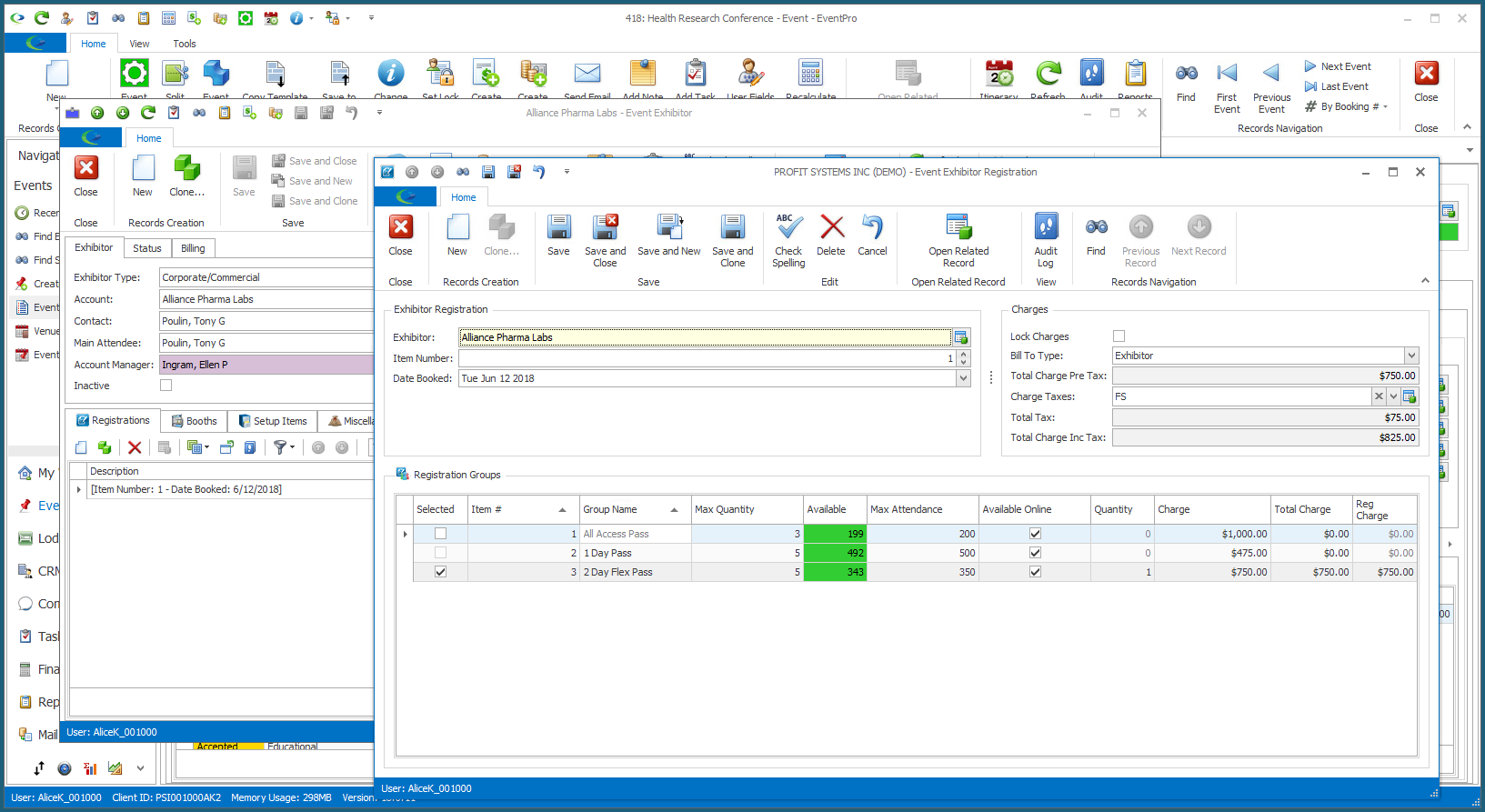1.To register multiple Event Exhibitors at once, multi-select the Exhibitors in the selection grid by holding down the Ctrl key and selecting the records you want to include.
NOTE: To register multiple Exhibitors, all of the selected Exhibitors must be the same Exhibitor Type.
2.Click the Multi-Add Detail button at the top of the Exhibitors tab and select Event Exhibitor Registration.
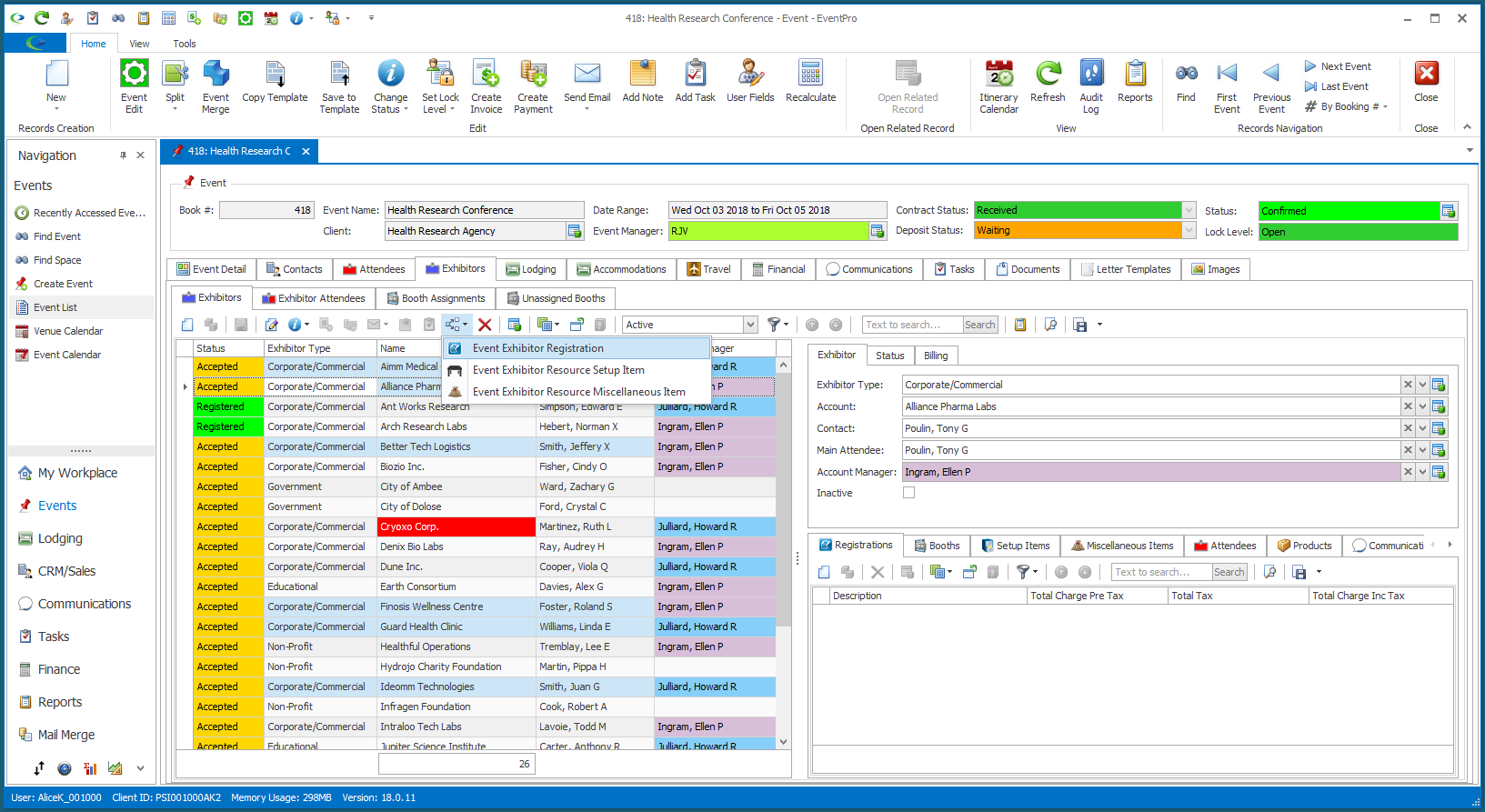
3.The Event Exhibitor Registration window appears.
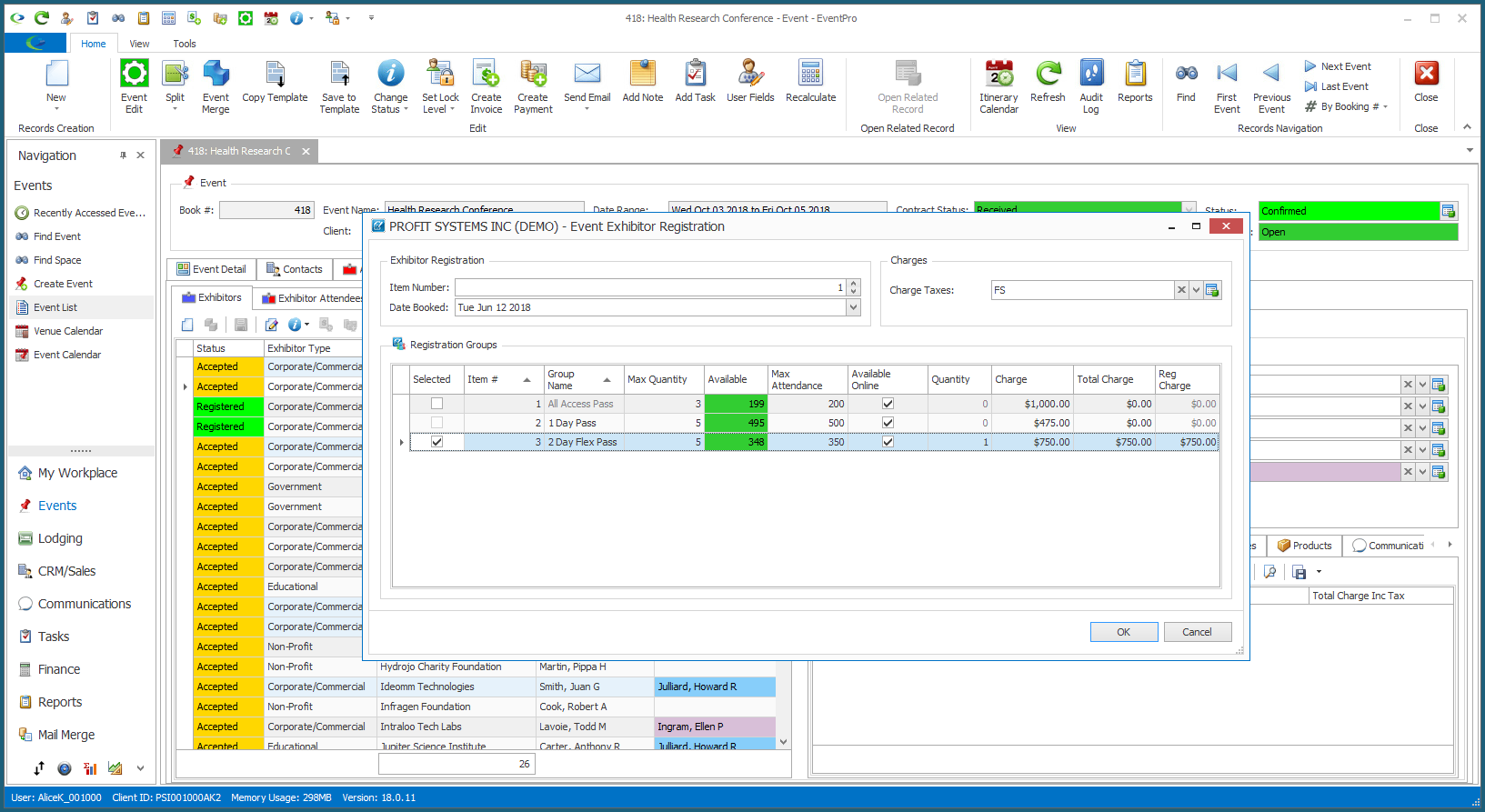
4.Item #: The Item Number determines this record's position relative to other records under an Exhibitor's Registrations tab when sorted by Item #. Change the Item # to change the record's position in the sort order.
5.Date Booked: This defaults to the Date Booked of the last-selected Event Exhibitor.
You can manually select a different date from the drop-down calendar, but remember that this could cause a different Rate Code to apply, if Rate Codes are based on "Days Before" the event. (See, for example, Rates set up under Edit Event Exhibitor Registrations.)
You will also be able to edit the individual Event Exhibitor Registration records later, and change the Date Booked, if necessary.
6.Charge Taxes: Select the applicable Tax Configuration for these Registrations, if applicable. The Charge Taxes drop-down is populated by the configurations created under EventPro Setup > Financial > Taxes.
7.Registration Groups: Select the checkbox(es) next to the Registration Group(s) you want to add to the selected Exhibitors.
a.If applicable, you can change the Quantity, but only up to the Max Quantity set on the Registration Group.
b.If other Registration Groups in this form are Mutually Exclusive to the Group you selected, you will notice that those other Registration Groups will be greyed out and unavailable for selection.
8.When you have made your selections, click OK.
9.The Confirmation dialog will ask if you are sure you want to continue. Click Yes to continue.
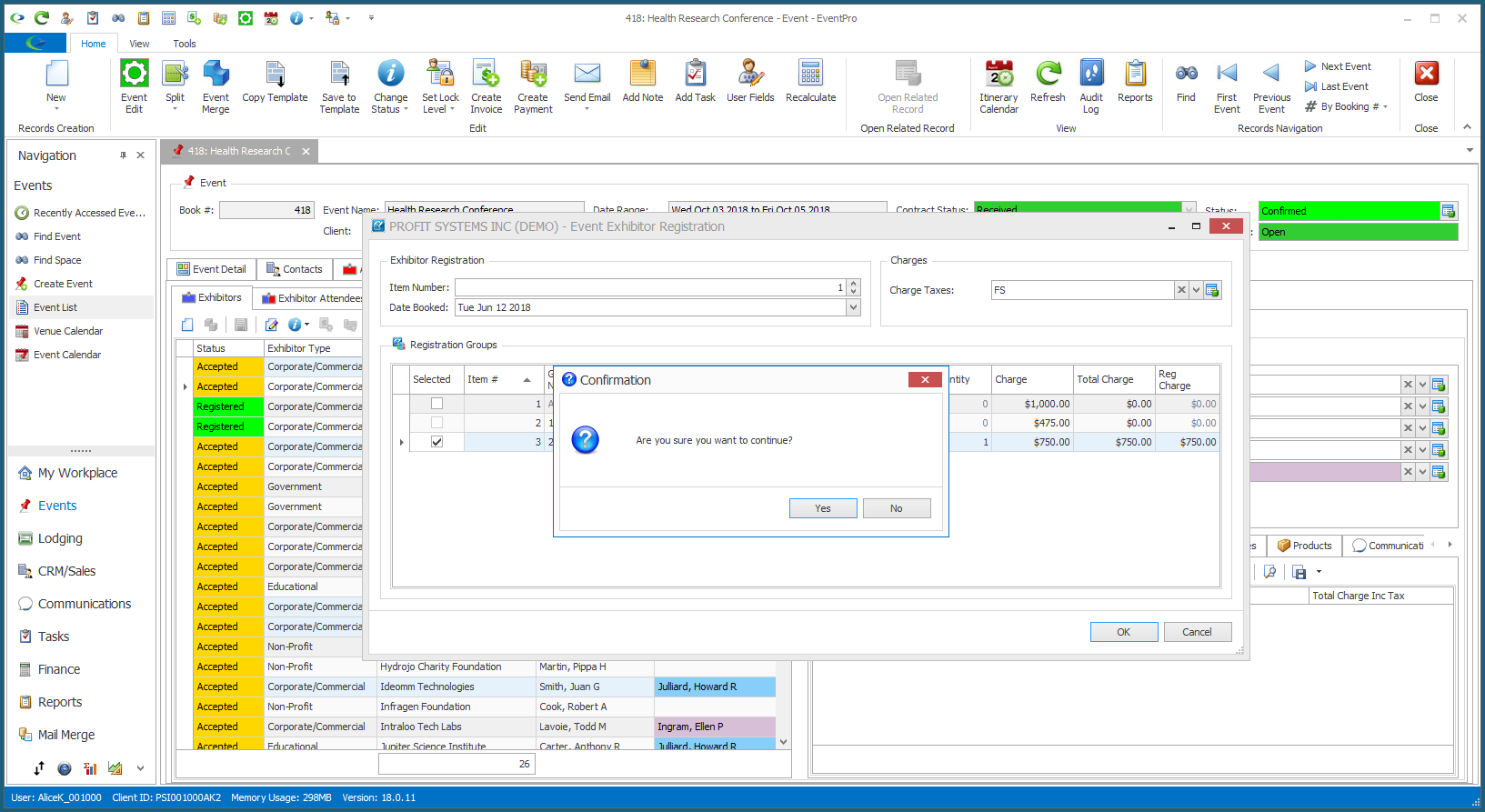
10.The Registrations will be added to the selected Exhibitors.
11.After the multi-add Registrations are added to the Exhibitors, you can still make adjustments to the Exhibitor Registrations individually.
Go to the Exhibitor's Registrations tab, double-click the Event Exhibitor Registration record to open the edit form, and make the required changes.