|
Breadcrumb Trail: Event Management > Edit Event Window > Exhibitor Setup > Exhibitor Registrations Add New Exhibitor Registrations |
Scroll Prev Top Next More |
•Start a New record under the Exhibitor Registrations tab.
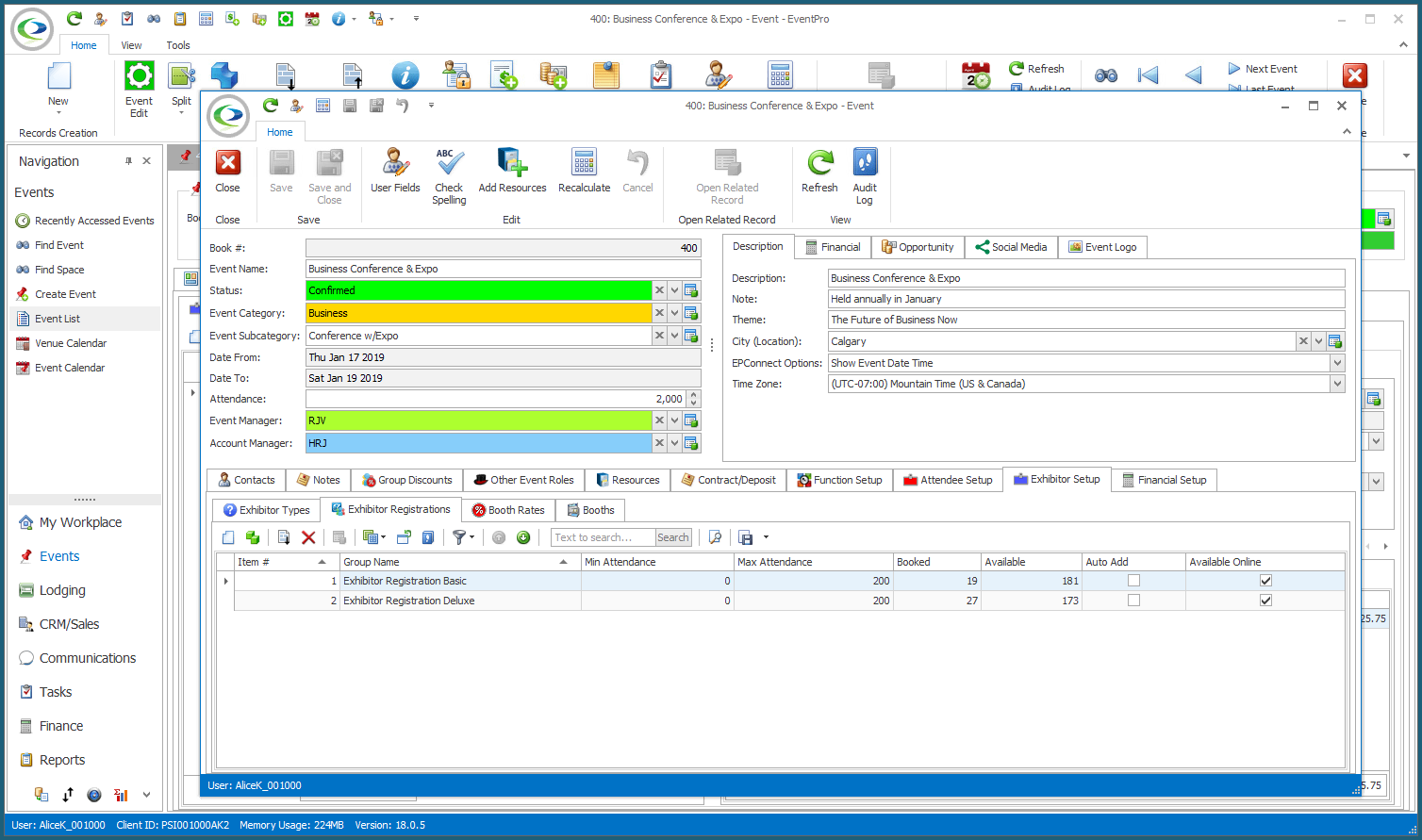
•The Event Setup Exhibitor Registration Group edit form opens.
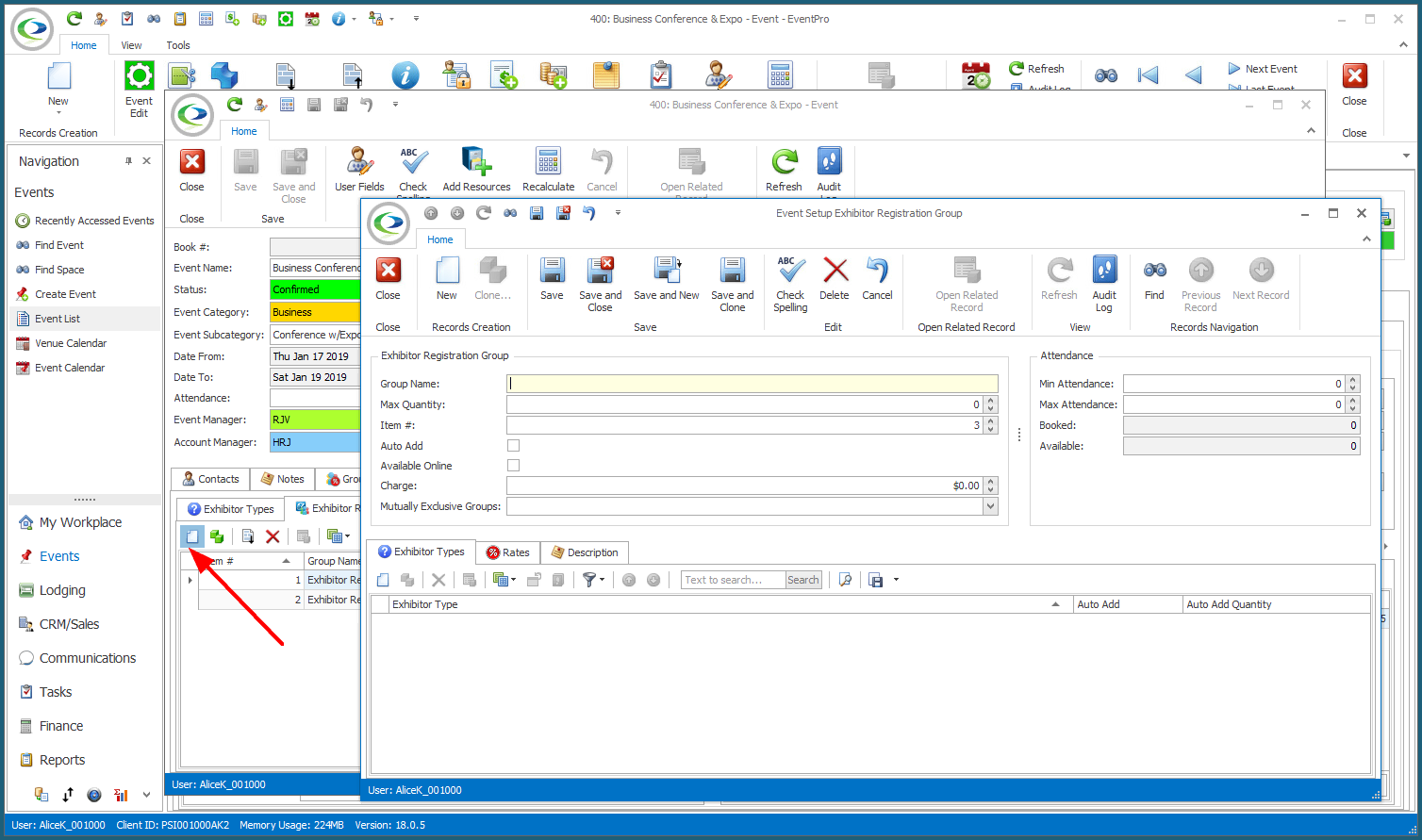
•There are several different areas and tabs in the Event Setup Exhibitor Registration Group edit form where you need to add information: Exhibitor Registration Group, Attendance, Exhibitor Types, Rates and Description.
1.Group Name: Enter a name for this Exhibitor Registration Group. 2.Max Quantity: Enter the maximum quantity of this Registration Group an Exhibitor can add to his/her registration. If you leave this at 0 (zero), the Exhibitor can add an unlimited number of this group to his/her registration. 3.Item #: The Item Number determines the group's position relative to other groups in the list when sorted by Item #. Change the Item # to change the group's position in the sort order. 4.Auto Add: Select this checkbox if this Registration Group should be automatically assigned to Exhibitors by default. Later in this edit form, you will be able to set the specific Exhibitor Types to which this Registration Group will be automatically added, and how many to add per Exhibitor. 5.Available Online: Select this checkbox if you would like this Exhibitor Registration Group to be available online. 6.Financial Subgroup: Select the applicable Financial Subgroup for this Exhibitor Registration Group. The Financial Subgroups were defined earlier under EventPro Setup > Financial > Financial Subgroups. 7.Charge: Enter the default Charge for this Exhibitor Registration Group. Later in this edit form, you will be able to assign variable Rates that depend on various criteria. 8.Mutually Exclusive Groups: If you do not want to allow Exhibitors to register in two registration groups at the same time, you can define the groups as "mutually exclusive". In the Mutually Exclusive Groups drop-down list, select the checkboxes next to the other registration groups in which Exhibitors cannot register if they register in the group you are currently editing. 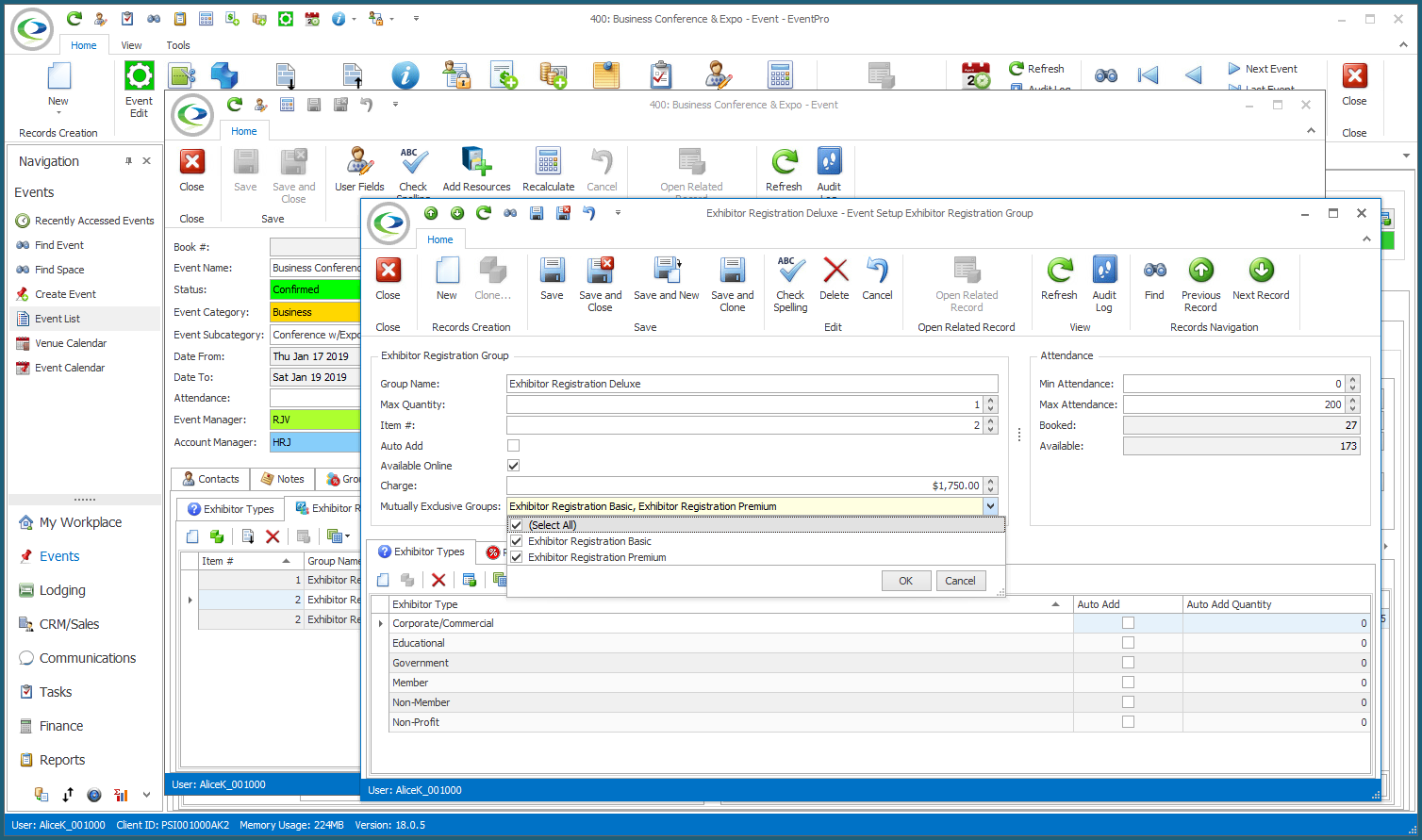 |
1.Min Attendance: Choose the minimum number of registrations that can be received for this Exhibitor Registration Group. If you leave the number at 0 (zero), there will be no limitations. 2.Max Attendance: Choose the maximum number of registrations that can be received for this Exhibitor Registration Group. If you leave the number at 0 (zero), there will be no limitations. 3.Booked and Available: These read-only fields will later update automatically as Exhibitors are registered in the group. 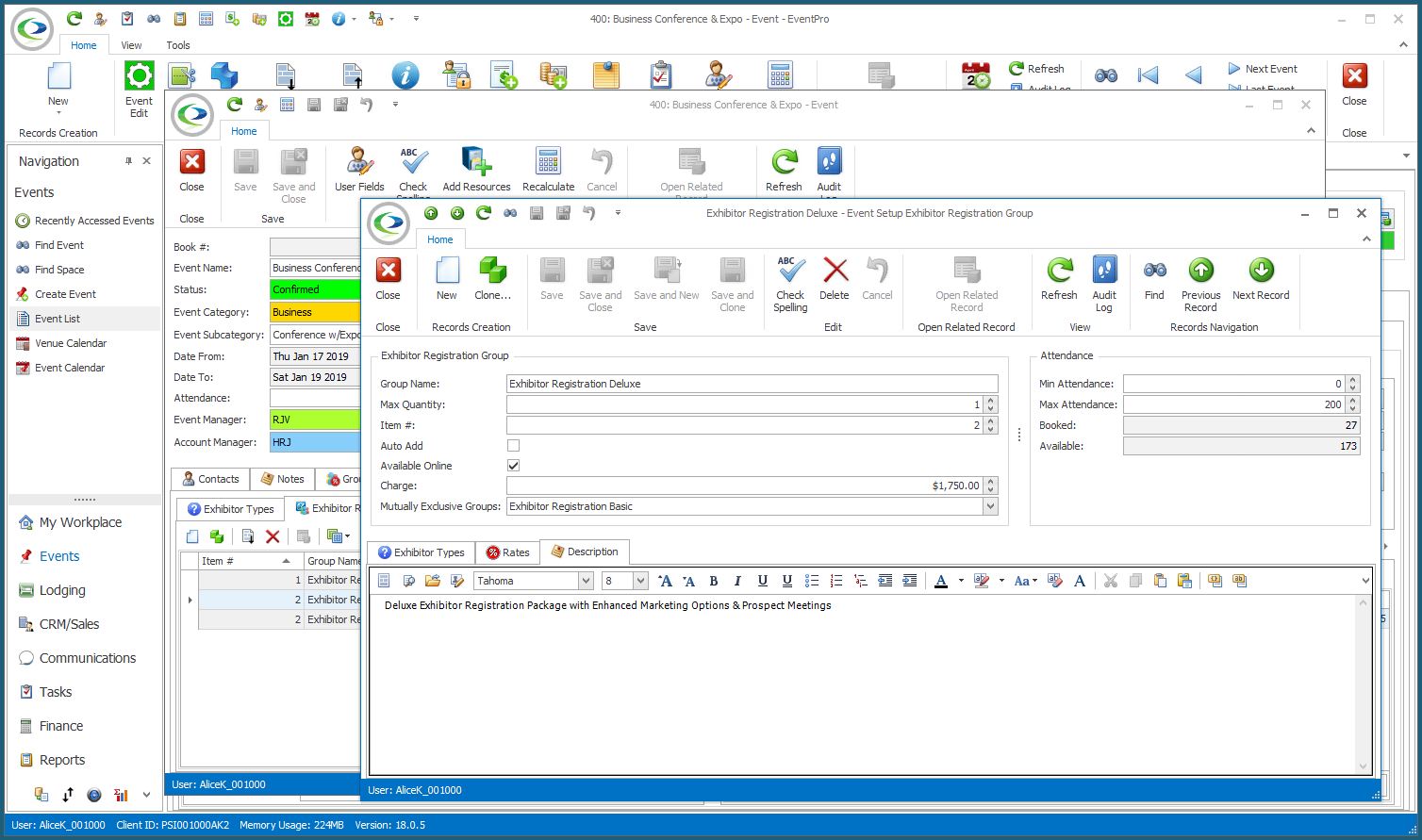 |
•Under this tab, you will indicate all the different Exhibitor Types to which this Registration Group can be assigned. 1.Start a New record under the Exhibitor Types tab. 2.The Event Setup Exhibitor Registration Group Applicable Exhibitor Type edit form will appear. 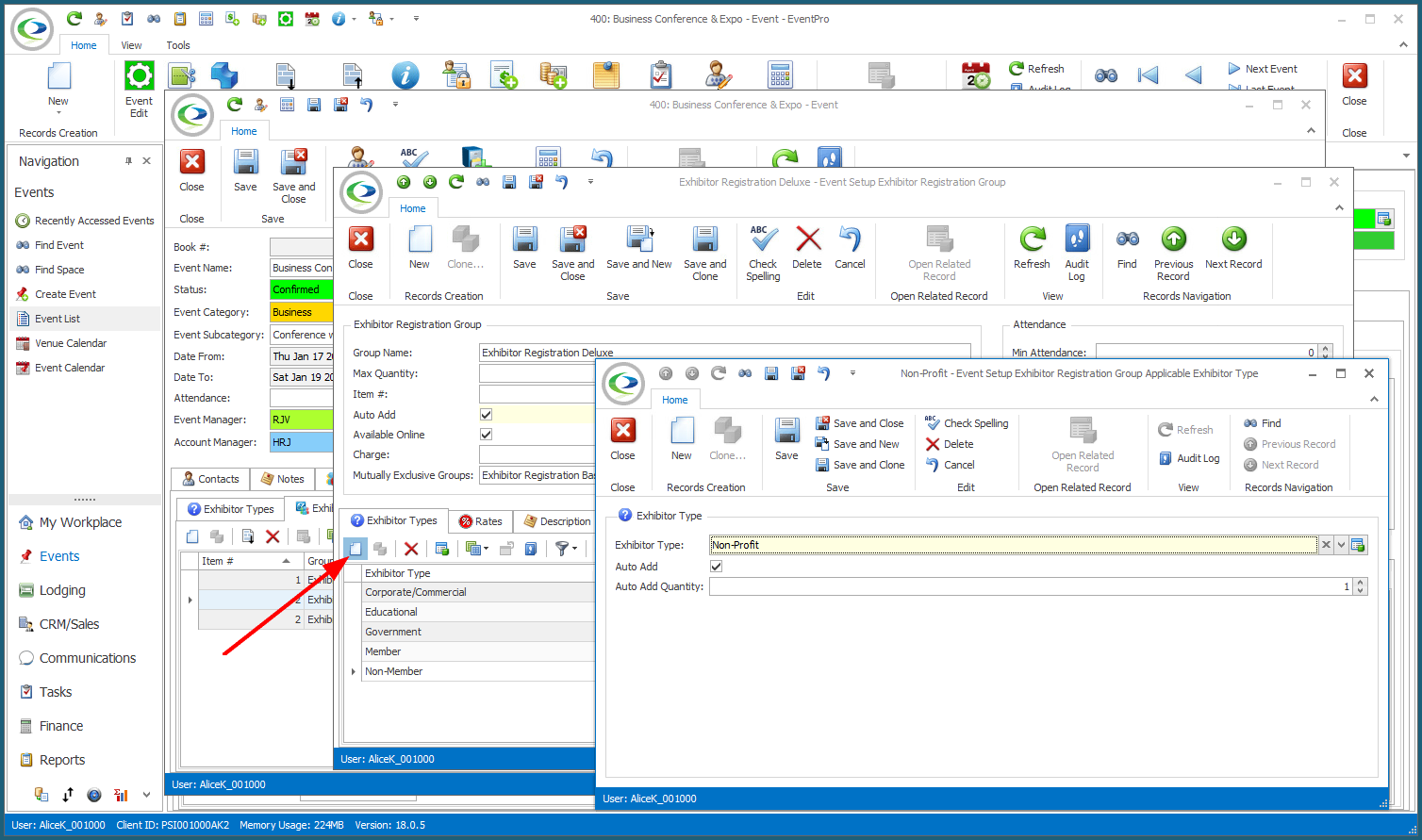 3.Exhibitor Type: Choose an Exhibitor Type to which this Registration Group can be assigned. This Exhibitor Type drop-down list is populated by the Exhibitor Types you have already added to Edit Event; review Exhibitor Setup > Exhibitor Types above. 4.Auto Add: Select this checkbox if you want the Registration Group to be automatically assigned to Exhibitors of the selected Exhibitor Type when those Exhibitors are added to the event. Note that in order to select the Auto Add checkbox here, the Auto Add checkbox in the Event Setup Exhibitor Registration Group edit form needs to be selected already. 5.Auto Add Quantity: If you selected the Auto Add checkbox above, enter a number to indicate the Quantity of Registration Groups that should be automatically assigned to each Exhibitor of the selected Exhibitor Type. 6.Click Save and Close to return to the Exhibitor Types tab. 7.You can continue to add as many Exhibitor Types as required. |
•Under this tab, you will set the Rate Codes applicable to this Exhibitor Registration Group. 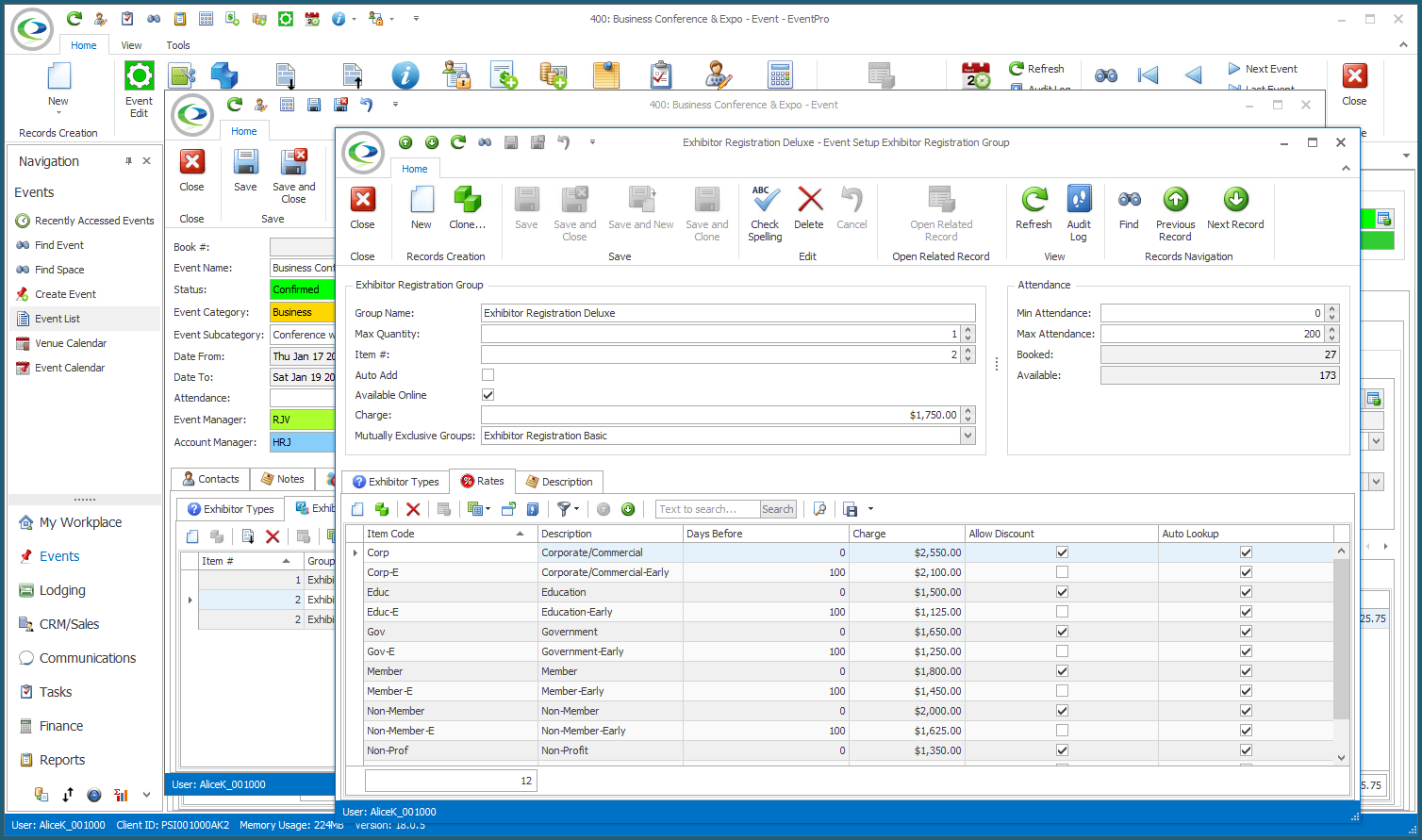 1.Start a New record under the Rates tab. 2.The Event Setup Exhibitor Registration Group Rate edit form appears. 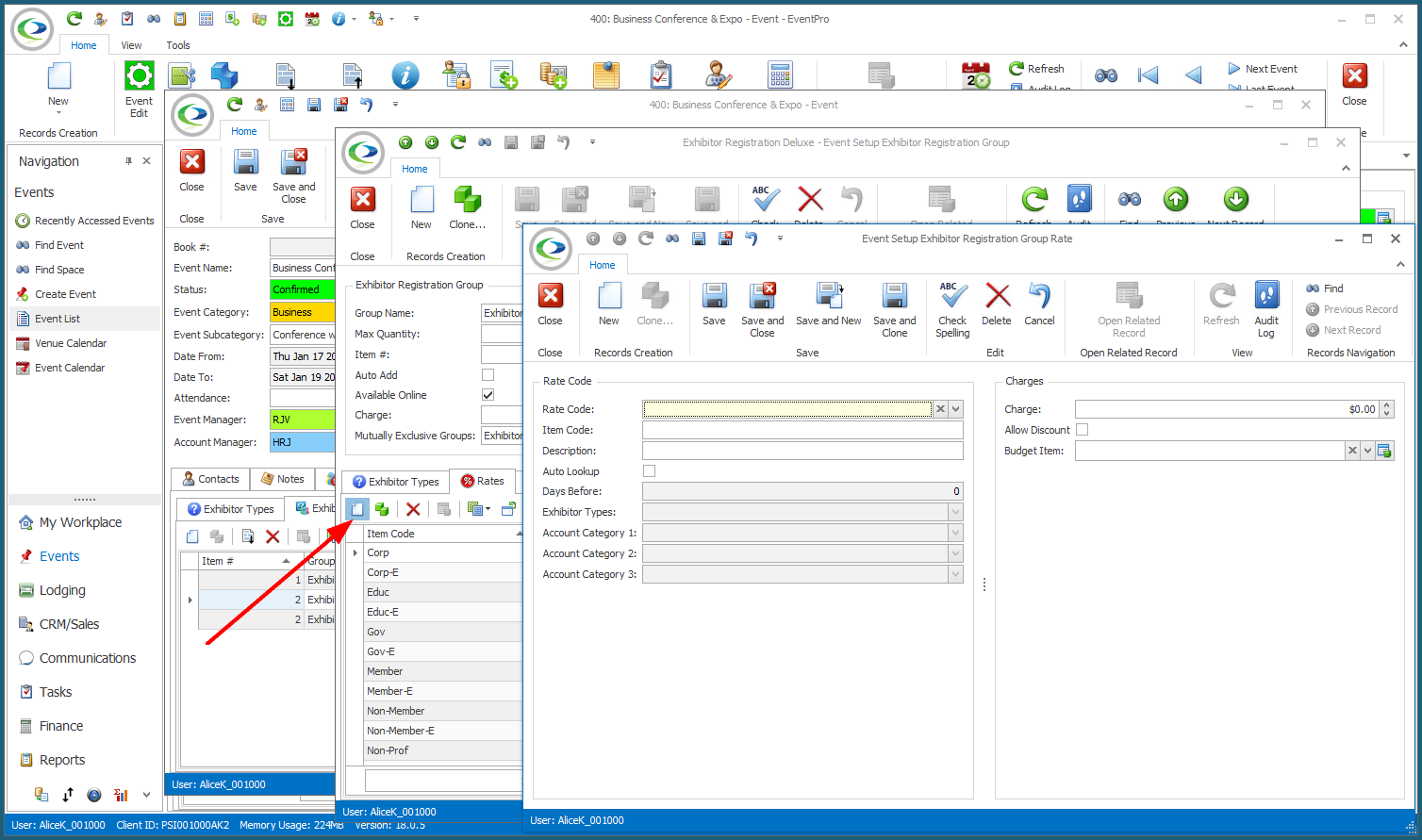 3.Rate Code and Item Code: When assigning rates to the Registration Group here, you can choose to use a pre-defined rate Code from Setup, or create a new Rate Code from scratch. a.SELECT EXISTING: If you want to use an existing Rate Code from Setup (EventPro Setup > Exhibitors > Registration Group Rates), select the code from the Rate Code drop-down. The information from the Setup Rate Code will default into the fields, but you can edit the Rate Code for this particular event, if you want. 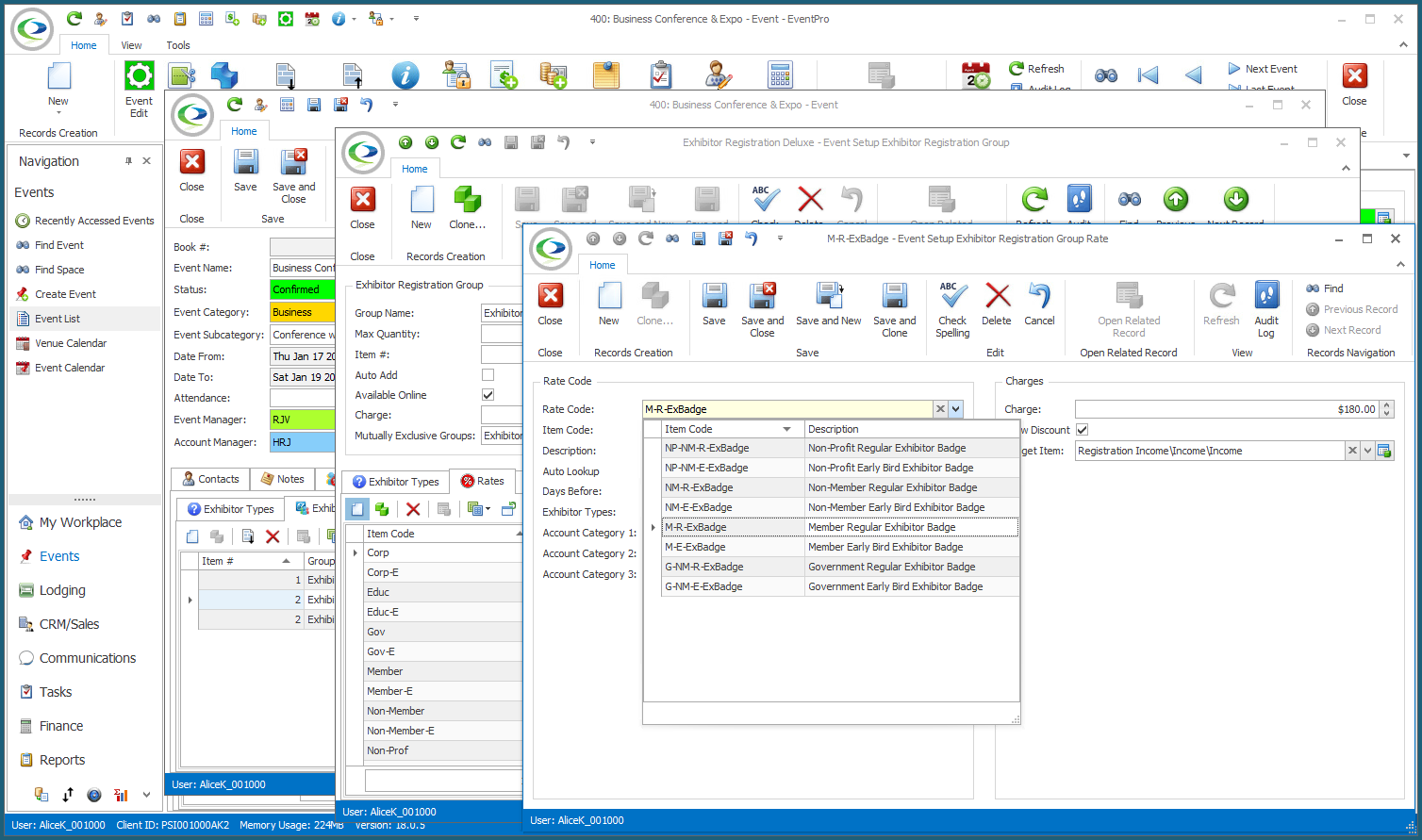 b.CREATE NEW: If you want to create a new Rate Code, begin by typing the name into the Item Code field. Do not select anything from the Rate Code drop-down. You can manually enter the rest of the Rate Code information in the fields below. 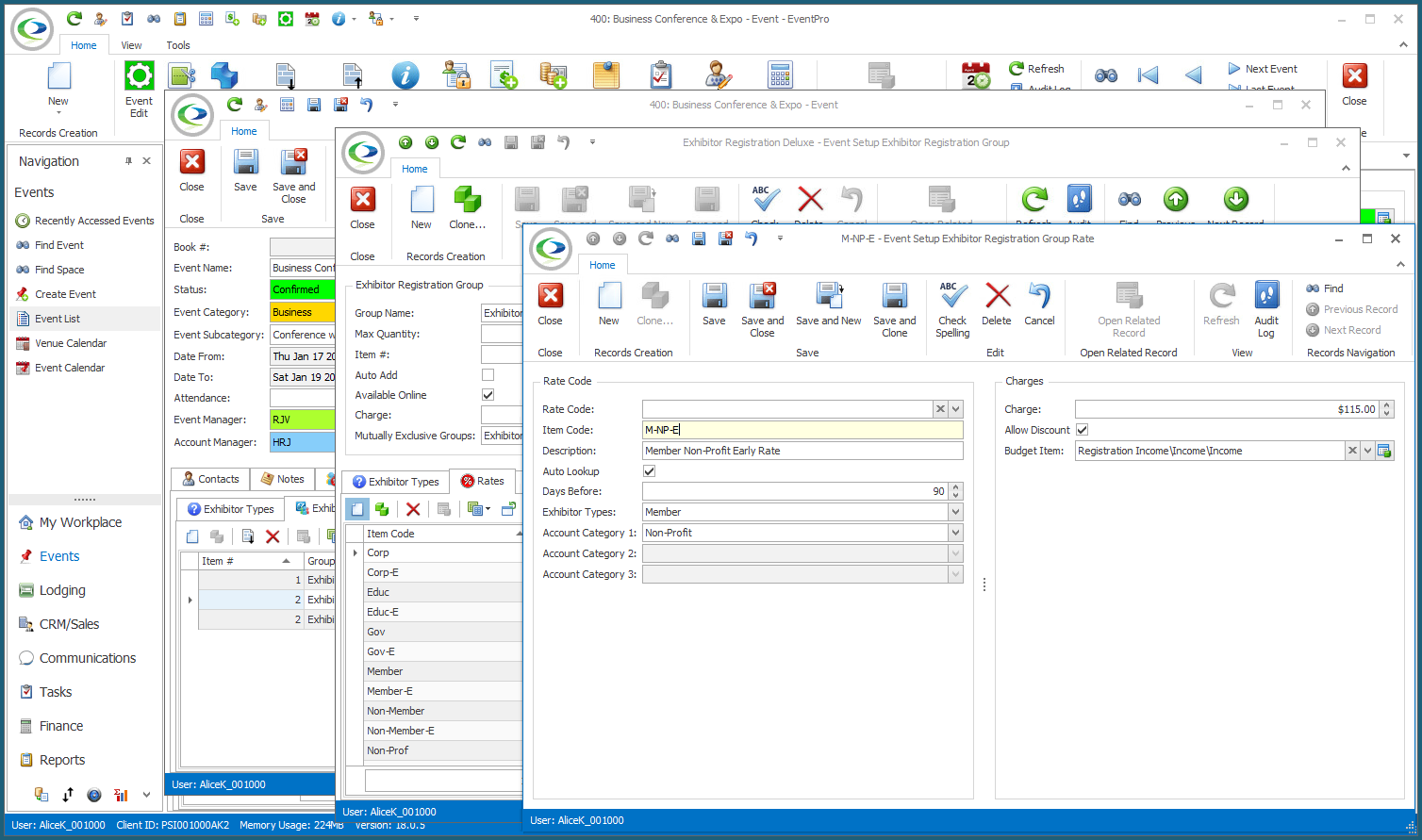 4.Description: The Description will copy the Item Code by default, but you can edit it if you want. 5.Auto Lookup: Select the Auto Lookup checkbox if you want EventPro to automatically assign this Rate if the set criteria are fulfilled. You need to select this Auto Lookup checkbox if you want to specify Days Before, Exhibitor Types and/or Account Categories below. 6.Days Before: If you want this rate to take effect only if the Exhibitor registers a certain number of days in advance (i.e. "Early Bird" pricing), enter the number of Days Before during which this particular rate applies. 7.Exhibitor Types: If you want this rate to only apply to Exhibitors of certain Types, select the checkboxes next to the applicable Exhibitor Types in the drop-down list. The drop-down list is populated by the Exhibitor Types you added to this Registration Group above. 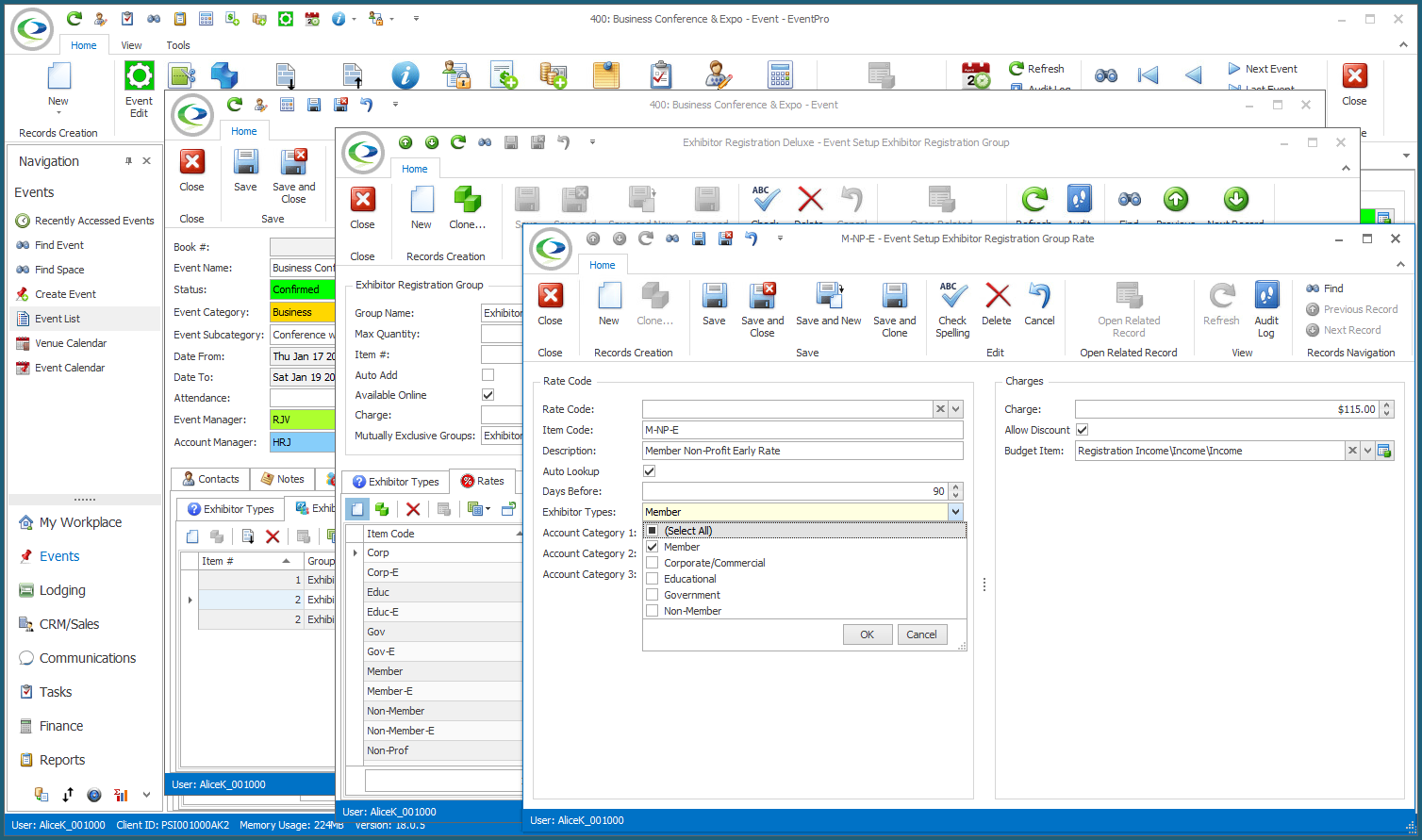 8.Account Category 1, 2 and 3: If you want to restrict the availability of this rate to Accounts (Companies/Contacts) belonging to certain Account Categories, select the checkboxes next to the applicable categories in the relevant drop-down lists. The Account Category 1, 2 and 3 drop-down lists are populated by the Setup Account Categories you created under EventPro Setup > CRM > Account Categories. 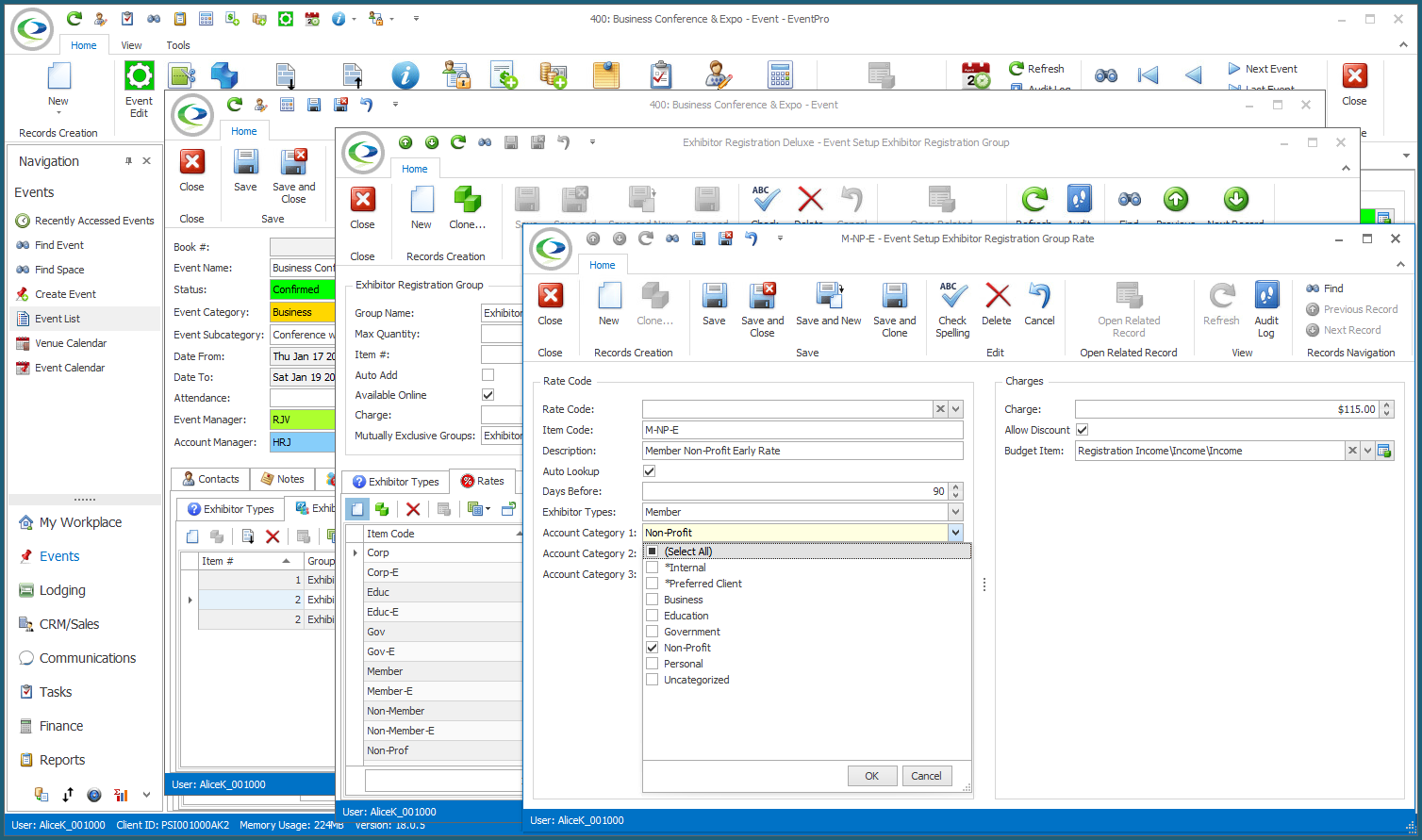 9.Charge: Enter the amount charged for an Exhibitor Registration under this rate. 10.Allow Discount: Select this checkbox if you want to allow Users to discount this rate. 11.Budget Item: If applicable, you can select the Budget Item for this Registration Group Rate Code. The Budget Item drop-down is populated by Setup Budget Items created under EventPro Setup > Financial > Budget Configuration. 12.When you are done entering information for this Registration Group Rate Code, click Save and Close. 13.You will return to the Rates tab of the Event Setup Exhibitor Registration Group edit form. 14.Continue adding as many Rate Codes as you require for the Registration Group. |
•Under the Description tab, you can enter more information about the Exhibitor Registration Group. •If you have the EPConnect Exhibitor Portal for online registration, this Description can be optionally displayed on the Registrations page. See the topic New Exhibitor Registrations Page Definition under EPConnect Setup / Exhibitor Portal. 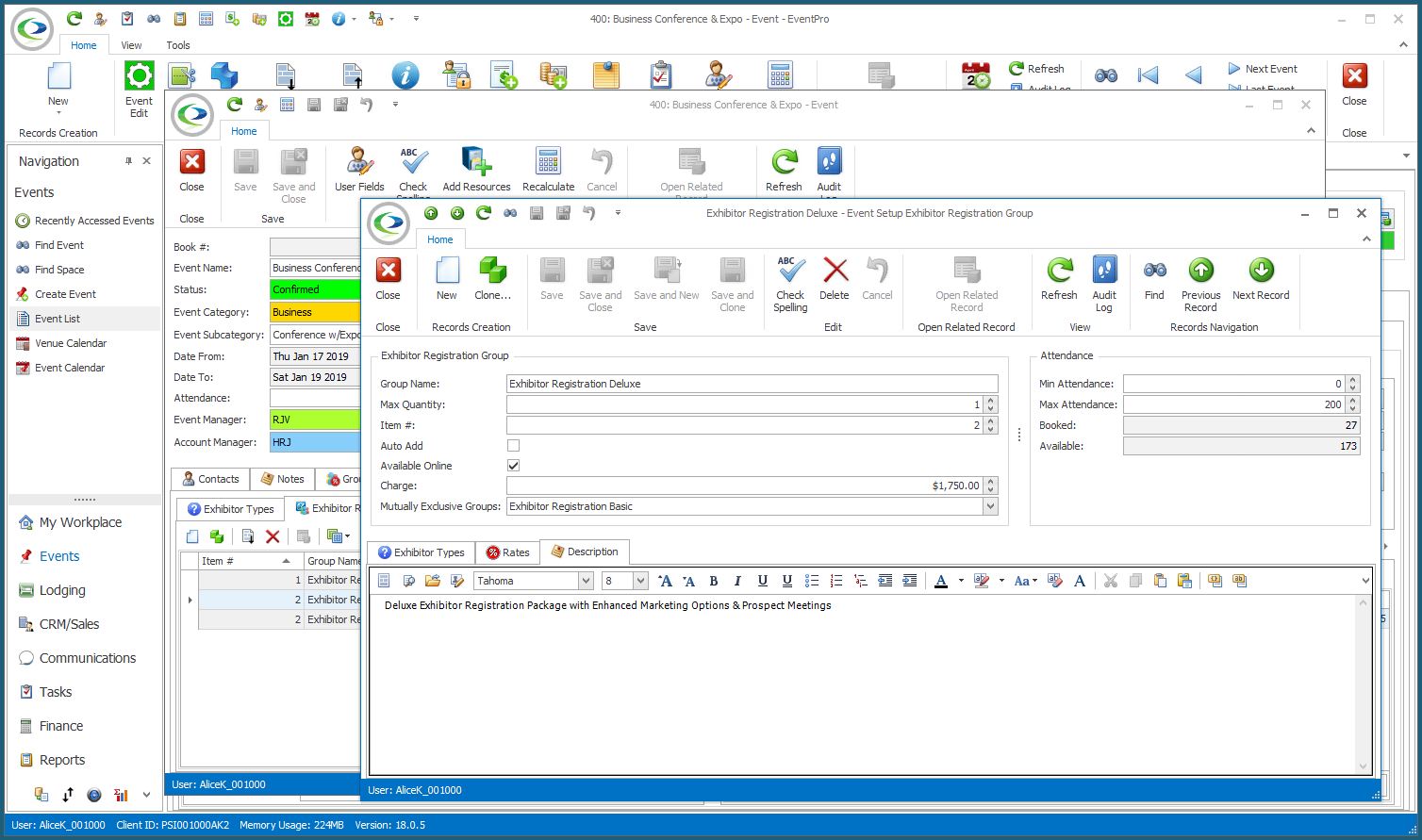 |
•When you are done with the Event Setup Exhibitor Registration Group edit form...you can click Save and Close to return to the Exhibitor Registrations tab, or click Save and New to save the current group and begin another Exhibitor Registration Group.
•When you are done adding Exhibitor Registrations, make sure that you click Save at the top of the Edit Event window, as well.
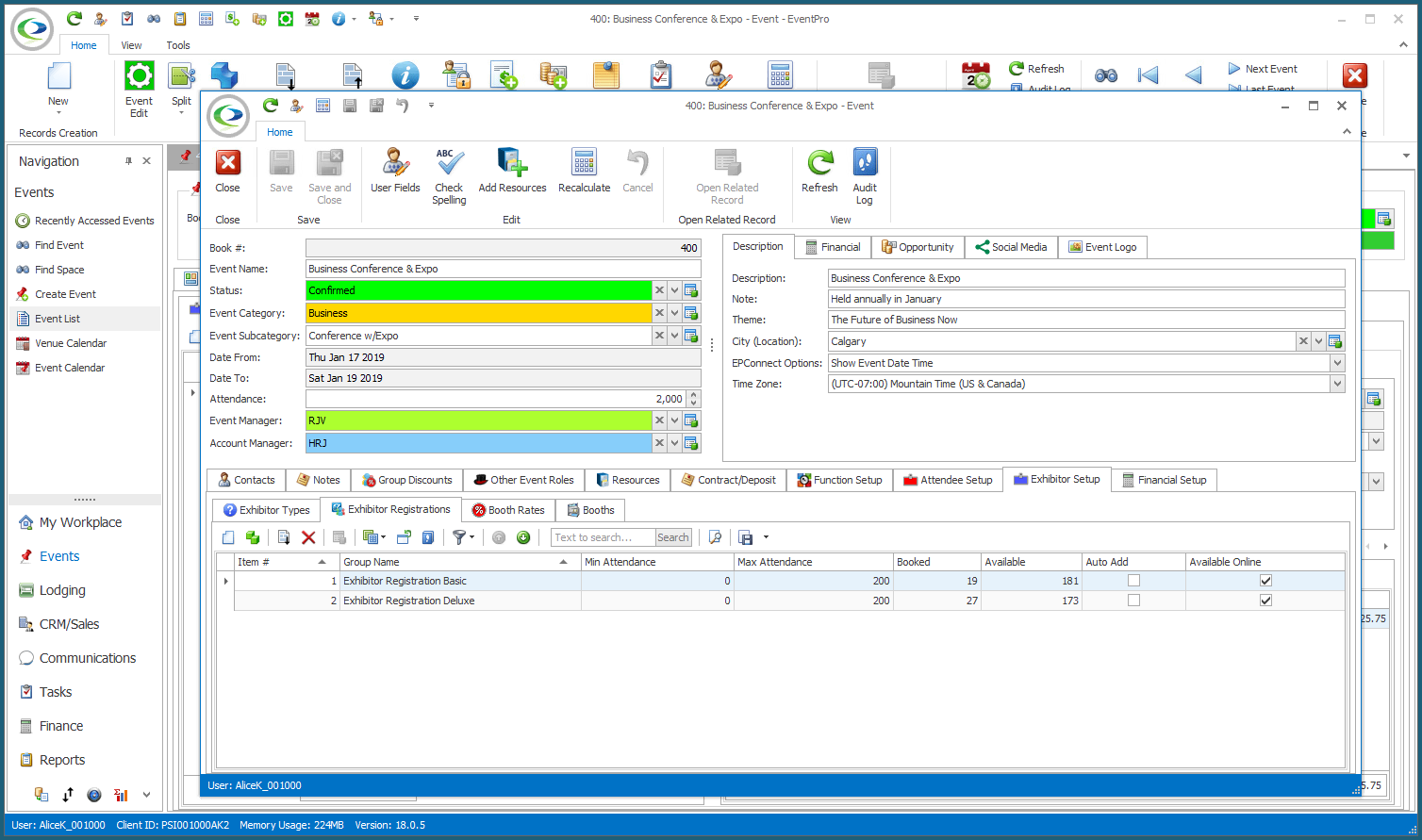
© 2023 EventPro Software, a wholly owned subsidiary of Profit Systems Inc. All Rights Reserved.
