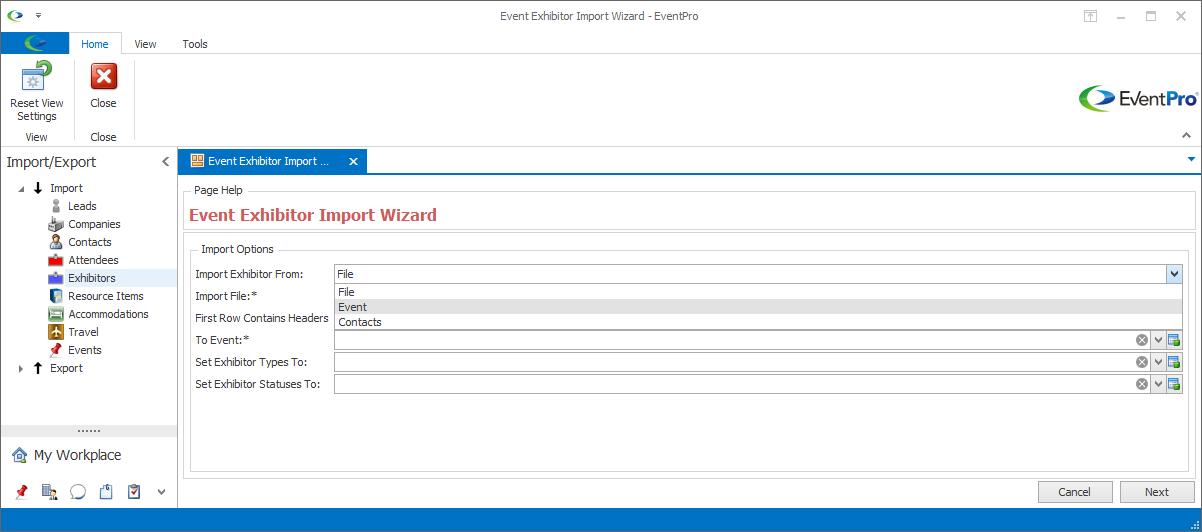1.To begin the Exhibitor import, select the Exhibitors option from the Import/Export menu.
2.The Event Exhibitor Import Wizard appears, beginning with the Import Options page.
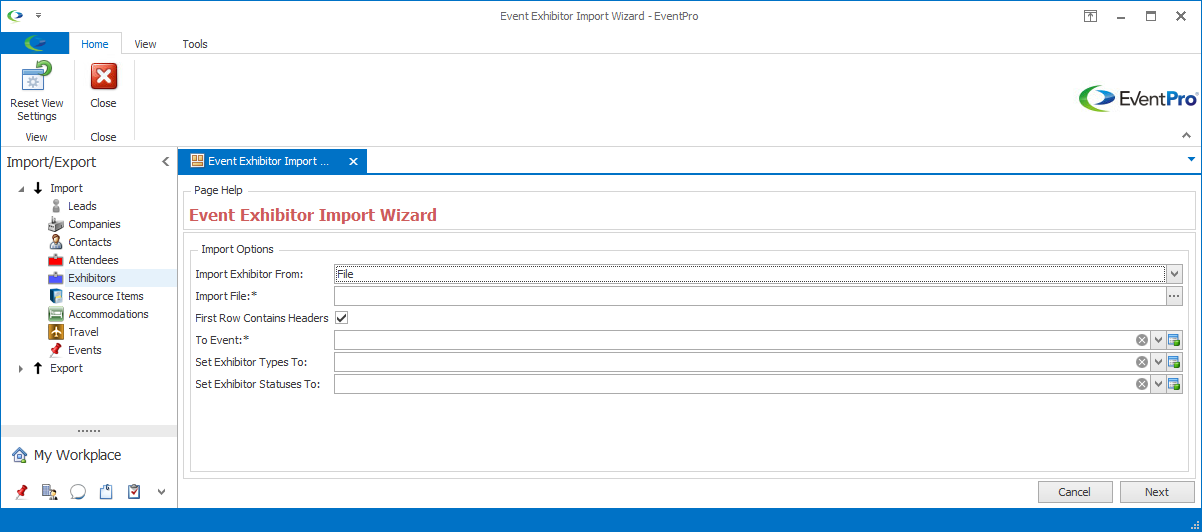
3.Import Exhibitor From: From the drop-down, select the source you want to import the exhibitors from: File, Event (Exhibitors from an existing Event), or Contacts (existing Accounts in CRM).
The process is slightly different, depending on the import source. To continue, follow the link for the import source you selected:
a.File
b.Event
c.Contacts