1.If you make a change you do not like, click the Undo button to undo the change.
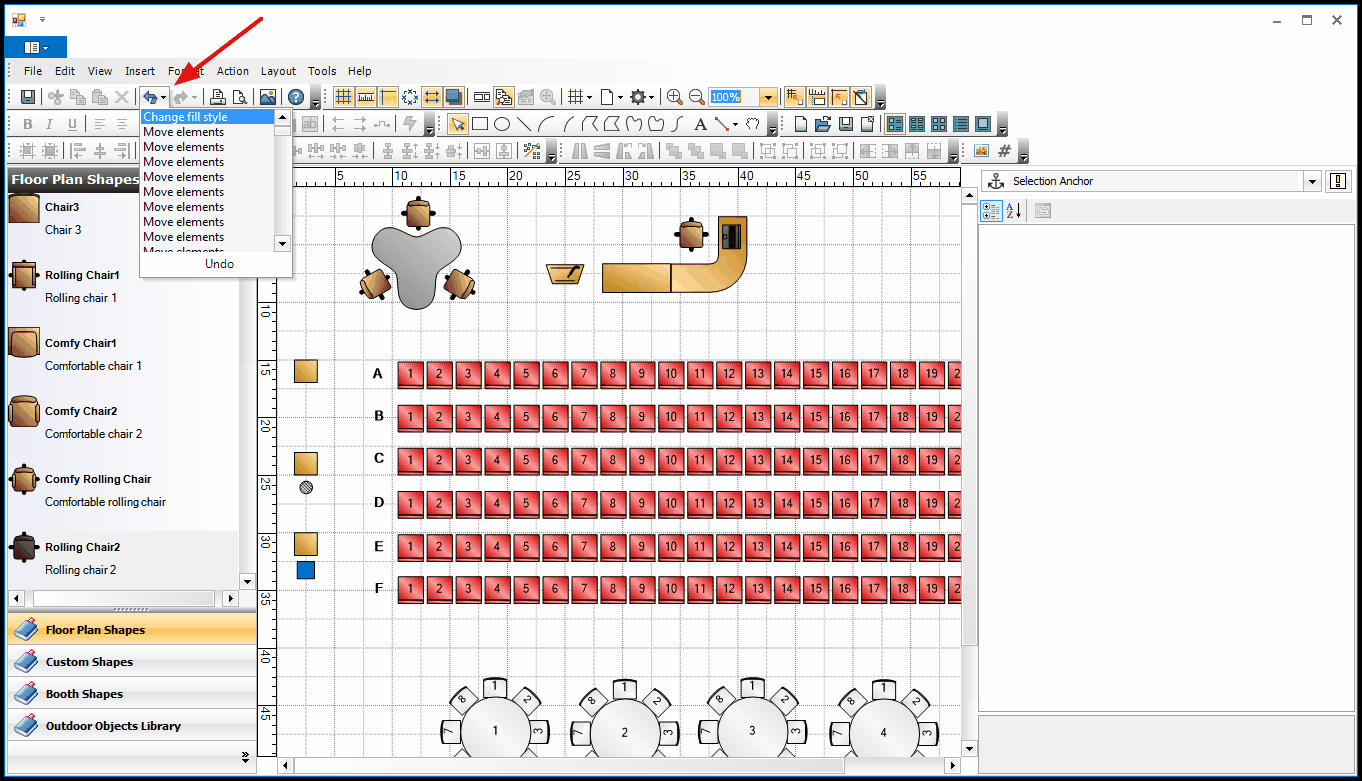
2.If you want to undo several actions at once, click the drop-down arrow next to the Undo button to see a list of previous actions. Scroll down and select the actions you want to undo.
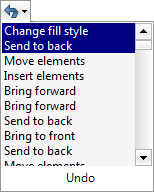
3.If you change your mind about an Undo, the Redo button is right next to the Undo button. It also has a list of previously "undone" actions from which you can select, if you want to Redo multiple actions.