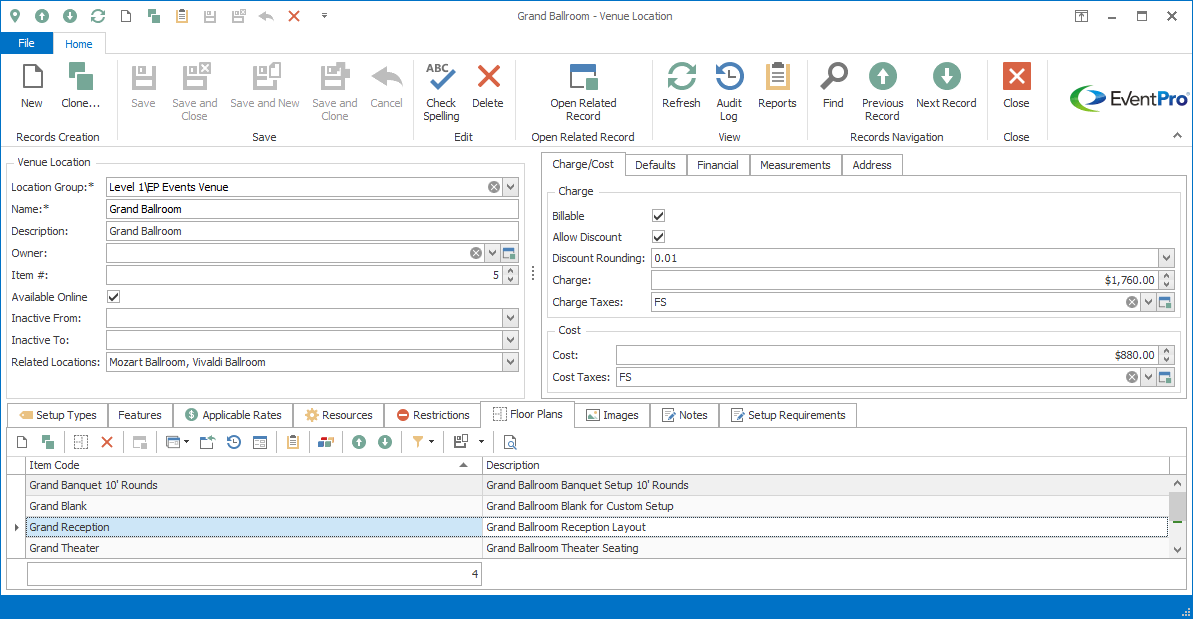1.When you are done editing your Floor Plan, ensure that you SAVE THE FLOOR PLAN before exiting the Floor Plan Designer.
If you exit the Floor Plan Designer before saving, all of your changes will be lost.
2.If you created new libraries and/or added objects to libraries, ensure that you save those libraries, as well.
Remember, to save a library, right-click in the library panel and select Save Library from the speed menu.
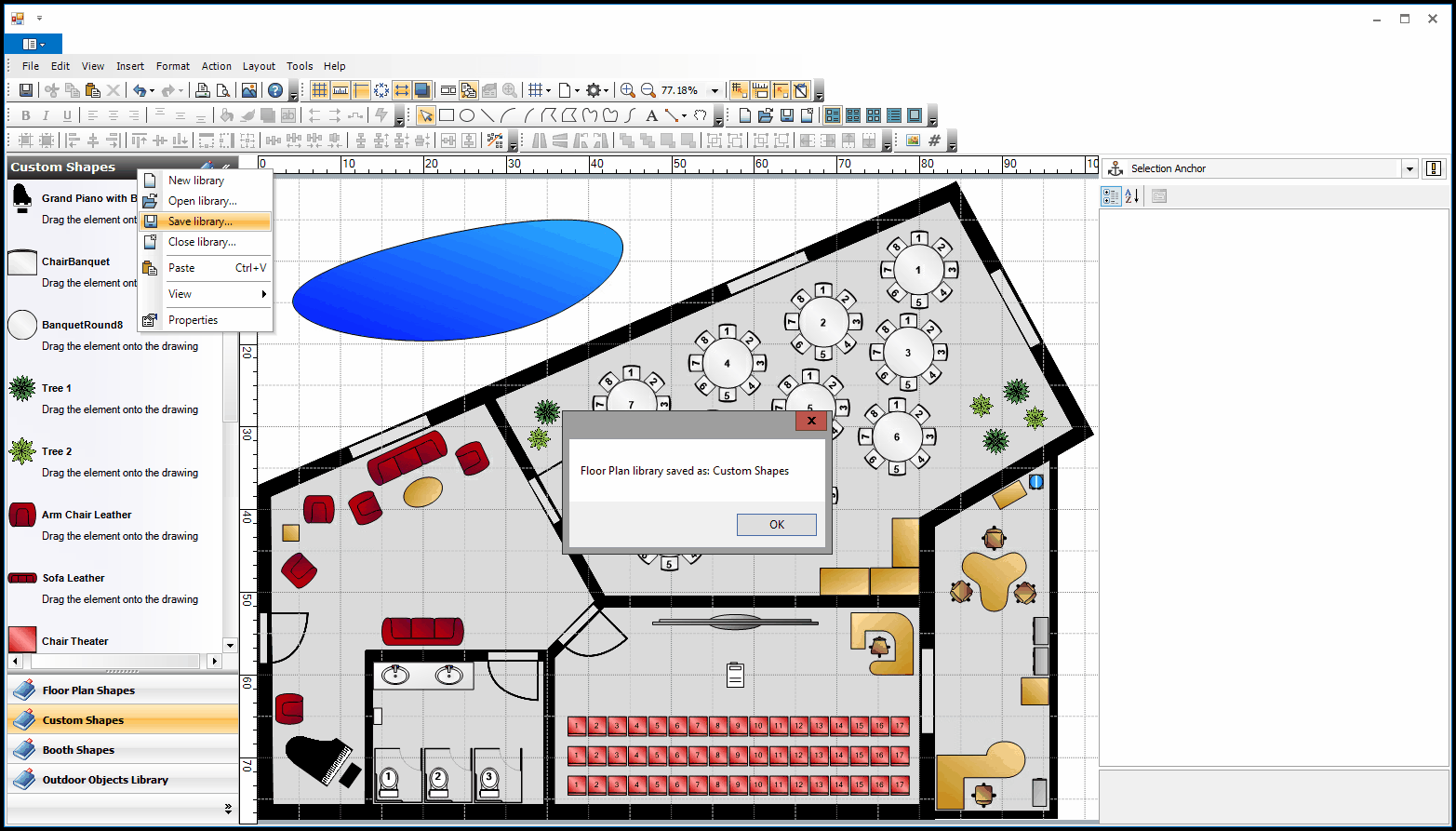
3.Once all your libraries are saved, save your Floor Plan.
Click the Save button in the top command ribbon.
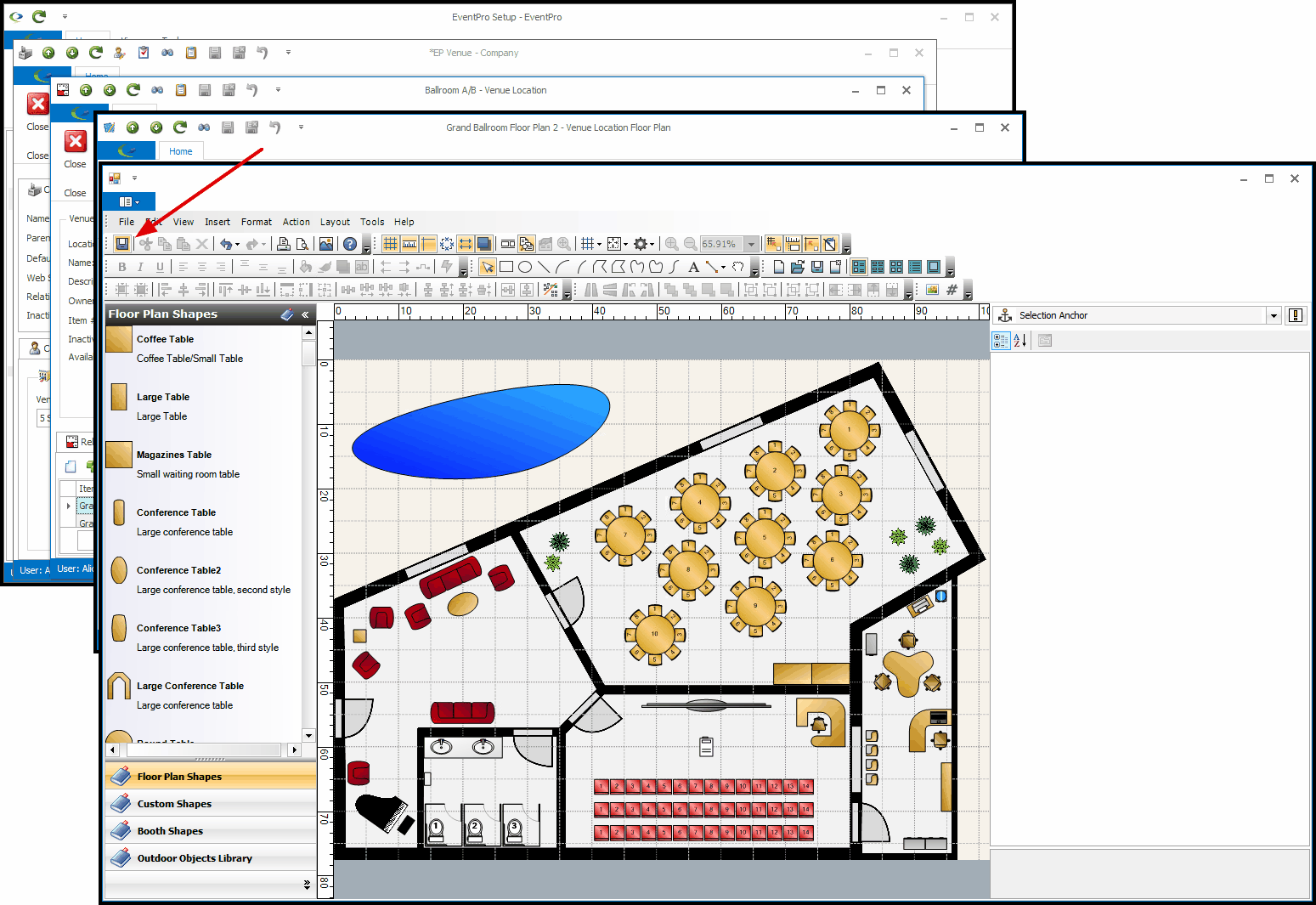
4.Now you can safely exit the Floor Plan Designer by clicking the X in the upper right corner of the Designer window.
(If you attempt to close the Designer window without saving the floor plan, the warning dialog will ask if you want to save changes.)
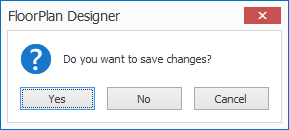
5.You will return to the Venue Location Floor Plan edit form.
Click Save and Close to return to the Venue Location edit form.
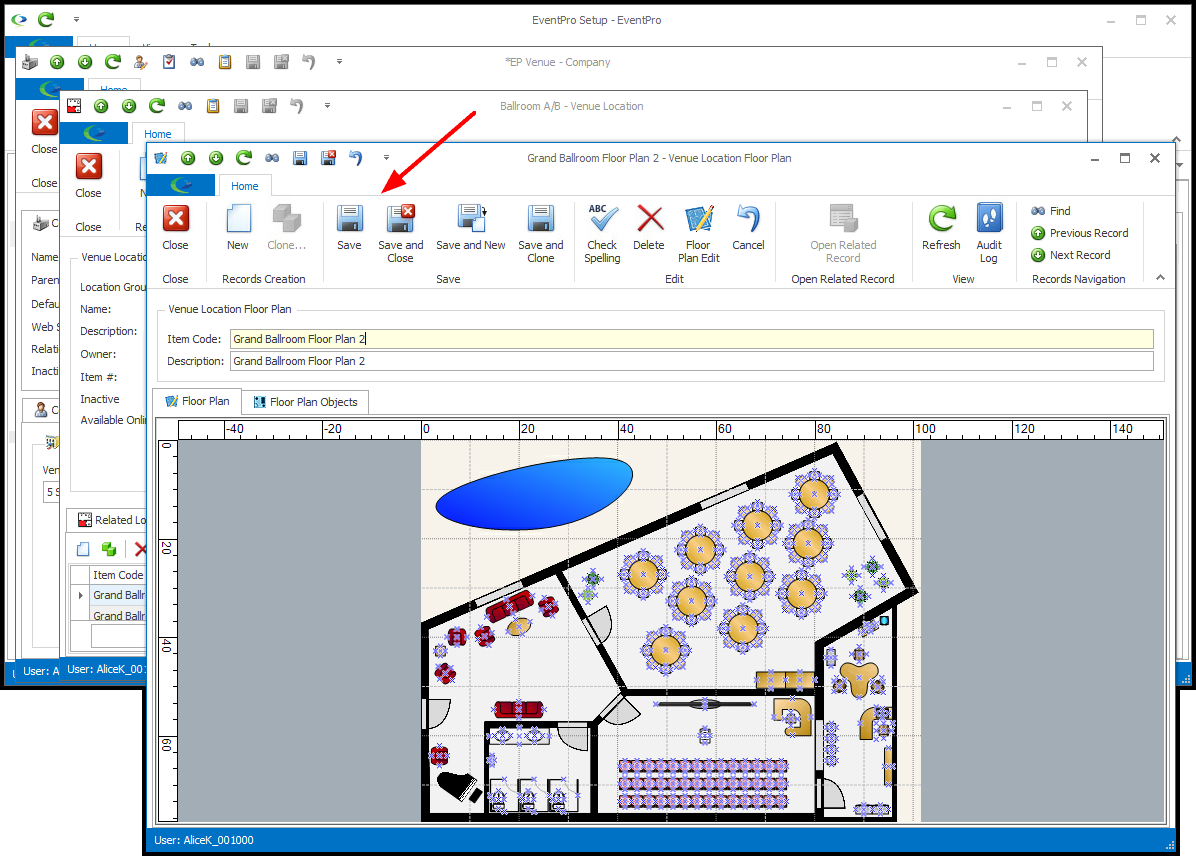
6.If you are done with editing the Venue Location altogether, ensure that you Save and Close all edit forms back to EventPro Setup, to ensure your changes are not lost.