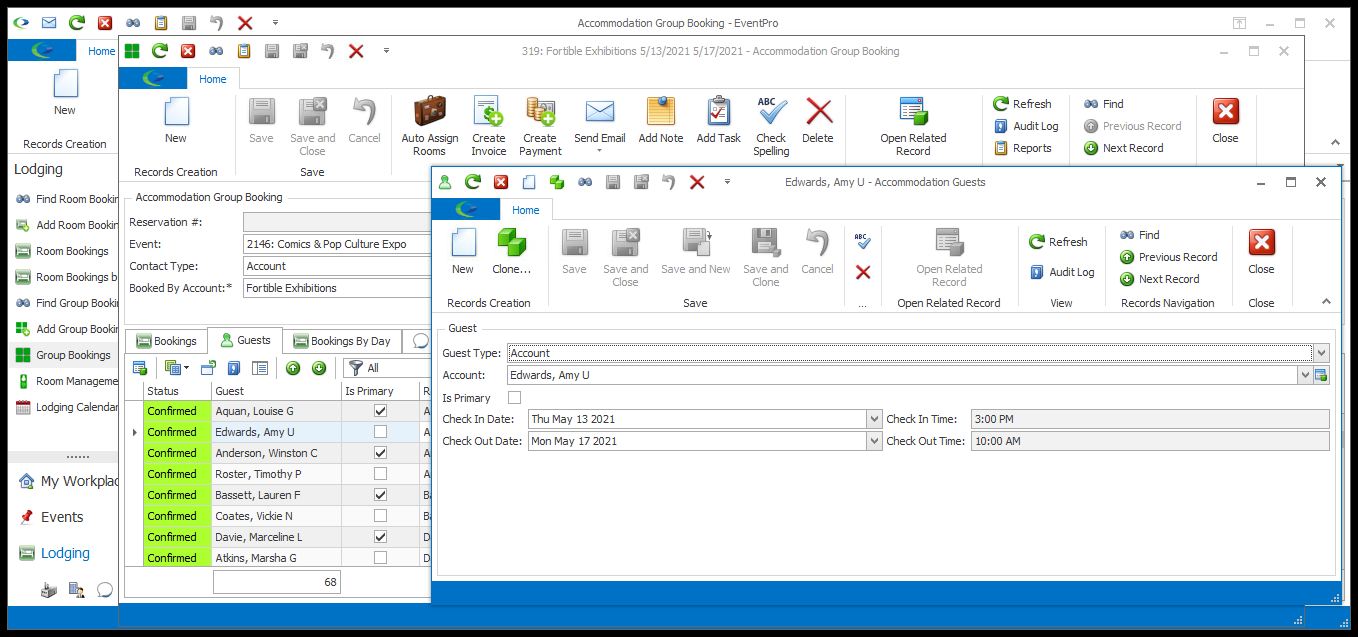•This Guests tab displays a list of all Guests in the Group Booking.
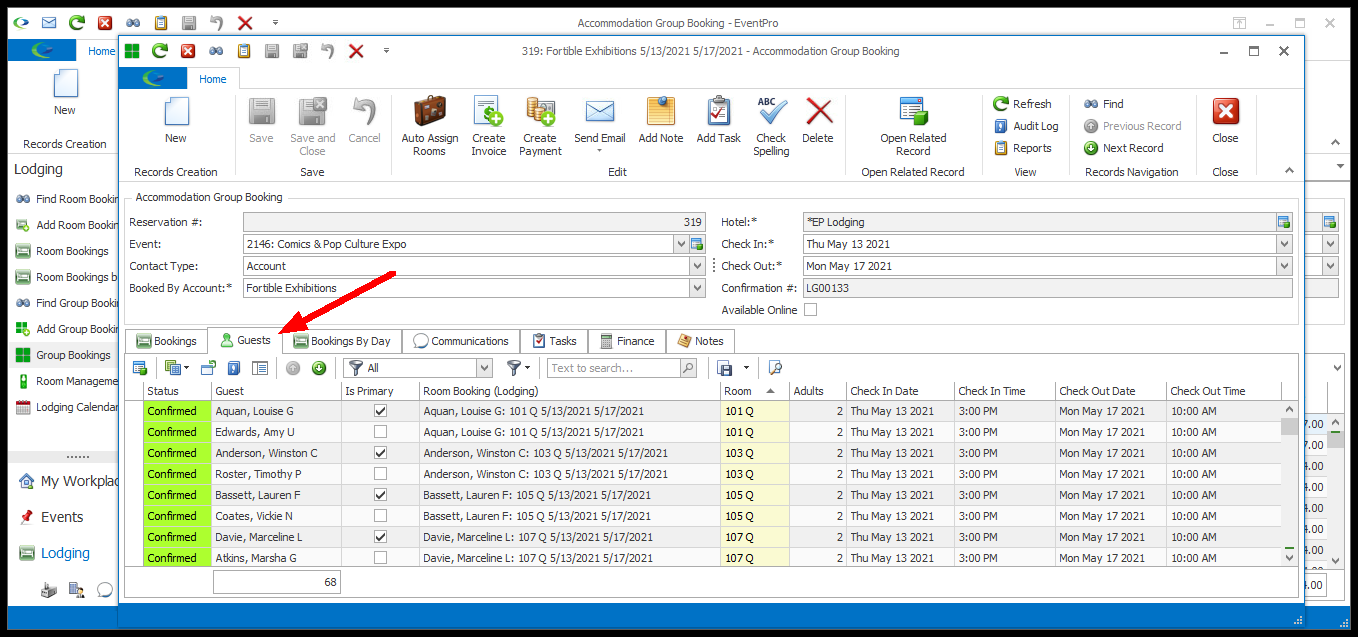
•You can edit some guest information from this tab. Double-click a record to open its Accommodation Guests edit form. This is the same edit form as you encounter when adding Guests to a Room Booking; review Room Booking Edit Form > Guests.
•Edit the information in the Accommodation Guests edit form as required, and click Save and Close to return to the Group Booking's Guests tab.