Select CRM/Sales > Leads > Lead List from the Navigation Panel or Menu.
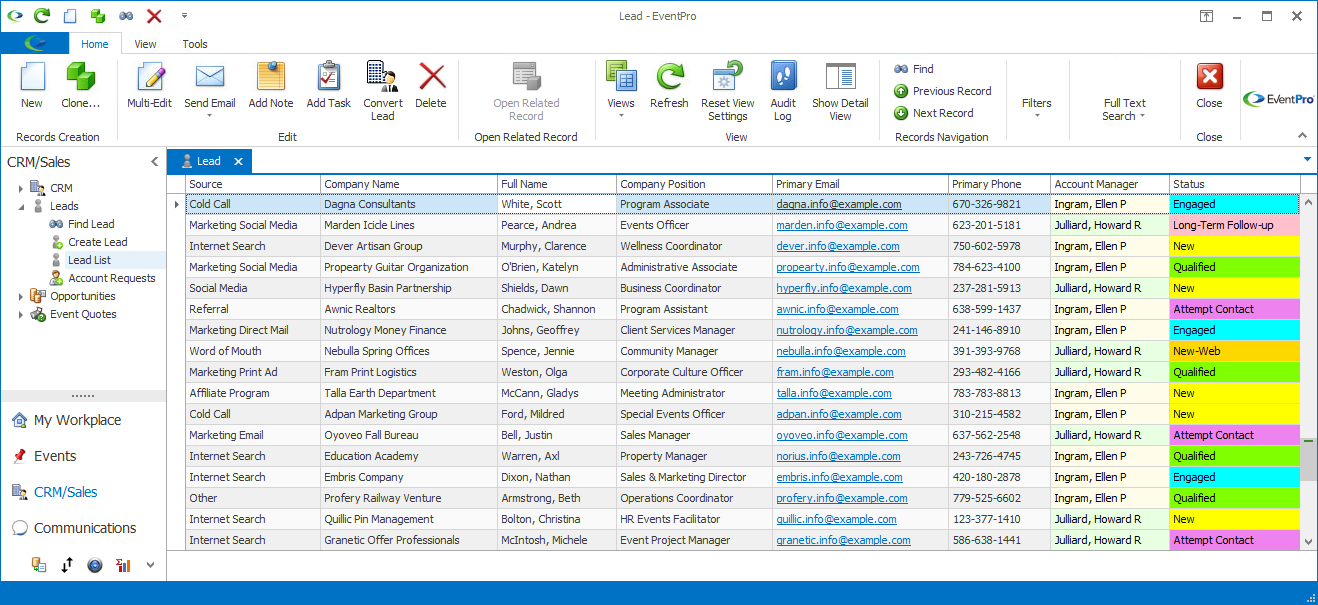
The Leads will appear in the selection grid. The commands related to Leads (New, Close, Print, etc.) appear in the Ribbon above, or you can right-click in the selection grid for the speed menu.
You can use the Grid Filter above the selection grid to view Leads by different criteria.
You can also look for a Lead in the list by Typing in a Column or performing a Full Text Search.