1.In the Group Bookings list view of the Lodging area, you can begin a new Accommodation (Lodging) Group Booking by:
a.Clicking the New button in the upper-right top ribbon.
b.Right-clicking in the selection grid and selecting New from the speed menu.
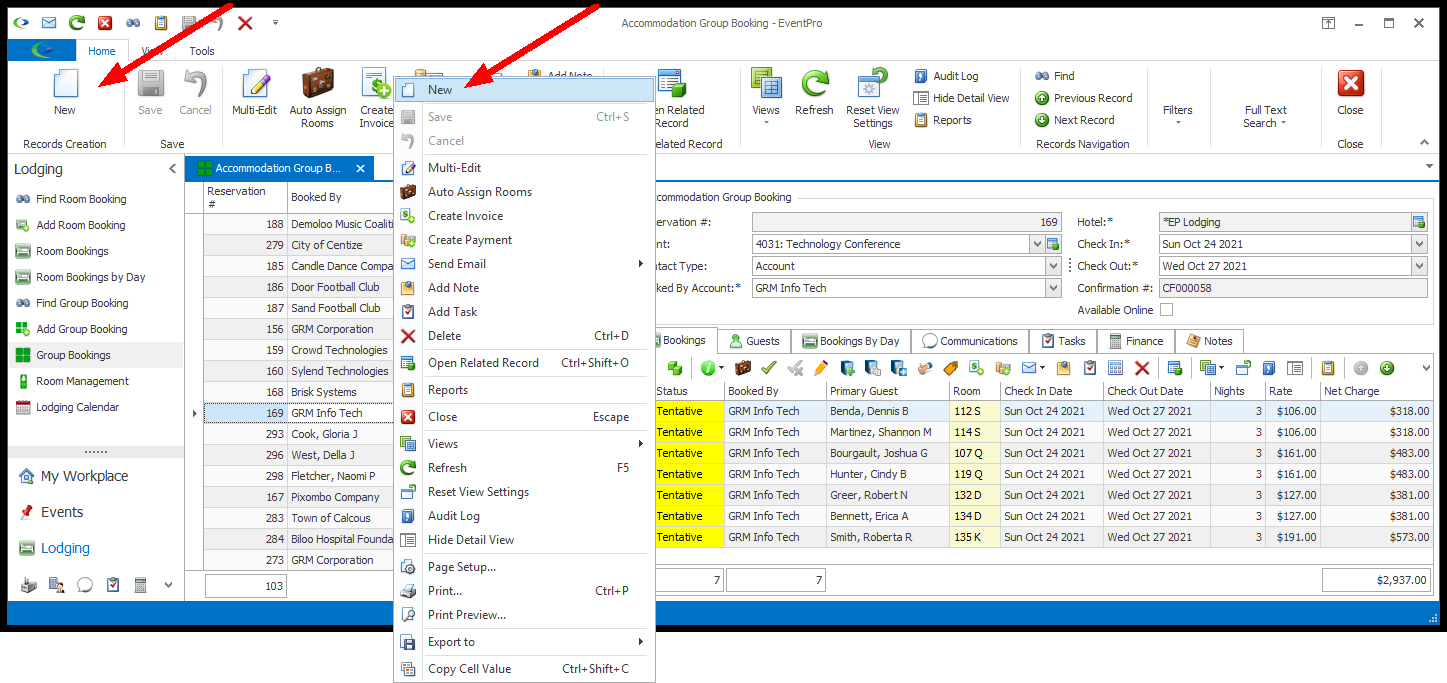
2.This will start the Accommodation Group Booking Creation Wizard with the Group Booking Type page, which asks whether you want to create a:
a.Group Booking for an Event
b.Group Booking not associated with an Event
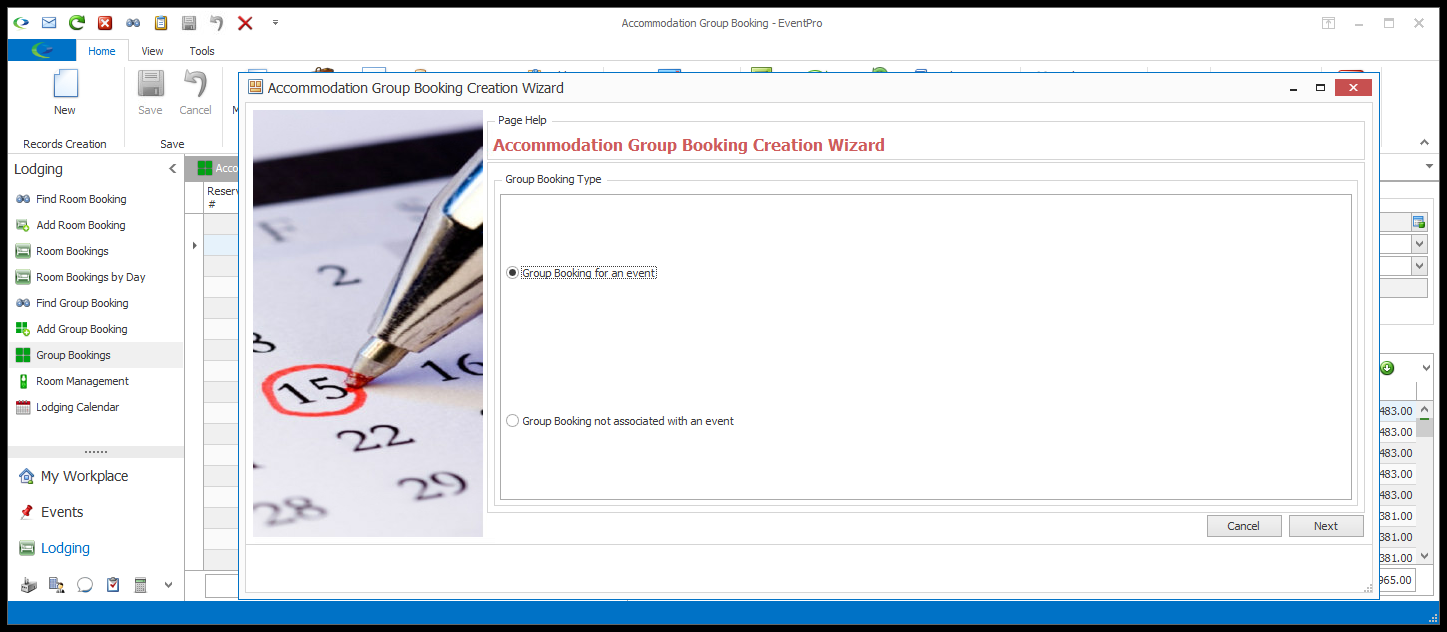
3.From here, continue with the instructions under Group Booking Wizard, starting from the Group Booking Type page.