Select CRM/Sales > Opportunities > Opportunity List from the Navigation Panel or Menu.
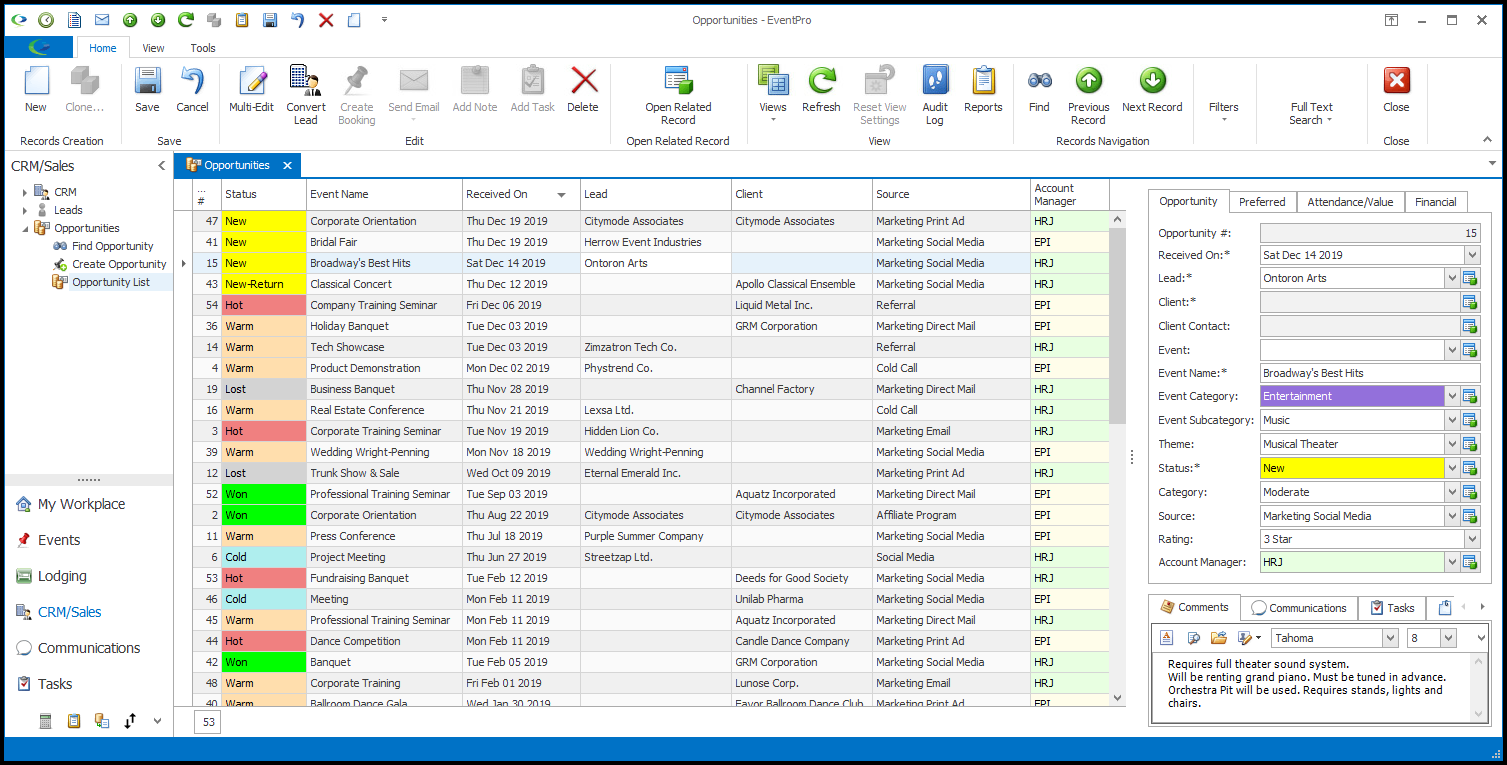
The Opportunities will appear in the selection grid. The commands related to Opportunities (New, Close, Print, etc.) appear in the ribbon above, or you can right-click in the selection grid for the speed menu.
You can use the Grid Filter above the selection grid to view Opportunities by different criteria.
You can also look for an Opportunity in the list by Typing in a Column or performing a Full Text Search.