•On this page ("Enter the default values that will be applied to all booked locations"), you will set some defaults that will apply to all Booked Locations in the Event Quote.
•Note that these are only the preliminary defaults for the Booked Locations. You will be able to change this information for each individual booked location in the Review/Edit wizard page, or when editing the Quote in the Quote Screen.
•This page will only appear if you are creating an Event Quote with Booked Locations pulled from an Opportunity's Preferred Date/Location Choice, or selected from the Location/Date Booking Selection page.
oYou will not see this page if you are creating a New (No Booked Locations) Quote, or if you are creating the Quote from a Past Event.
oCreating a quote from a Past Event will use the Booked Locations as set up in the Past Event. You will be able to change the Booked Location information in the Review/Edit wizard page, or when editing the Quote in the Quote Screen.
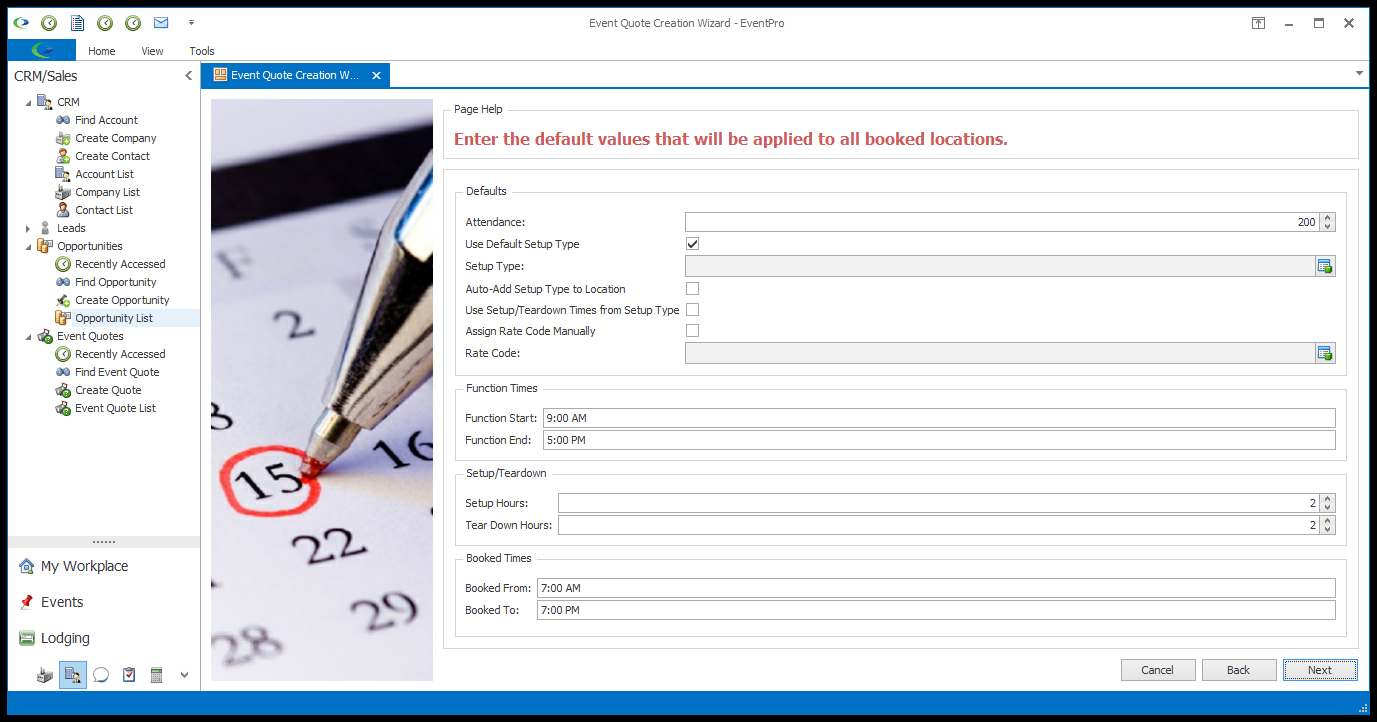
1.Enter the default values you would like to apply to all of the Booked Locations in this Event Quote.
2.This wizard page is very similar to the Booked Location Defaults page in the Event Creation Wizard (minus the ability to create a location itinerary).
To learn more details about the various options on this wizard page, review Booked Location Defaults.
3.When you are done with this wizard page, click Next.