•On this final page ("Review and/or edit the booked locations"), you can view the Booked Locations and make some changes, if required.
•This page is similar to the Review & Edit Booked Locations page that appears at the end of the Event Creation Wizard.
•You will see this page if you followed a Quote Wizard pathway that resulted in an Event Quote with Booked Locations. You will not see this page if you're creating a New (No Booked Locations) Quote.
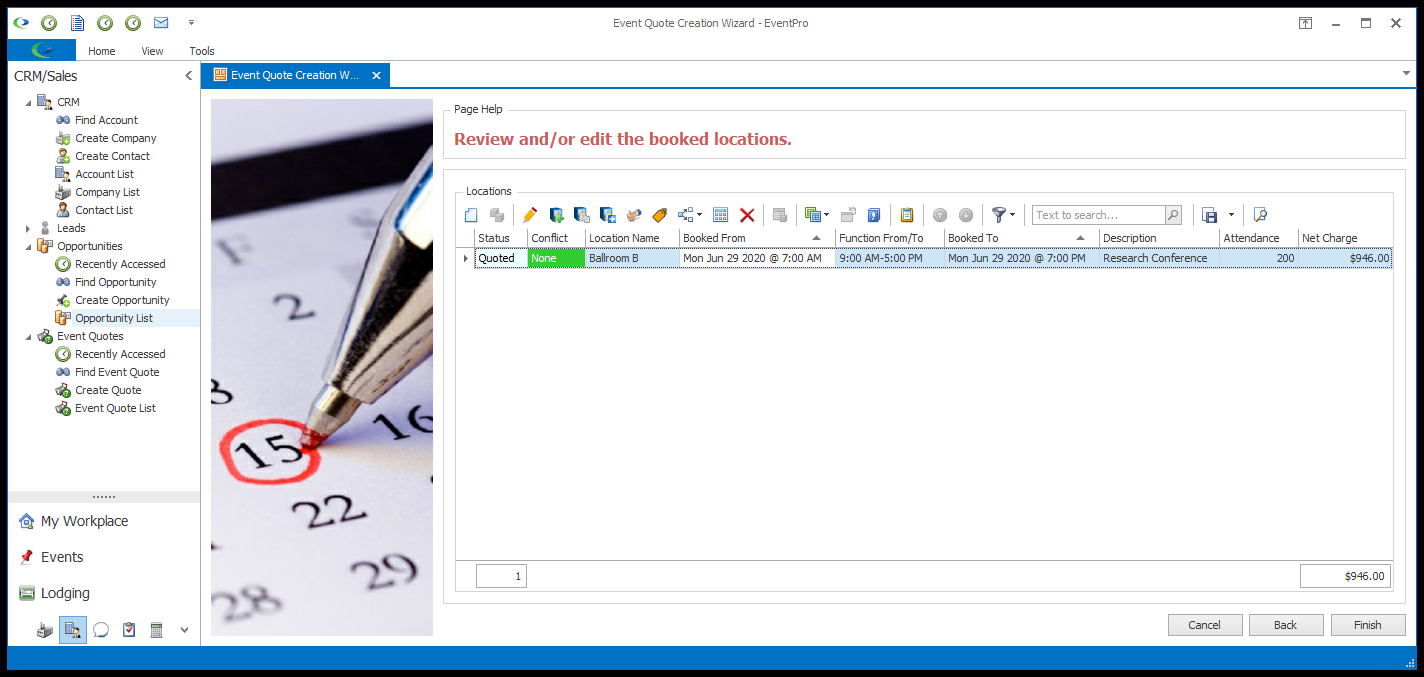
•When you're done, click Finish.
•Typically, a report dialog will appear. This is the report you selected as the "Report to Print After New Event Quote" in your Events System Settings. View, email, or print the report as you require, or simply close the dialog if you do not want to run the report at this time. When you are done with the report, you will proceed to the Quote Screen.
•If you did not select any default post-quote report in Events System Settings, this dialog won't appear, and you will go directly to the Quote Screen.