This Page Definition controls the Exhibitor Registration Accepted (Accept Success) page that appears after the exhibitor accepts their registration information.
In this topic:
Page Overview
The Accept Success page looks very similar to the Edit Success page (described earlier), since they both list all of the Exhibitor's registration information.
The Exhibitor arrives at the Accept Success or Edit Success in different ways, but the main difference is what the pages signify.
Both pages indicate that the Exhibitor's registration information has been submitted to EventPro,
However, only the Accept Success page indicates that the Exhibitor's Status in EventPro has been changed to "Accepted" (the event's default EPConnect Accept Exhibitor Status)
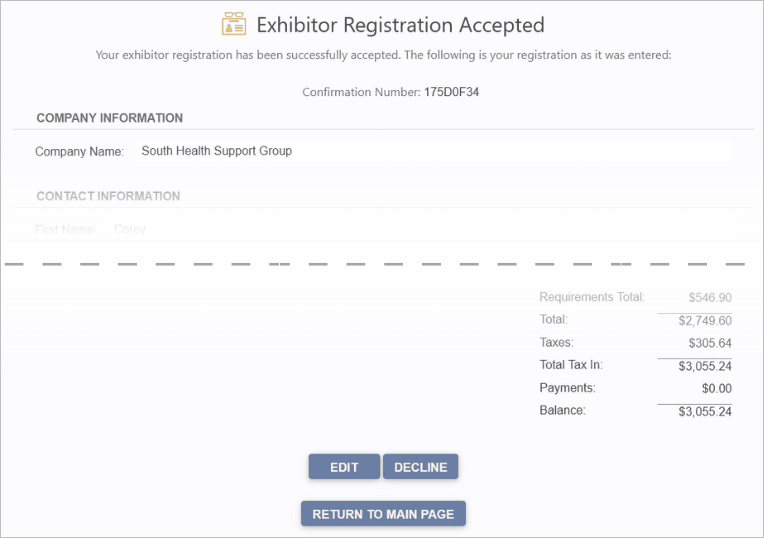
Figure 927: Viewing an Exhibitor Accept Success Page
The button at the bottom of the Accept Success page defaults to "Return to Main Page", but remember that you can customize the button text and destination link under the Area Definition's Return Button Settings.
Whether the other buttons (Edit and Decline) appear at the bottom of the page will depend on your selections in the Exhibitor Information Page Definition. Note however, that even if you chose to "Show Accept Button" and "Show Edit and Accept Button", those buttons will not appear on the page after an Exhibitor has accepted their registration.
Page Definition & Settings
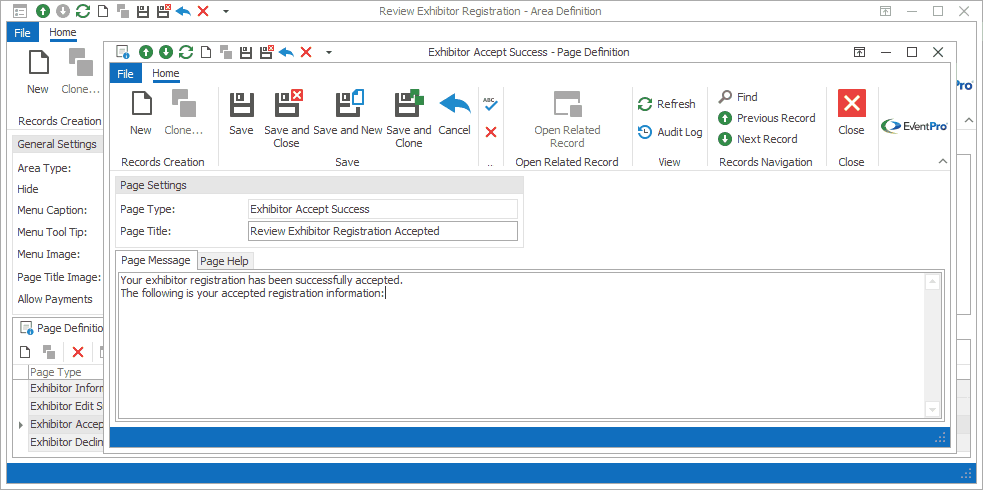
Figure 928: Exhibitor Accept Success Page Definition
Page Settings
Page Type
Once selected, the Page Type is fixed, and you will not be able to change it.
The default settings and fields for the Page Type will already be pulled into the edit form.
Page Title
A Page Title will default in, but you can also type in a title of your choice.
On your EPConnect website, the Page Title appears just below the main menu. (The Page Title Image that appears next to the Page Title online would have been defined for the Area Definition containing this Page Definition.)
Page Message
A default message will appear in this Page Message tab, but you can type in any message you want to use.
On your EPConnect website, the Page Message will appear under the Page Title.
Page Help
If you want to add instructions to a page to assist the online user, enter the text under this Page Help tab.
If you define Page Help text here, the Help icon will appear in the corresponding EPConnect web page. When a viewer clicks the Help icon, it displays the Page Help text in a pop-up.
Ensure that you Save this page definition, as well as the area definition containing it.
Next topic: Exhibitor Decline Success