Go to Setup / Exhibitors / System Settings.
If you make any changes to your Exhibitor System Settings, ensure that you click the Save icon at the top of the tab.
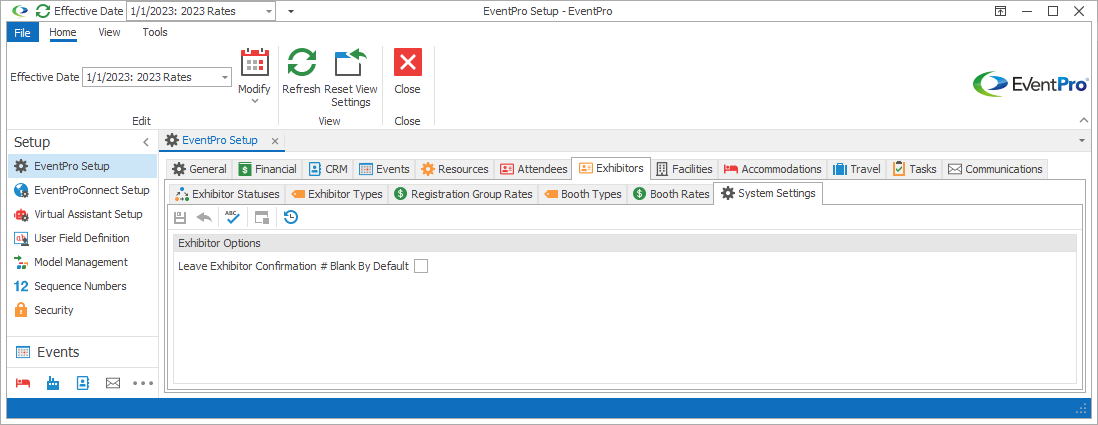
Figure 528: Setup Exhibitor System Settings
Exhibitor Options
Leave Exhibitor Confirmation # Blank by Default
Typically, Exhibitors are assigned randomly generated Confirmation Numbers when created.
However, if you prefer to enter the Confirmation Numbers manually, select this Leave Exhibitor Confirmation # Blank by Default checkbox.
If you turn on this setting, the Confirmation # field in the Exhibitor edit form will be blank by default.
See also the topic Exhibitor under Exhibitor Management / Add Exhibitor to Event.