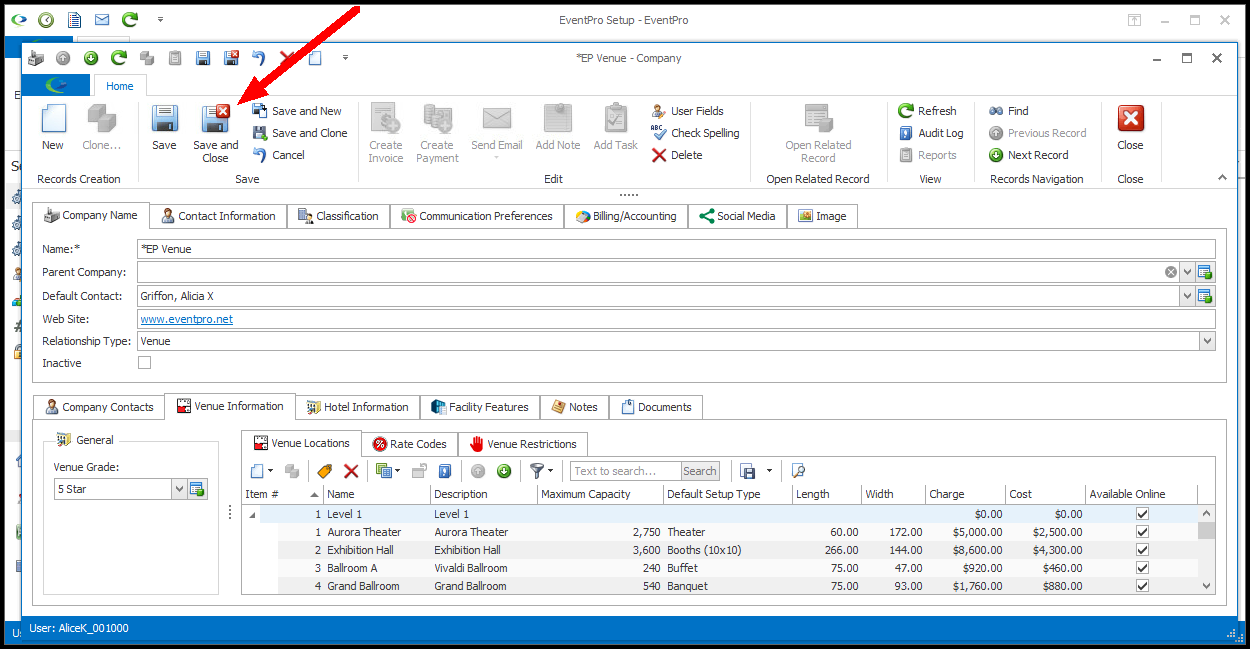1.If you need to edit any information in your Venue Locations, Subgroups or Groups, return to the EventPro Setup > Facilities > Facilities tab.
2.Locate the Venue that contains the Location, Subgroups and/or Groups you want to edit.
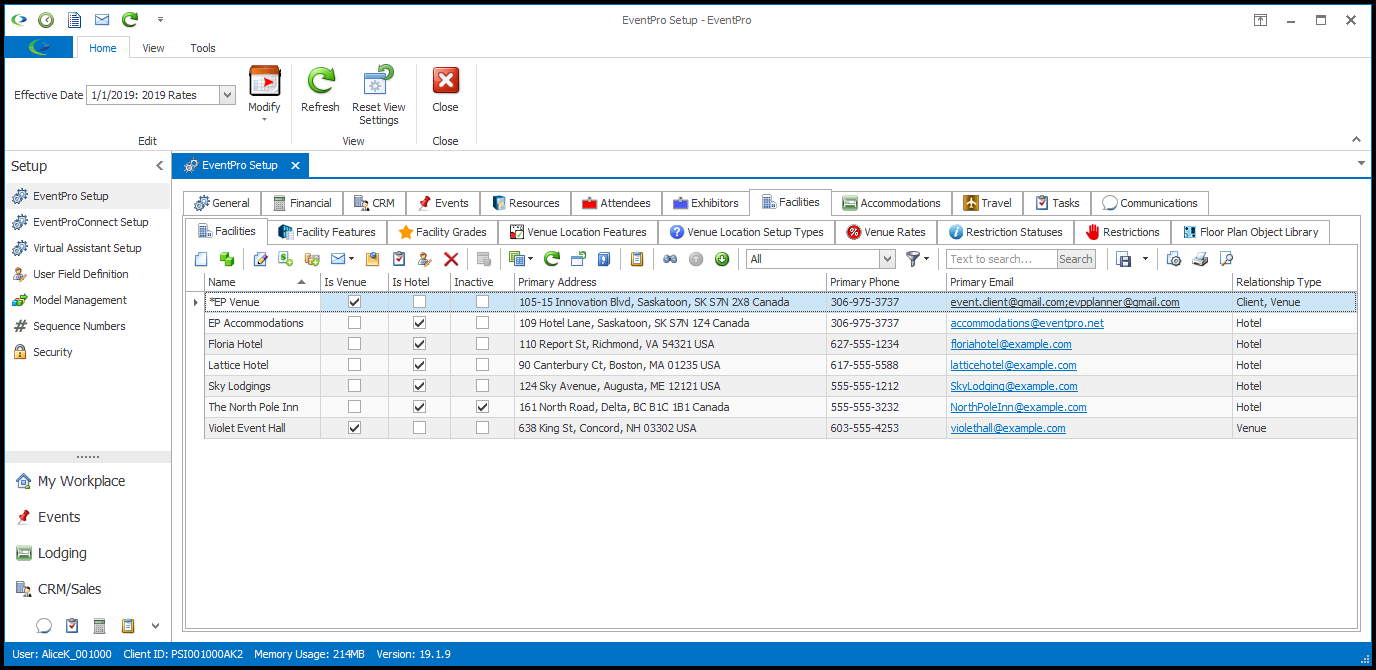
3.Double-click the Venue record to open the Venue/Company edit form.
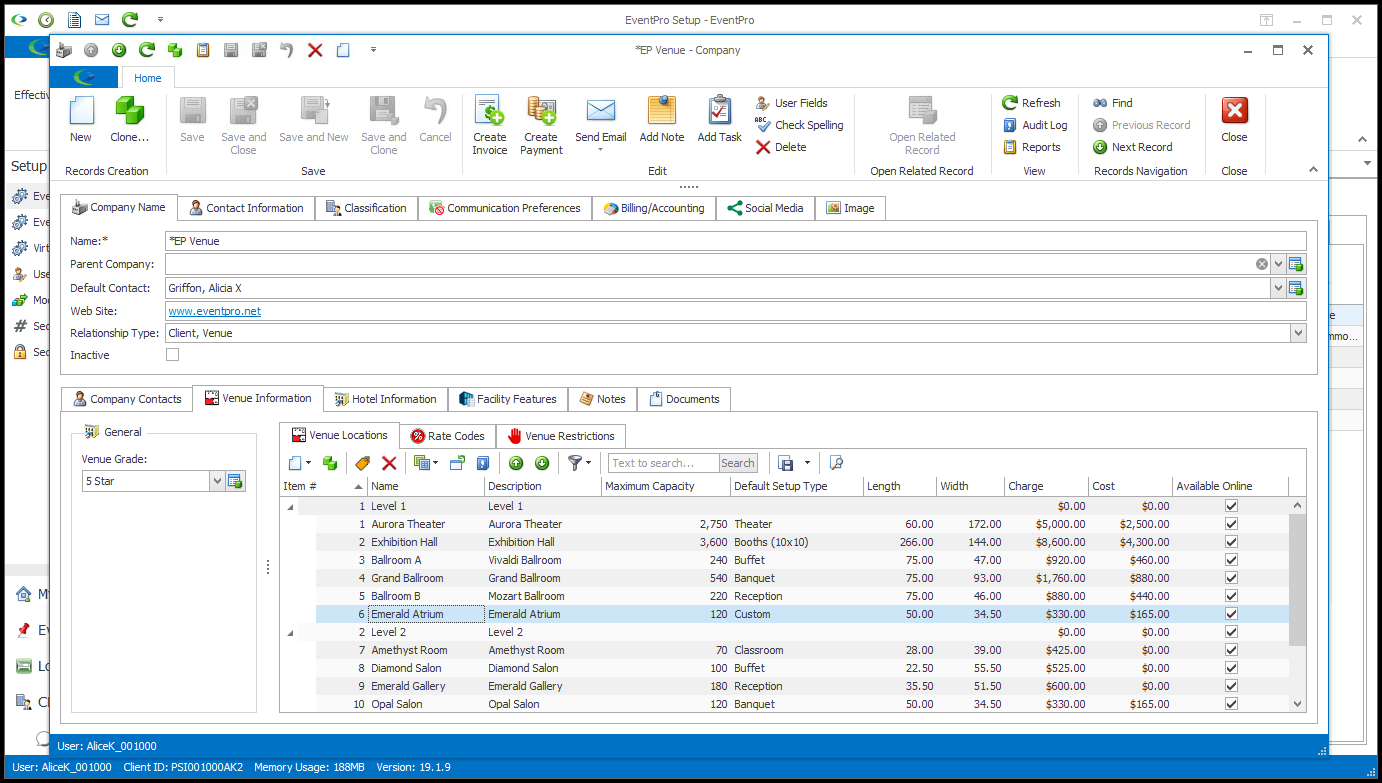
4.In the Venue/Company edit form, go to the Venue Information > Venue Locations tab.
5.Find the Location Group, Location Subgroup or Location you want to edit in the Venue Locations grid.
If you can't see all of your Locations in the grid, REMEMBER to click the arrow toggles to the left of the Groups and Subgroup to view all Locations within.
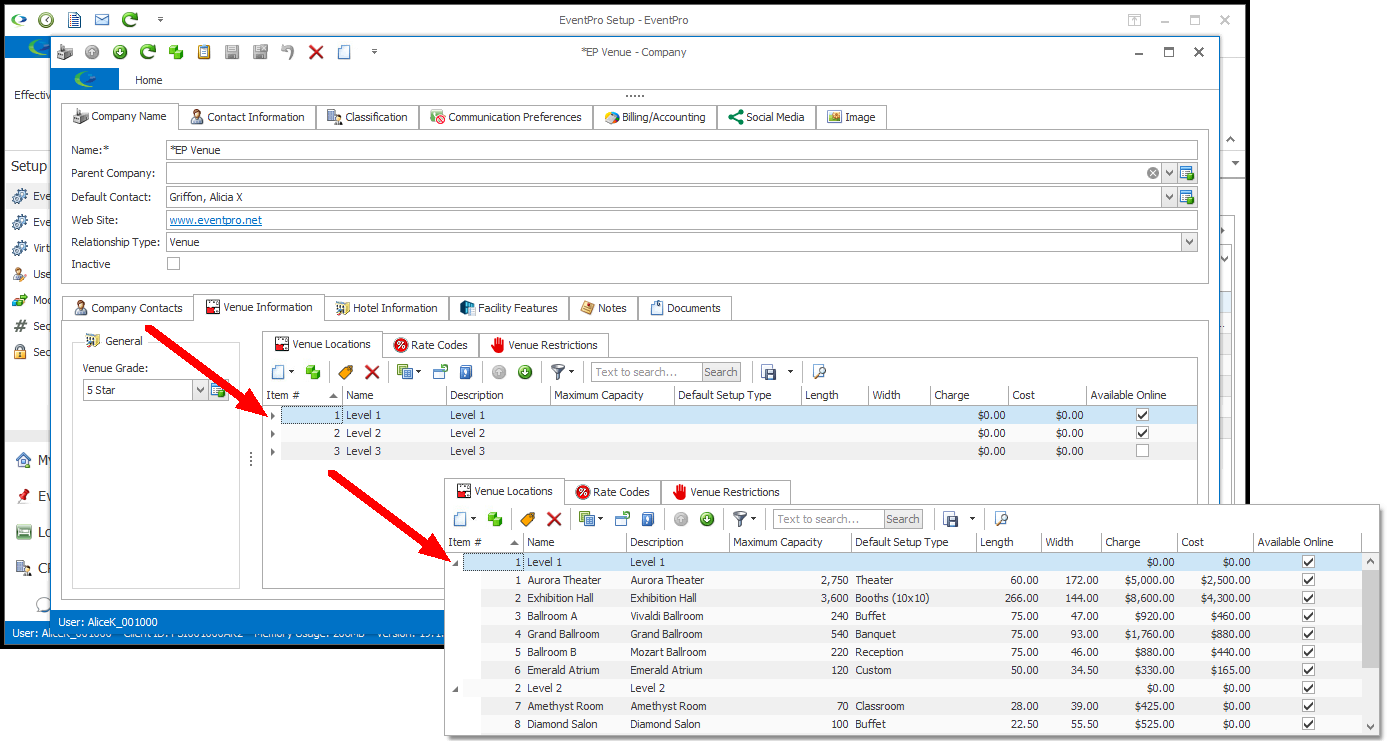
6.In the selection grid, double-click the Group, Subgroup or Location record to open its edit form.
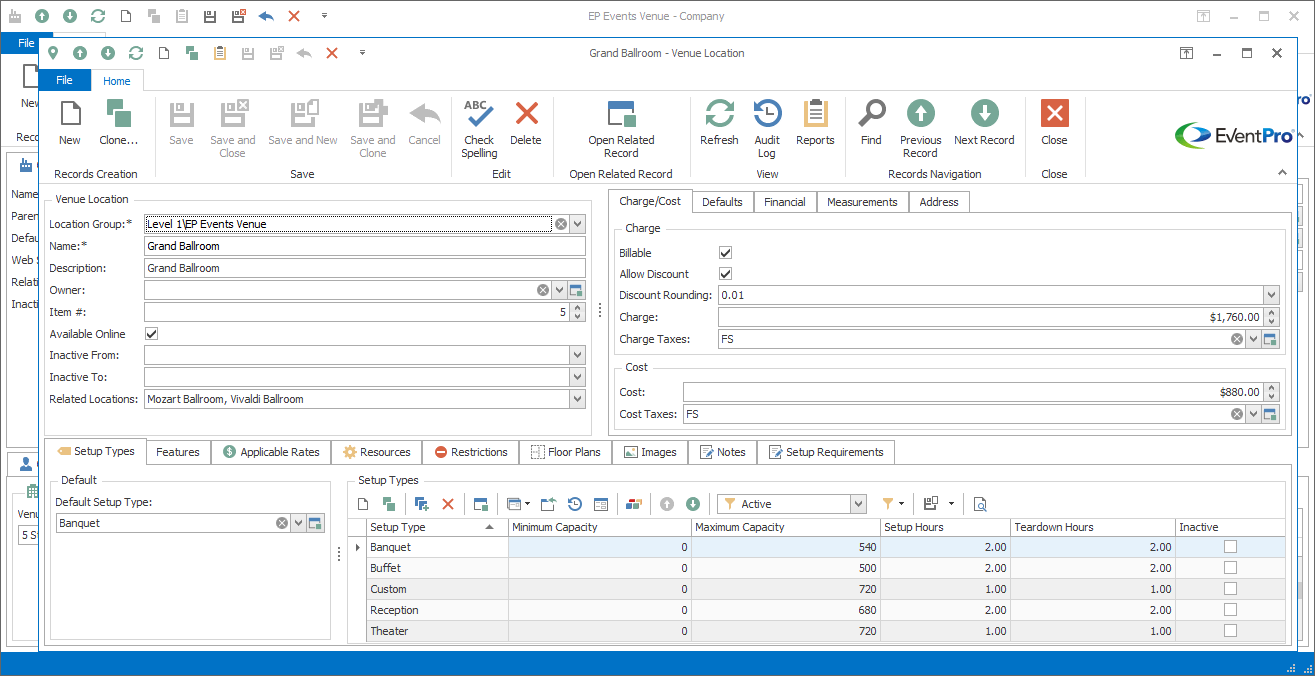
7.Make the edits you require in the edit form. When you are done, click Save and Close.
8.You will return to the Venue/Company edit form. Remember to click Save and Close in that edit form as well, if necessary.