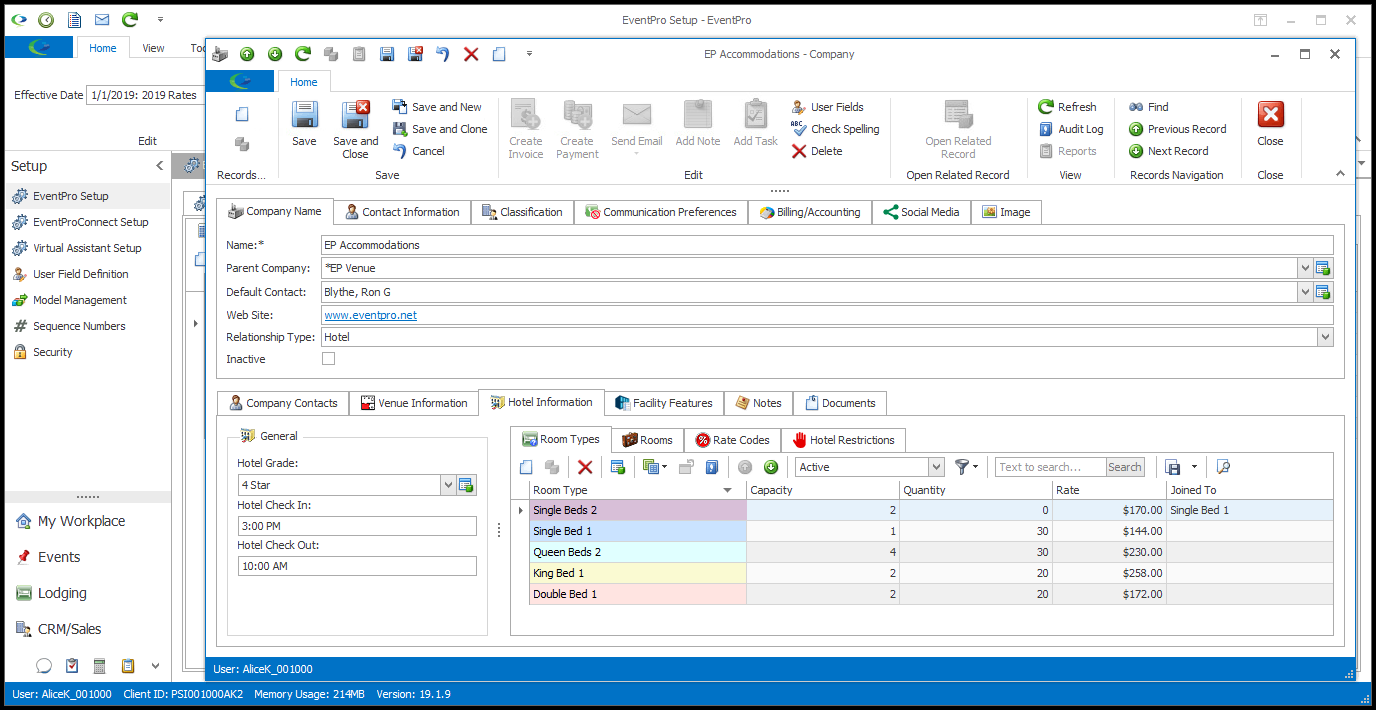1.From the Hotel Grade drop-down - which is populated by the options you created under EventPro Setup > Facilities > Facility Grades - select the grade applicable to this hotel.
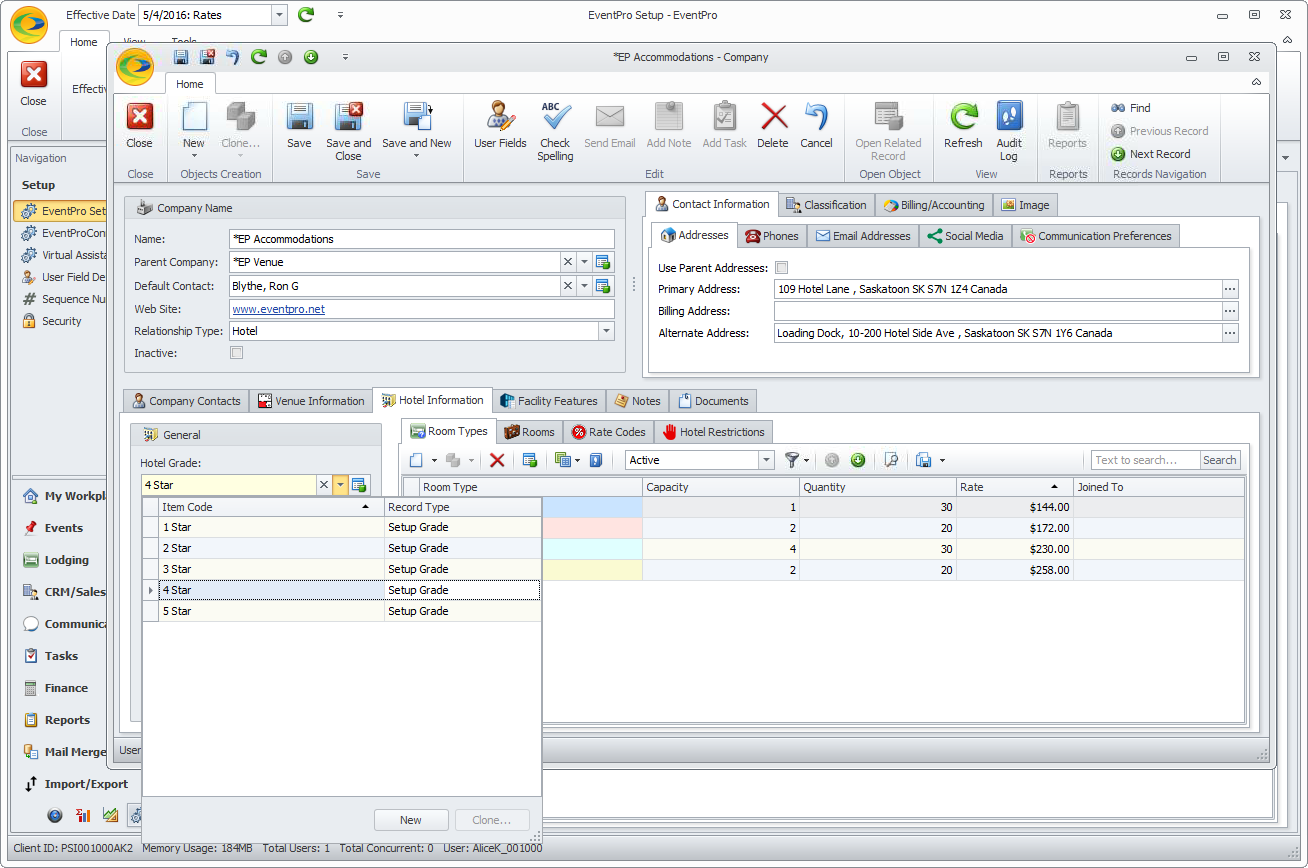
2.Enter the default Hotel Check In and Hotel Check Out times for this Hotel. These will merely act as the default Check In and Check Out times, which can be changed when actually creating a booking for this hotel.