Under the Attendee Documents tab, you can define the documents that Attendees are asked to upload during the online registration process.
If you use this Template for an Event, these Attendee Documents will be pulled into the Attendee Documents tab of the Edit Event window.
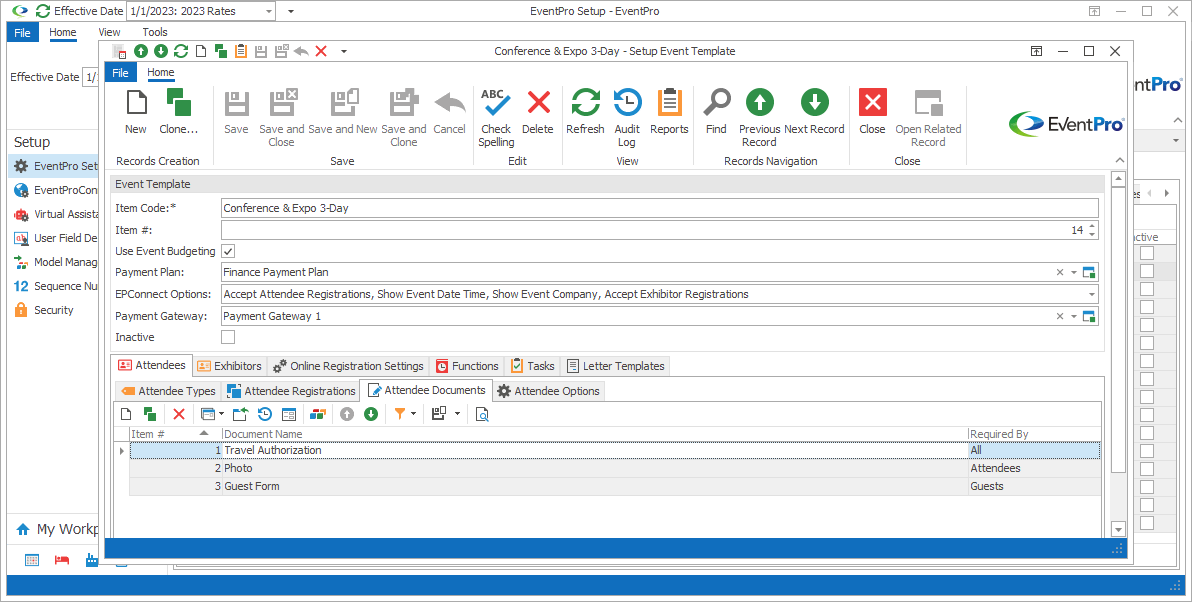
Figure 460: Template Attendee Documents
In the Setup Event Template edit form, go to the Attendees / Attendee Documents sub-tab, and start a new record in the Attendee Documents grid.
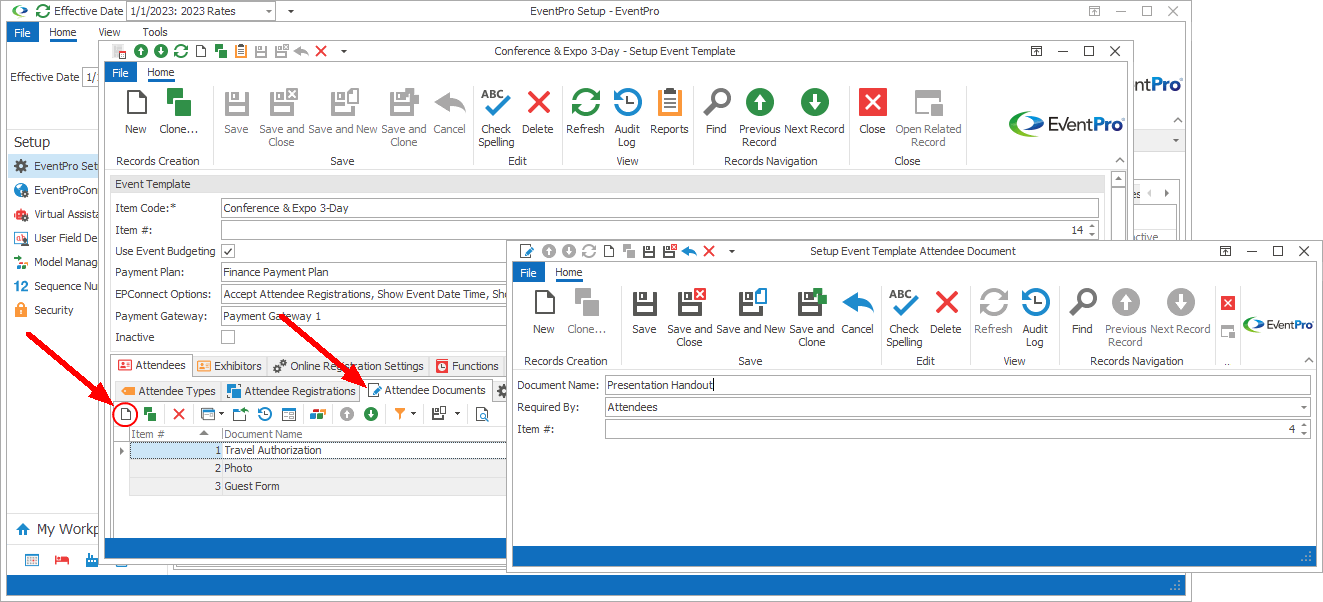
Figure 461: Adding Attendee Document
The Setup Event Template Attendee Document edit form opens.
•Document Name: Enter the Document Name. This is also the caption that will appear next to the upload field in the online registration wizard.
•Required By: Select an option from the Required By drop-down list to indicate whether this document is required from Attendees, Guests, or All.
•Item #: The Item Number determines a record's position relative to other records in a list. Change the Item # to change the record's position in the sort order.
When you are done defining the Setup Event Template Attendee Document, click Save and Close.
The Document Name will be added to the Attendee Documents tab.
Next topic: Attendee Options